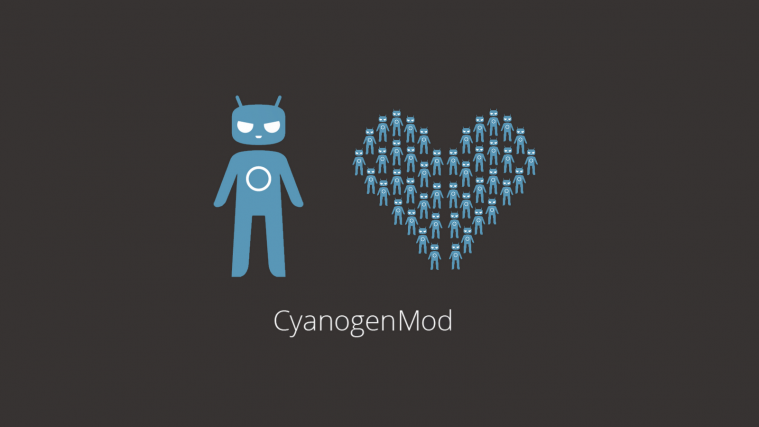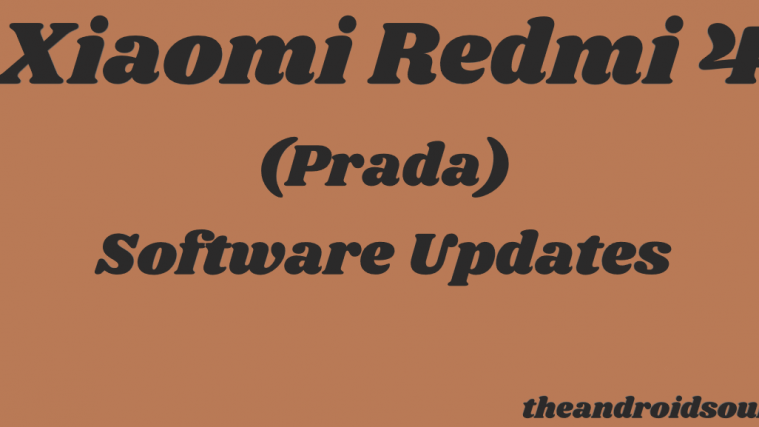The LG G3 Beat won’t be getting the Android 7.0 Nougat update officially from the Korean manufacturer. But that doesn’t mean you won’t be able to boot the latest and greatest of Android on your G3 Beat.
Thanks to the folks over at team CyanogenMod, official CM14.1 nightly builds for LG G3 Beat are now available and you can install it right this instance on your phone.
CM14.1 is an Android 7.1 Nougat based AOSP ROM developed and maintained by CyanogenMod — the most popular custom ROM for Android devices.
This is an official release of CM14.1 for LG G3 Beat. However, this is a nightly release and doesn’t have all of the CyanogenMod specific functions like CM Theme Manager working yet. You might have to wait a bit more if these functions are important for you.
Check all details about the ROM below, along with downloads and installation instructions.
LG G3 Beat CM14.1 Build Details
- Build status: Nightly
- Supported model: LG G3 Beat (jagnm)
- Bugs/issues: Not all CyanogenMod specific features are compatible yet
LG G3 Beat CM14.1 Downloads
[ecko_button target=”blank” size=”6″ radius=”3″ style=”ghost” background=”#a161bf” color=”#333333″ url=”https://download.cyanogenmod.org/?device=jagnm”][icon name=”download” class=”” unprefixed_class=””] Download LG G3 Beat CM14.1 Nightly[/ecko_button]
For help installing the ROM on your device, follow our detailed step-by-step guide on installing CM14.1 using a custom recovery like TWRP or CyanogenMod recovery:
[ecko_button target=”blank” size=”6″ radius=”3″ style=”ghost” background=”#a161bf” color=”#333333″ url=”https://nerdschalk.com/install-cm14-using-twrp-cyanogen-recovery/”][icon name=”hand-o-right” class=”” unprefixed_class=””] How to Install CM14.1 Using TWRP and CyanogenMod Recovery[/ecko_button]
Download Android 7.1 Nougat Gapps
Since this is an AOSP based ROM, you’re require to flash/install a Nougat supported Gapps package separately via recovery to get Google services like Play store and others back on your device.
[ecko_button target=”blank” size=”6″ radius=”3″ style=”ghost” background=”#a161bf” color=”#333333″ url=”https://nerdschalk.com/download-nougat-gapps-7-0/”][icon name=”download” class=”” unprefixed_class=””] Download Android 7.1 Nougat Gapps[/ecko_button]
Happy Androiding!