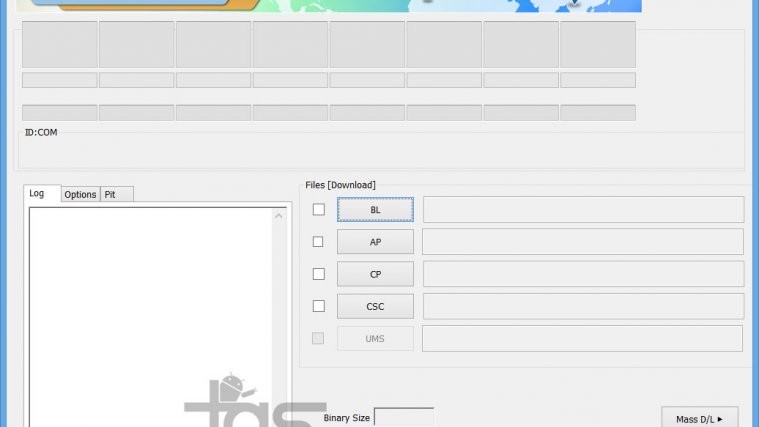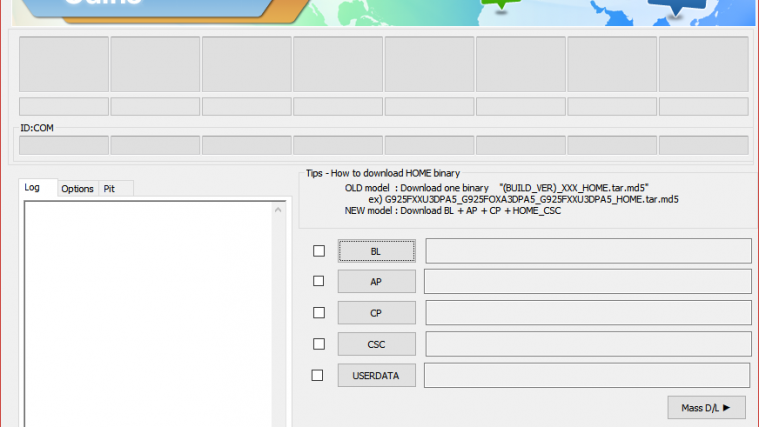Odin is a great tool if you own a Samsung device. So much that calling it a lifesaver is just the thanking part, the fun part is even larger. This year, we have a new version of Odin to welcome for, and it’s Odin 3.10.7.
We have grown used to with Odin 3.10.6 for long now, and even though Odin 3.10.7 doesn’t bring visual changes, it’s come around the same time Samsung launched Note 5 and Galaxy S6 Edge+ devices and thus feels like a better choice — being the latest — over Odin 3.10.6.
Odin is a software for Windows PC btw.
Using Odin, you can install Samsung firmware — one that we also keep throwing your way every now and then. Installing a firmware through Odin helps you recover, fix or unbrick a soft-bricked device, cause of which could be wrong kernel installation, or some wrong recovery or ROM.
Odin is often used to flash a custom kernel, which can root your device in one shot. Example in case being Galaxy Note 5 Root.
One of the popular uses of Odin is flashing CF Auto Root, but now a days, ever since Android 5.1.1 update started rolling from Samsung, a custom kernel is required to be flashed using Odin to gain root access as CF Auto Root doesn’t work anymore on 5.1.1 update.
Root apart, Odin is also heavily used in flashing TWRP recovery (like for Note 5 TWRP) — a custom recovery that allows you to flash custom ROMs and create full backup of the device.
If you ever need help with Odin, ever, be sure to aks us in comments below. Do mention your device’s model no. and build no, along with exactly what are you trying to achieve.