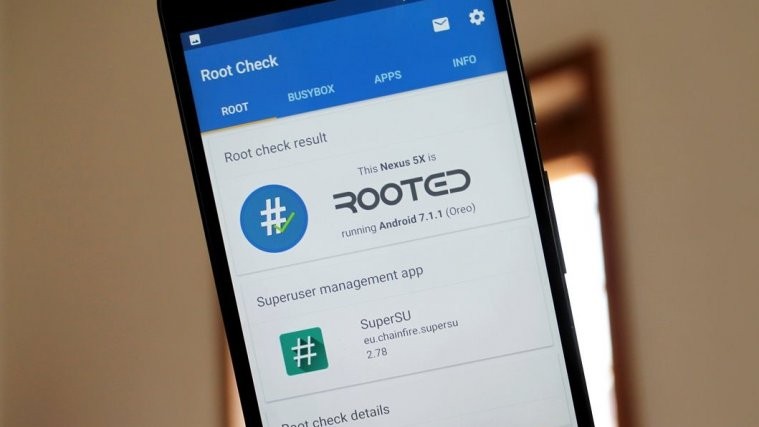Google is currently rolling out Android 7.1.1 developer preview 2 with build number NPF26F. The update is rolling out as an OTA as well as fastboot flashable factory images.
Surprisingly, the Android 7.1.1 developer 2 also added support for Nexus devices which officially supported Android 7.0 Nougat. The list of devices which will be getting the Android 7.1.1 dev preview 2 is as follows:
- Nexus 6P (angler)
- Nexus 5X (bullhead)
- Nexus 6 (shamu)
- Nexus 9 (volantis)
- Nexus Player (fugu)
- Pixel C (ryu)
Thankfully, rooting NPF26F Android 7.1.1 dev preview 2 is still the same as NPF10C. All you gotta do is flash the latest SuperSU zip via TWRP recovery and you’ll have root. OR if you’re into Pokemon Go or use Android Pay, you might want to use the Magisk systemless interface combined phh’s Superuser to get the root access since Magisk will allow you to disable root on-the-fly when needed.
How to Root Android 7.1.1 Dev Preview 2 (NPF26F) with SuperSU
[ecko_button target=”blank” size=”6″ radius=”3″ style=”ghost” background=”#a161bf” color=”#333333″ url=”https://download.chainfire.eu/1013/SuperSU/SR4-SuperSU-v2.78-SR4-20161115184928.zip?retrieve_file=1″][icon name=”download” class=”” unprefixed_class=””] Download SuperSU v2.78 SR4[/ecko_button]
- Download and transfer the SuperSU zip file from the download link above to your device’s storage.
- Boot your device into TWRP recovery.
- Tap on Install and select the SuperSU zip file that you transferred to your device in Step 1.
- After selecting the .zip file, do Swipe to Confirm Flash on the bottom of screen to begin the flashing process.
- Once SuperSU is flashed, you’ll get Reboot System option, select it.
Congratulations! Your device should be rooted now. Look for the SuperSU app in app drawer.
How to Root Android 7.1.1 Dev Preview 2 (NPF26F) with Magisk and phh’s SuperUser
[ecko_button target=”blank” size=”6″ radius=”3″ style=”ghost” background=”#a161bf” color=”#333333″ url=”http://downloadmirror.co/Usk/phh-superuser-magisk-r266-2.zip”]Download phh’s SuperUser (.zip)[/ecko_button]
[ecko_button target=”blank” size=”6″ radius=”3″ style=”ghost” background=”#a161bf” color=”#333333″ url=”http://downloadmirror.co/Usl/MagiskManager-v2.5.apk”]Download Magisk Manager v2.5 (.apk)[/ecko_button]
- Install Magisk systemless interface on your Android device.
- Download and transfer the phh’s SuperUser .zip file to your device.
- Boot your device into TWRP recovery, tap the Install button and flash the phh’s SuperUser .zip file from there.
- Once phh’s SuperUser .zip file is flashed, reboot your device.
- Download/Install phh’s SuperUser app from the Play Store.
- Install the Magisk Manager .apk file (download link above) to your device like you’d install any other APK file.
└ Magisk manager app will be useful when you temporarily want to disable root access on the device to be able to use Android Pay, Play Pokemon Go, etc.
That’s all. Enjoy root access on your Nexus 5X, 6P, Nexus 6, Nexus 9, Nexus Player and Pixel C running on Android 7.1.1 developer preview 2 with build NPF26F.
Happy Androiding!