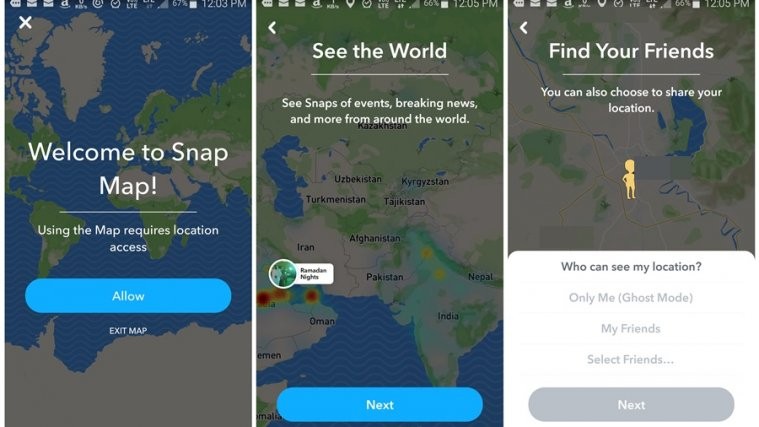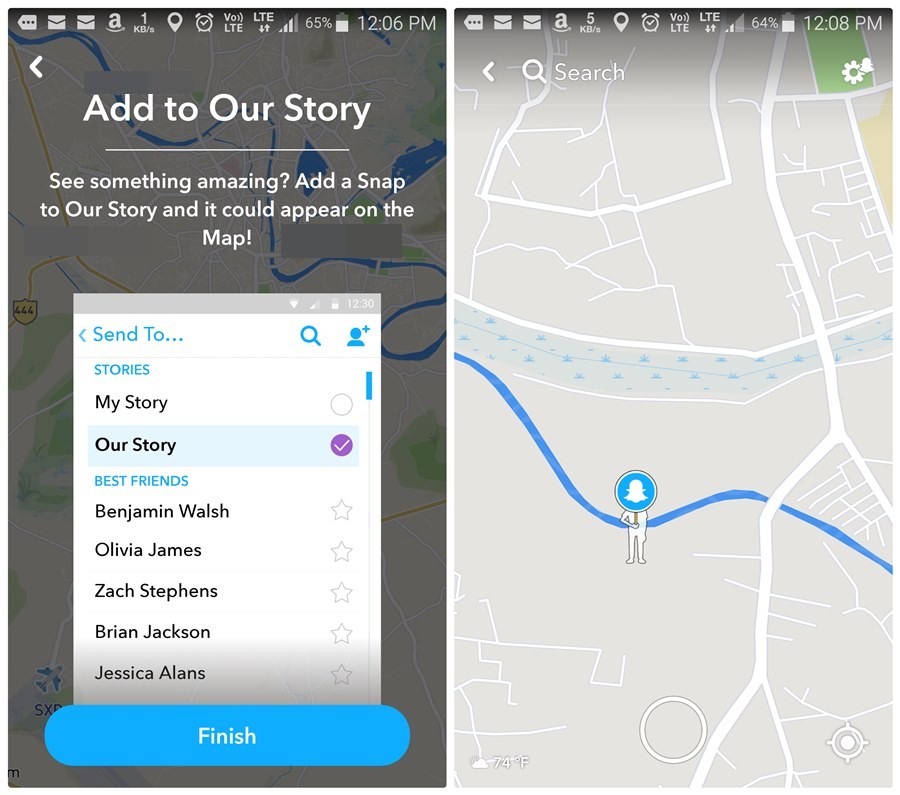After introducing group stories and custom stories based on a particular location, last month, Snapchat has introduced a new map feature that goes by the moniker Snap Map.
The new feature i.e. Snap Map takes the custom stories introduced last month to a whole new level. Snap Map is a map that shows the location of your friends in real time or in other words, it shows you where your friends are on the map.
Check out: Top 10 Snapchat tips and tricks
What this means is, when you or your friends share your location in the new Map feature, your friends will be able to see your live location and obviously your stories from that location.
Interestingly, besides showing your friends on the map in real time, the new Snap Map also shows the areas (worldwide) where a popular event or breaking news is taking place.
Check out: Instagram tips and tricks for beginners
The new Snap Map is an entirely new screen on the app and is accessible by pinching the home screen of Snapchat app i.e. pinch to zoom out and view the Map.
To add a snap to your Snap Map or to share your stories from a particular location with your friends, tap “Our Story” present below the “My Story” option on “Send to..” screen. Obviously, you must be wondering about the privacy. Snapchat provides you three privacy settings for Snap Map feature.
Check out: Useful WhatsApp tips and tricks that you should know
There is “Only me” mode, which Snapchat calls as the Ghost mode, where you can view your friends on the Map, but your location will not be shared with anyone. Secondly, you can make your location visible to all your friends, including the ones that you add in the future. The third option lets you share your location with only a select group of friends.
The update that brings this feature is now live on the Play Store and has the version number 10.11.0.0.
On a side note, Instagram also introduced the location-based stories recently, which groups the public stories for a particular location.