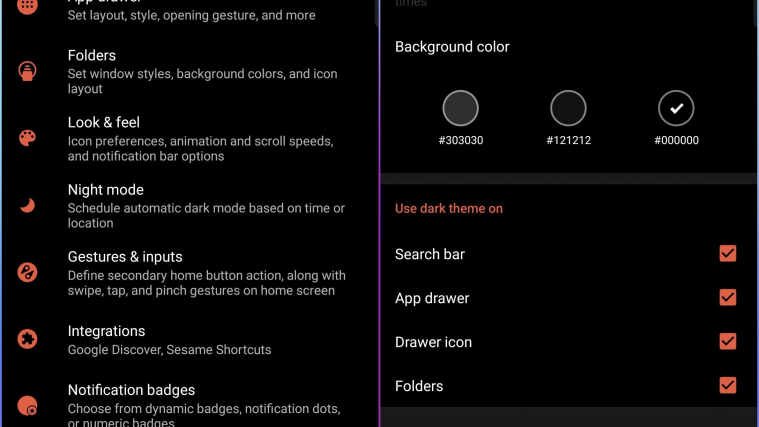What to know
- Nova Launcher 8.1 beta brings three new ways to organize and access apps and services on your Android device.
- The ‘Cards’ feature lets you mix and match apps and set conditions for their use, while the ‘Nova Now’ feed creates a new space to access frequently and recently used apps.
- There’s also a ‘Smart folders’ feature that automatically categorizes your apps for easy browsing.
Nova Launcher is one of the best third-party Android launchers out there. Recently, the app received a Beta update that brings three new ways to organize your apps and services on the Home screen – Cards, Smart folders, and Nova Now Feed – all of which are geared towards better customizability and easy access.
Unique app organization features on Nova Launcher 8.1 Beta
Nova Launcher has a new, unique way of sorting apps – Cards. These let you mix and match apps and their content and organize them into a single space. You can create cards by going to ‘Nova Settings > Cards’. You can also set Conditions for when they appear and what settings are turned on.

For instance, if you’re connecting a Bluetooth device to start exercising, you can add shortcuts from different apps that you use while working out and create a condition for the apps to appear when you connect.
You can also mix and match apps and contacts into a single card, which simplifies opening and navigating multiple apps.
The second new feature is Smart Folders which automatically organizes apps by category. Enable Smart Folders from ‘Nova Settings > App Drawer’. This doesn’t mean that all your apps will be categorized as such, rather they allow you to have browsable categories for your apps.
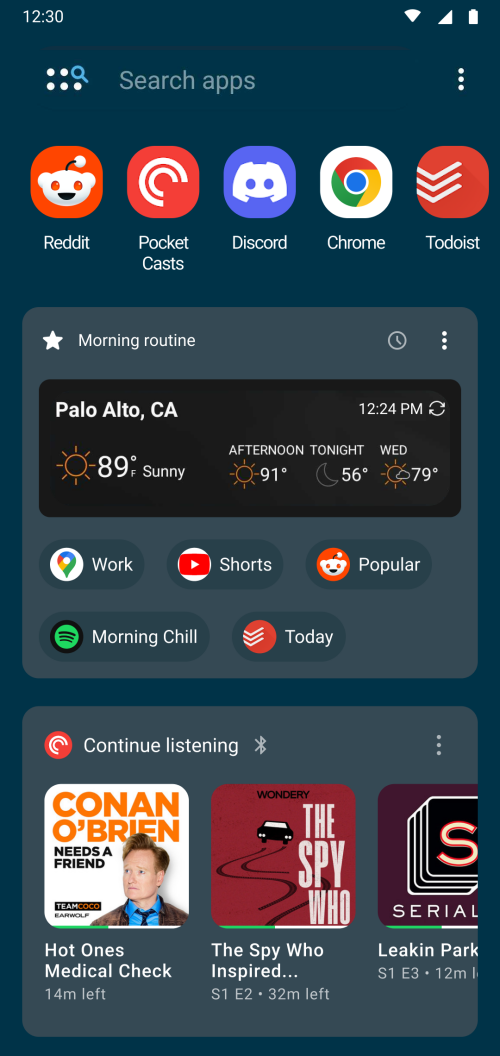
There’s also a Nova Now Feed, which can be accessed by swiping left of your Home screen, similarly to the Google feed. Nova Now Feed will host your Cards and recommend apps and services based on recent and frequent use. You can also pin these cards or set conditions so they can rise to the top. If you want both the Google feed as well as the Nova Now Feed, you can set that up as well and access the Google feed with an additional left swipe.
Although these features on Nova Launcher are yet to arrive to a stable build (which is coming very soon), you can still download and install the beta version for Nova Launcher 8.1 from the Nova Launcher website. Alternatively, become a Nova Launcher beta tester on the Play Store.