With some root apps that do serious tinkering, you need to have write access to system partition, which those apps can sue to do their thing. One such app is AdAway, that needs to write to system partition to be able to do its job, but on Android 7.0 Nougat update, there seems to some problem with this.
But an easy fix is available for this. You need to mount the system as writable manually, using a command given below in the terminal app.
→ Before proceeding any further, make sure you have the root access on your device running Android 7.0.
How to fix: Well, download the busybox app form play store, open it and install busybox. It’s a simple job. Next, download the terminal app from play store. Now, do this.
Open the terminal app, and and type su and then hit enter key. Running the su command will get you superuser access of the device. You will get the pop-up to allow root permission, tap on Grant. You should now get # in the terminal app (it was $ by default). # means you have superuser access.
Now, run the following command to get write access to system partition.
busybox mount -o rw,remount system
That’s it.
Try the AdAway app now, it should not run you into host errors anymore. And you can make changes to system partition as well manually, using any root explorer app. If you wished to install an app by copying its APK to system partition, now you can.




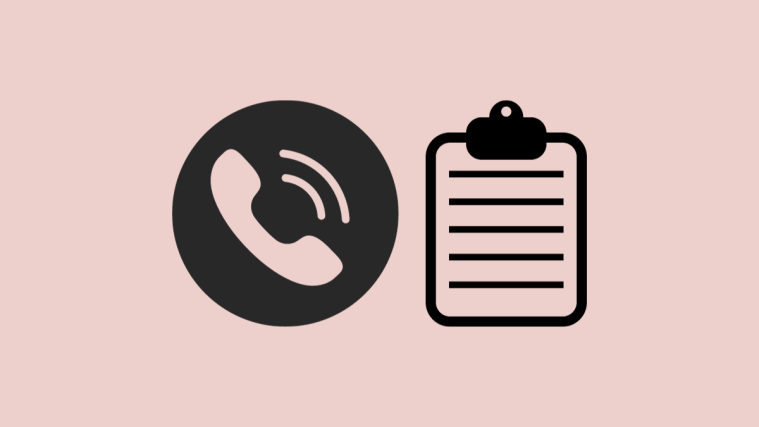
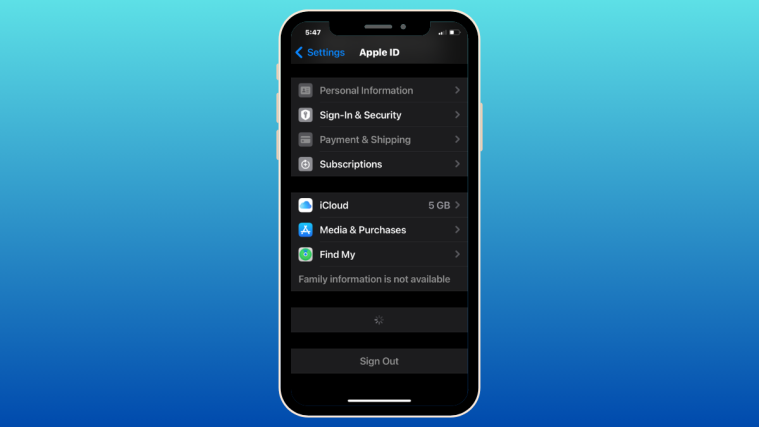

Nope, didn’t work for me. The command executed fine in terminal but still getting the error message from Adaway when trying to copy the hosts file.
Nope, didn’t work for me. The command executed fine in terminal but still getting the error message from Adaway when trying to copy the hosts file.