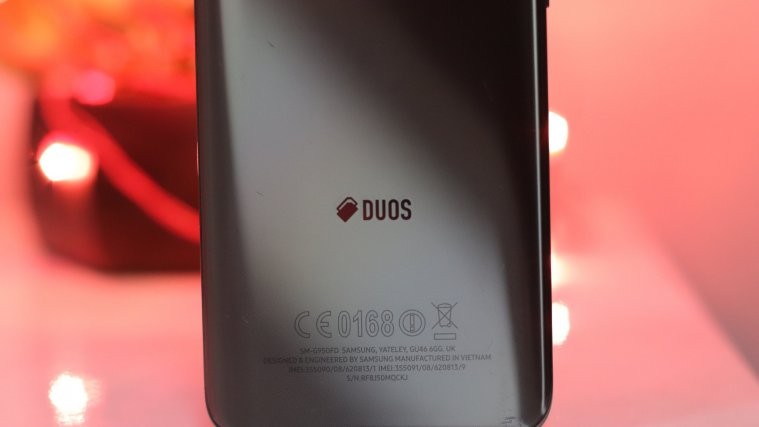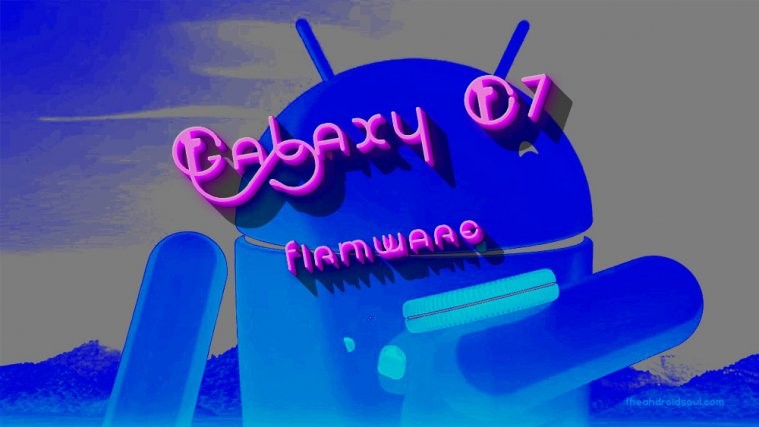The Android 5.1 update factory image for the Nexus 7 2012 (3G) is now available for download for everyone. It’s still surprising how both the variants of Nexus 7 2012 (WiFi and 3G) now have the Android 5.1 update while the most recent Nexus tablets like Nexus 9 and Nexus 7 2013 are yet to receive it.
If you’re already running Android 5.0 Lollipop on your ol’ beat up Nexus 7 2012, and you feel like it’s sluggish, then Android 5.1 is worth installing as other than few new features, the 5.1 update is all about performance.
The Android 5.1 update for Nexus 7 2012 3G is 385 MB in size and comes with LMY47D build number. You can download the factory image from the link below and flash it right away on Nexus 7. Or, if you don’t have bootloader unlocked on your device, then waiting for the OTA update would be better to keep your data intact.
Download Android 5.1 (LMY47D) for Nexus 7 2012 (3G)
INSTALLATION INSTRUCTIONS
- Download the Android 5.1 factory image from the link above.
- Extract the .tgz package to a separate folder on your PC.
- Setup ADB and Fastboot on your PC.
- Boot your Nexus 7 into bootloader mode and connect to the PC with a USB cable.
- Open the folder where you extracted files in Step 2 above. Run/Execute the flash-all.bat file to begin installation.
- Your Nexus 7 will automatically reboot once installation is finished.
Enjoy!