Google’s Nexus 5 is the latest that’s in line for Lineage OS as an unofficial ROM is now available for download. Lineage OS will be handling all things CyanogenMod as the CyanogenMod is officially halting support and shutting down.
The remainder of the devices running CM will soon be ported over to Lineage OS. As of now, the ROMs have almost no difference with the CyanogenMod nightlies that were already available. Changes to Lineage OS will be made over the coming months as developers are for now focused setting up infrastructure for the new OS.
First official Lineage OS builds are expected to be out by the first week of January with CM support officially coming to a halt on December 31st. The procedure for flashing this ROM should be the same as the rest of the custom ROMs out there. Before you proceed, take caution and more importantly take backups.
Nexus 5 Lineage OS ROM Details
- Build status: Unofficial
- Supported model: Nexus 5 (hammerhead)
Nexus 5 Lineage OS Downloads
For help installing the ROM on your device, you can follow our detailed step-by-step guide on installing CM 14.1 using a custom recovery like TWRP. There isn’t any real time difference between flashing Lineage OS and Cm 14.1 with this method so go ahead:
How to Install Lineage OS Using TWRP and CyanogenMod Recovery
Download Android 7.1 Nougat Gapps
Since this is an AOSP based ROM, you’re require to flash/install a Nougat supported Gapps package separately via recovery to get Google services like Play store and others back on your device.




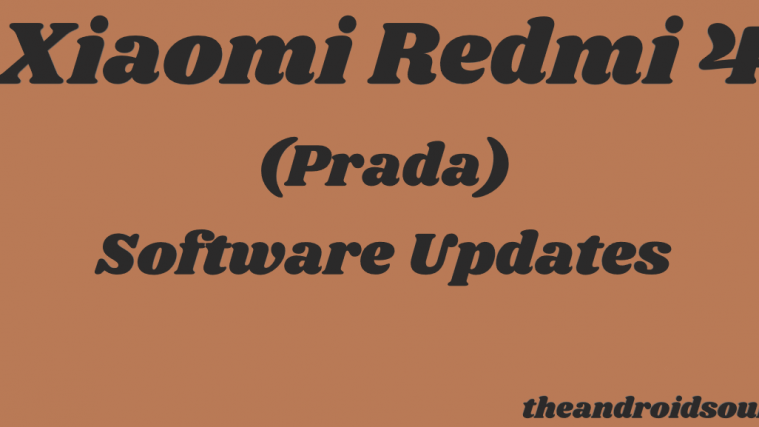


Many thanks!
I loved the way you discuss the topic great work thanks for the sharing this valuable info. I really enjoy read this article.
Can I get firmware for my Xolo Era X Mobile?
Is there screenshot of how this ROM looks?