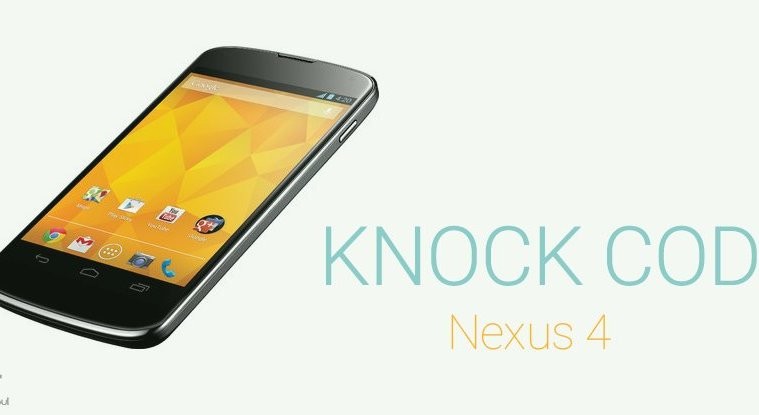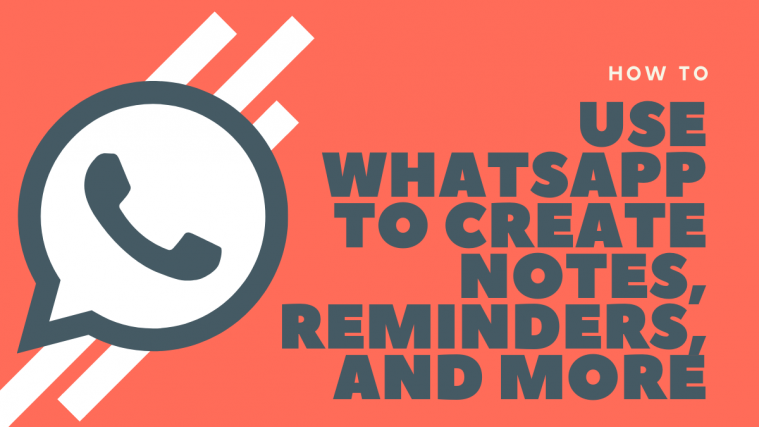Now, this is some real good development work on Android — developer Maxr1998 has come up with a combination of xposed module with his own Hellscore kernel, with few settings enabled here and there in the kernel, to come up with the pattern-enabled knock code on Nexus 4. Quite a feat, we must say.
Knock code is an LG exclusive security lock, which lets you tap in a pattern on screen to unlock the device. It’s double tape to wake on steroids. It’s one of the best features we’ve come across in last few years from OEM customization, with only Moto Display from Motorola besting it by a bit. To feel what Moto Display is like, install AcDisplay app from play store.
To enable Knock Code on your Nexus 4, you need to have root access and a custom recovery like TWRP. And also need the Xposed framework installed, because we are using the hellskernel with an xposed module.
Find the required links and quick installation procedure on the development page here.
Get Knock Code on Nexus 4
Downloads:
- Hellscore Kernel | File: hC-b79-L_MAX.zip
- Hellscode Xposed Module | File: hellsCodeConfig.apk
To download latest version available of this mod, check this page.
Supported devices
- GOOGLE NEXUS 4
- Don’t try this on Verizon Nexus 4
- Don’t try on any other device whatsoever
Instructions
Warning: Warranty may be void of your device if you follow the procedures given on this page. You only are responsible for your device. We won’t be liable if any damage occurs to your device and/or its components.
Make sure you backup everything including messages, contacts, photos, documents, media etc. just in case anything goes wrong or you wipe everything accidentally.
- Make sure you have the following on your Nexus 4:
- TWRP recovery
- Root access (use latest SuperSU file)
- Xposed framework (Install the Xposed app using its APK, and then open the app to install the framework from the app.)
- Download the hellscode xposed module and kernel from above.
- Connect Nexus 4 to PC and transfer both the files to phone.
- Install the hellscore kernel first using TWRP recovery. Reboot to recovery mode using an app like quickboot (provide it root access for this.)
- [Optional] It’s highly recommended you create a backup. Select Backup, then do a “Swipe to Back Up” on the bottom of the screen. Wait for the backup to finish, it’s a time consuming process.
- Install the hellscore kernel now. Go back to the main menu of TWRP recovery and select Install. Navigate to the file where you saved your kernel file (hC-b79-L_MAX.zip), select it and ‘Swipe to Confirm Flash’ on the bottom of the screen. Now wait until the flashing process finishes.
- Go to back to recovery’s Main menu, select Reboot » select System.
- Now, install the hellscode module for Xposed using its APK.
- Open the Xposed app, and activate the hellscode module.
- Open the hellscode config app, and set your knock code in it. But we’re not done yet.
- Install Hellscore Kernel manager app and enable the doubletap2wake option in that.
- Also enable the mod using:
echo 1 > “/sys/devices/virtual/input/lge_touch/hells_code_enabled” - That’s it. The knock code pattern should work fine now on your Nexus 4.
How to disable?
When you don’t want the knock code on your Nexus 4. Use this:
echo 0 > “/sys/devices/virtual/input/lge_touch/hells_code_enabled”
And also uninstall the Hellscode config app.
That’s it.
Let us know if you know any help with this via comments section below. We’ll be sure to help you.