Google released the Android 5.0 Lollipop to AOSP yesterday, which means we’re set for a rapid influx of AOSP based Android 5.0 ROMs for various devices. And this just started with the Nexus 4.
Developer C-o-M over at XDA has posted a working build of Android 5.0 ROM based on AOSP for the Nexus 4. We’re yet to test the ROM ourselves but it’s reported to be working fine. However, AOSP ROMs don’t come with Gapps pre-installed and since we don’t have a Gapps package for the Android 5.0 yet, this is a little issue if you’re planning on flashing this ROM.
The developer has stated that he flashed the Gapps from PA and most things worked for him except the keyboard which keeps on closing and the calendar sync is missing too.
The AOSP based Nexus 4 Android 5.0 ROM isn’t pre-rooted at this moment and there’s no way either to root it yet because rooting Android 5.0 requires a patch to the system partition. It’s all related to SELinux set to permissive on Android 5.0 for better security, but developer Chainfire has already achieved root on it and also managed to keep the security benefits of SELinux.
The ROM looks to be okay for everyday usage, there are issues with keyboard and calendar sync but we guess it isn’t any big deal given the awesomeness of the Android 5.0 update.
Without further ado, let’s hit the downloads section and install Android 5.0 on your Nexus 4.
DOWNLOADS
Download Nexus 4 Android 5.0 ROM [AOSP] (184 MB)
File name: aosp_mako-ota-eng-preroot.5.0.zip
└ All credits for the ROM file goes to C-o-M over at XDA. For updates to the ROM, check his original post here.
Android 5.0 Gapps (90 MB)
File name: gapps-lp-201411xx-signed.zip
Beta SuperSU v2.19 (3.49 MB)
File name: BETA-SuperSU-v2.19.zip
INSTALLATION INSTRUCTIONS
WARNING: Warranty may be void of your device if you follow the procedures given on this page. You only are responsible for your device. We won’t be liable if any damage occurs to your device and/or its components.
Important Note: Backup important files stored on your Nexus 4 before proceeding with the steps below, so that in case something goes wrong you’ll have backup of all your important files.
- Make sure your device is Nexus 4, do NOT try to install this ROM on any other device.
- Install a custom recovery (TWRP) on your Nexus 4.
- Transfer/save the three zip files you downloaded above to your Nexus 4.
- Boot into Recovery mode:
- Turn off your Nexus 4 and wait until it’s completely switched off.
- Press and hold “Volume Down + Power” until you see the bootloader screen.
- Press Volume UP twice to show “Recovery Mode” in red, and then press Power button to boot into recovery mode.
- Once in recovery mode, select Wipe » select Advanced Wipe » select/cross the box for System and then “Swipe to wipe” on the bottom of the screen.
- Once system is wiped, go back to the main menu of TWRP recovery and select Install.
- Navigate to the file where you saved aosp_mako-ota-eng-preroot.5.0.zip file, select it and “Swipe to Confirm Flash” on the bottom of the screen. Now wait until the flashing process finishes.
- Now similarly flash both the gapps-lp-201411xx-signed.zip and BETA-SuperSU-v2.19.zip file like you flashed the Android 5.0 ROM file above.
- After flashing both the files. Go to Main menu, select Wipe » select Advanced Wipe » select/cross the box for Cache and then “Swipe to wipe” on the bottom of the screen.
- Now select reboot from the main menu to boot your Nexus 4 with Android 5.0 Lollipop. Be extremely excited for this!
That’s all. Enjoy!
UPDATE: ROM download link updated, now ready for root. Also, added the SuperSU v2.19 (beta), flash it after you’ve flashed the new root-ready ROM to root and install SuperSU on your Nexus 4 running on Android 5.0 AOSP build.


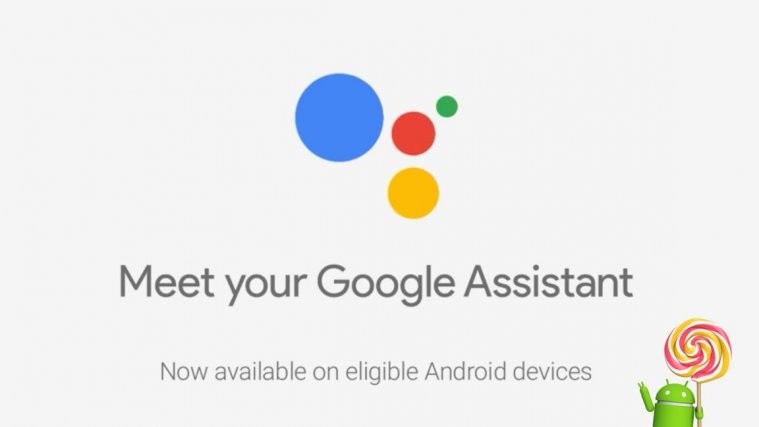
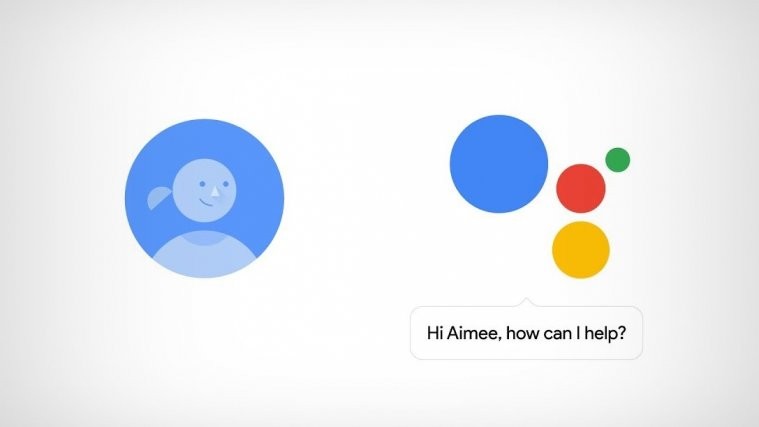


Are the gapps working fine? and what about the keyboard and calender sync?
Are the gapps working fine? and what about the keyboard and calender sync?