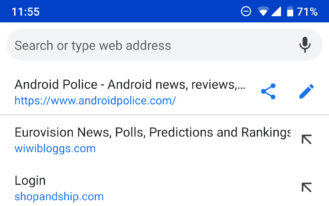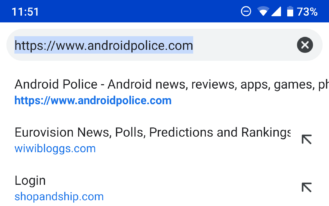Courtesy the popular website Android Police, new Omnibox-related features being tested in Google Chrome have come to light. They all aim to make Chrome’s Search box more utilitarian in nature as well as be simpler for use for first-timers.
Technically, the Omnibox acts as both the Search bar as well as the URL bar and switches form as the need arises. Yet, by default, it stays in the URL mode and shows the address of the open webpage from the start.

The new feature being tested reveals that Google plans to do away with that and instead leave the Omnibox blank by default, thus giving equal weight to both modes. This could also have been done keeping first-time users in mind who may mistake the Omnibox for being solely a URL bar upon seeing a web address placed in it from the start.
Another, more exciting feature is to be seen in Chrome soon. The feature in question is a set of buttons appearing alongside the first URL present in the drop-down menu of the Omnibox (which always happens to be the URL of the current webpage). These buttons are the edit, copy and share buttons. With this, commonly performed functions on the URL will become far easier to perform than before.
You can actually try out these functions yourself by using Chrome Canary or Chrome Dev versions.