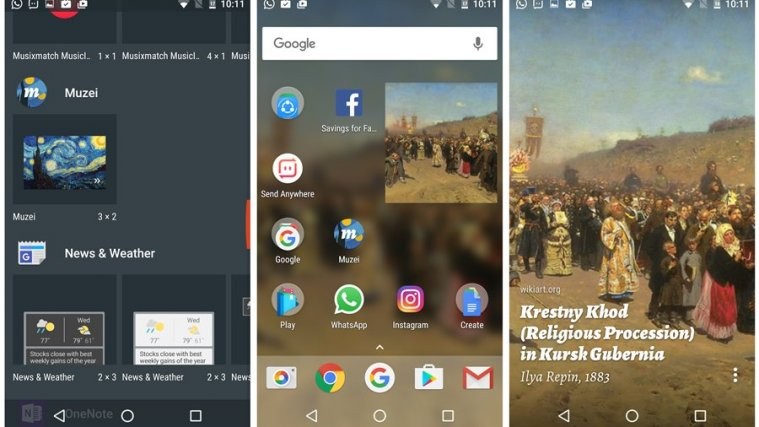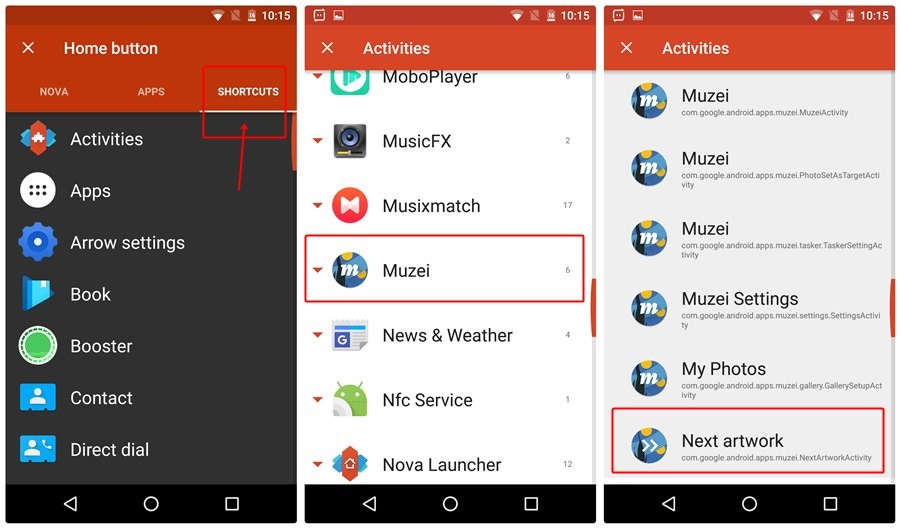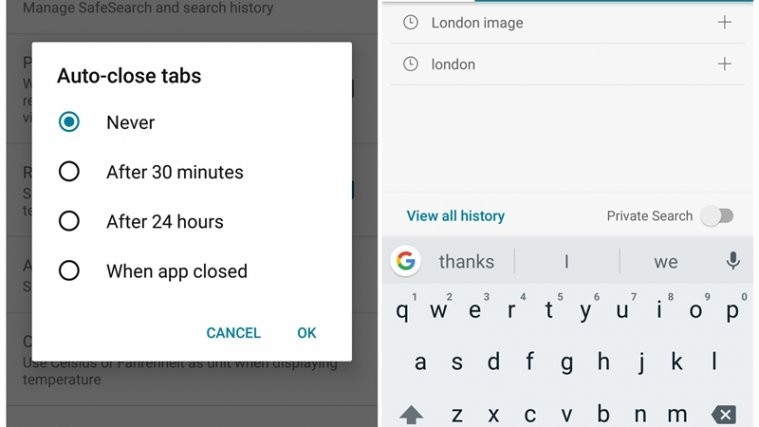Update [May 08, 2017]: The popular app, Muzei Live Wallpaper has received a new update which elevates the version number to 2.3.1 and brings features that will gladden its fans.
Muzei app introduces a new home screen widget with “next artwork” action. Meaning, you can change the wallpaper from your home screen now, using the new widget. Moreover, if you use Nova Launcher, you can set the “next artwork” as your wallpaper simply by a gesture that you can set under “Activities”.
To set “Next Artwork” activity in Nova Launcher, open Nova launcher settings, tap “Gestures & inputs”, and select your gesture. Tap “Shortcuts” followed by “Activities”, scroll down to find “Muzei”, you will see “Next Artwork” activity there. Tap it to activate for the gesture.
Also read: Android apps that transfer data wirelessly between Android and PC
Further, the update brings “Next Artwork” support for Tasker Plugin as well. Besides the new additions, there have been bug fixes like excessive storage space used and settings being ignored immediately after an upgrade to Android 7.0+.
Muzei live wallpaper app automatically changes your home screen wallpaper each day with famous works of art. It also blurs the background so that your widgets and app icons get the deserved attention.