- What to know
- What is the new rumored Multi-Account feature on WhatsApp?
- Is Multi-Account feature WhatsApp available?
- When will Multi-Account feature for WhatsApp launch?
- WhatsApp Multi-Account for iOS
- WhatsApp Multi-Account for Android [All the info you need]
- WhatsApp Multi-Account for PC [All the info you need]
What to know
- WhatsApp is testing a new feature that allows you to have multiple WhatsApp accounts on a single device.
- This will allow you to switch between accounts to view all your messages on a single device. This can help you keep up with your work and personal WhatsApp account without having to switch between devices.
- The Multi-Account feature is currently only available for Android users running WhatsApp beta v2.23.17.8 or v2.23.17.7.
WhatsApp is the most popular instant messenger in the world, with over 2.7 billion users worldwide each month. Owned by Meta, WhatsApp allows you to connect with users worldwide for free using your phone number. You can then message them, share photos, videos, location, make video calls, post statuses, and a lot more. Meta is constantly looking to improve WhatsApp, and the company has now launched a new Multi-Account feature in the latest beta of WhatsApp.
So if you’re someone who owns multiple numbers and has trouble keeping track of your WhatsApp messages, then this might be the perfect feature for you. Let’s take a look at the Multi-Account feature in WhatsApp beta recently released.
What is the new rumored Multi-Account feature on WhatsApp?

The new Multi-Account feature in WhatsApp will allow you to have multiple WhatsApp accounts on a single device. This way, if you have multiple numbers, you can have all your WhatsApp accounts on your primary device, which takes away the hassle of constantly checking your other phones.
The Multi-Account feature will add a new drop-down menu at the top of the Chats screen. Tapping this icon will show you your current primary account as well as a new option to add a new account. Using the + Add account option will allow you to add your other WhatsApp accounts on the device so you can easily keep track of all your messages from a single device.
You can then use the same drop-down arrow to switch between different WhatsApp accounts to view all your messages. This can help you keep your work and personal accounts separate while ensuring you don’t have to switch devices constantly.
Is Multi-Account feature WhatsApp available?

Currently, the Multi-Account feature is in its early beta phase and only available for Android users that have updated to the latest beta. Additionally, the feature seems to be server sided and is only available to select beta users. We expect WhatsApp to gradually roll out this feature to future beta testers with coming updates.
So if you’re excited to try the new Multi-Account feature and you own an Android device, you can try updating to the latest beta to check if the feature is available to you.
When will Multi-Account feature for WhatsApp launch?
Currently, there is no official release date for this feature. Additionally, as not all beta users have received this feature yet and as it is gradually rolling out, we suspect it will take at least a month or two before this feature is officially released.
Moreover, as iOS beta users are yet to receive this feature, it leads many of us to believe that WhatsApp is still in the early stages of testing this feature. This can possibly indicate the time it will take for this feature to be released to all users around the world, which will likely be a couple of weeks at the least.
WhatsApp Multi-Account for iOS
Unfortunately, there is no information on Multi-Account for iOS users yet. WhatsApp is yet to release this feature for beta users on iOS devices, but we suspect the feature will work as it works on Android devices.
WhatsApp’s UI on iOS is almost identical to the UI on Android, which indicates that the Multi-Account feature will be located in the same location, which is at the top of your chats. You should then be able to add and switch between accounts using the drop-down arrow easily.
WhatsApp Multi-Account for Android [All the info you need]
Android users are lucky when it comes to testing the Multi-Account feature, as it is currently being tested for them. Once you update to WhatsApp 2.23.17.8 or 2.23.17.7, you should see a new drop-down arrow at the top of your Chats screen.
This arrow will show beside your QR code which you can then tap to add or switch between your different WhatsApp accounts. Once you tap the arrow, the existing accounts you added previously will be listed alongside an option to add more accounts. We expect the feature to be gradually released to all beta users worldwide in the coming weeks.
WhatsApp Multi-Account for PC [All the info you need]
When it comes to the PC version of WhatsApp, we have very little information for the Multi-Account feature. The PC version of WhatsApp differs from the mobile version when it comes to its functionality, as you can only use it by linking an existing WhatsApp account that you have already set up on your phone.
This means that you can’t manually register a phone number when setting up the PC version of WhatsApp. So it is likely that you won’t be able to set up multiple accounts when using the PC version of WhatsApp.
On the other hand, it could be that once you link a WhatsApp account where you have already set up multiple accounts, they become available in the PC version of the app. The drop-down arrow could show up at the top of your Chats screen, which should allow you to switch between your different accounts.
However, keep in mind that this is highly speculative, and we will have concrete information once this feature has been officially released.
We hope this post helped you easily get familiar with the Multi-Account feature for WhatsApp. If you have any more questions, feel free to reach out to us using the comments section below.


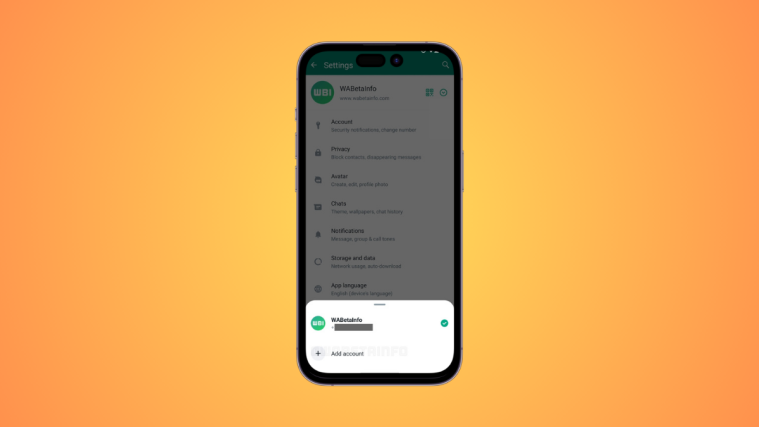




– When is iOS likely to receive WhatsApp Multi-Account??