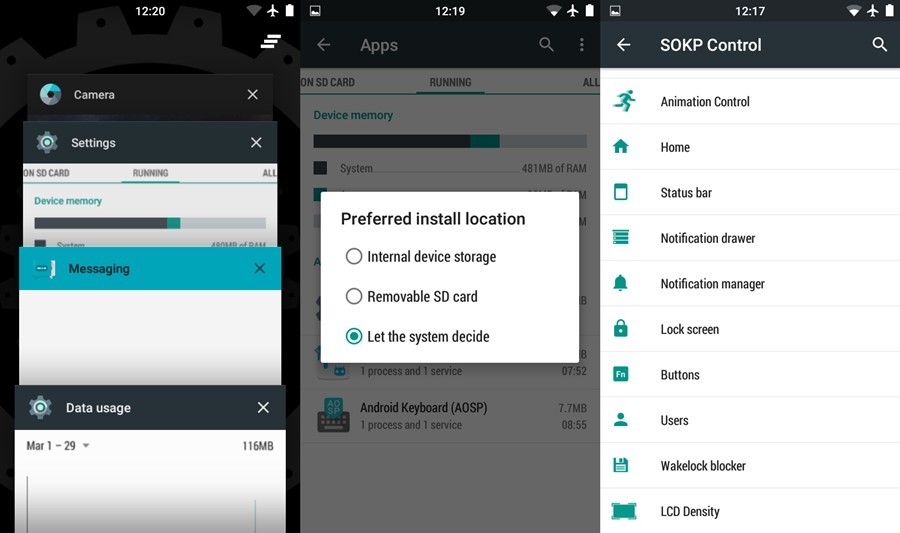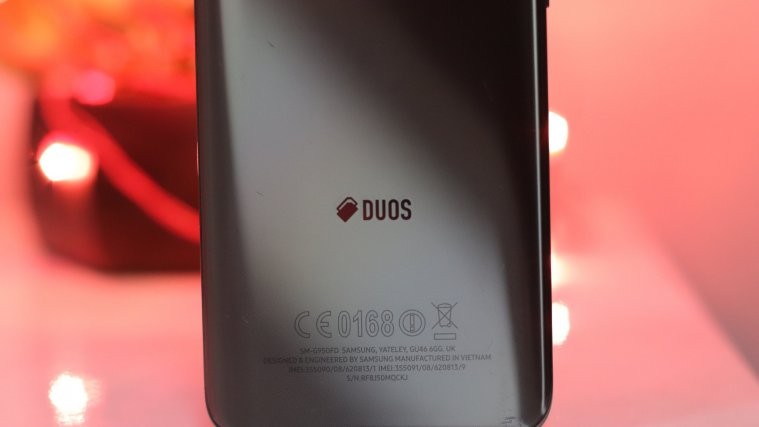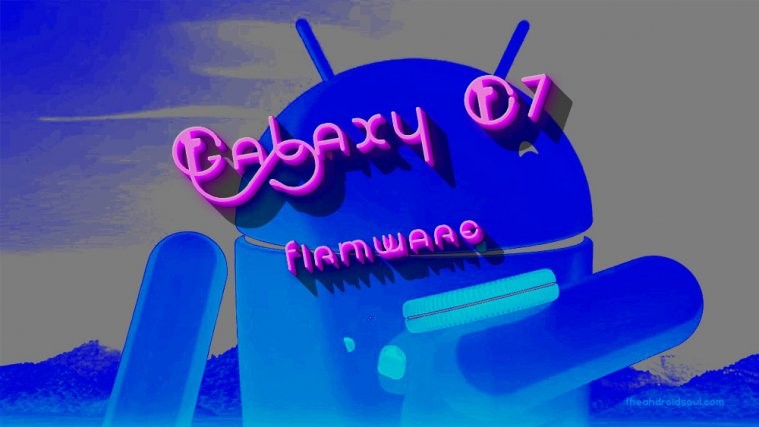Official updates for the Droid Razr are a thing of the past given its age, but that didn’t stop the device getting the Android 5.1 update. Thanks to AOSP team (Sonic Open Kang Project), the users of Droid Razr can run Android 5.1 OS in fully working condition, save for some minor hiccups here or there.
Yes, the SOKP Android 5.1 build could very well be your daily driver of a ROM, but be sure to test it out fully before depending on it.
While the new features from Android 5.1 are a given in this build, you’ll also find cool new customization options added by the Sonic team pretty handy. That’s an added plus.
The SOKP team uses the Cyanogenmod custom ROM’s base for its work, btw, and brings cool features from other popular ROMs like AOKP, AOSPA, Sllim, liquidSmooth, Beanstalk, etc.
Your Droid Razr can easily run it, because the minimum requirement of Lollipop update is just 512MB, and this build is an AOSP one, thus not hard on resource consumption. Give it a go!
Note: Well, because it’s not an official update from Motorola, you could find some bugs with it. Nothing great to worry about, though.
Bugs
- Doesn’t blink LED when screen is on
Downloads
Download the ROM file in .zip format from the source development page here, where you could also keep a tab on current issues with the ROM and fixes, if any, available. Also download the Gapps from here.
Supported devices
- Motorola Droid Razr, model no. XT912 (codename Spyder, CDMA model, not GSM one)
- Don’t try on Motorola Razr, model no. XT910 (GSM model) or any other device.
Instructions
Warning: Warranty may be void of your device if you follow the procedures given on this page. You only are responsible for your device. We won’t be liable if any damage occurs to your device and/or its components.
Important Note: Backup important files stored on your device before proceeding with the steps below, so that in case something goes wrong you’ll have backup of all your important files.
- Transfer the ROM file package file to your device’s internal storage and remember the location where you save it.
- You need Safetrap recovery for this. Get it from here. There’s good instructions set there, too. For more help, Google is your friend.
- Boot into Recovery mode.
- Once in Safestrap recovery, take a backup of your current ROM. Select Backup, then do a “Swipe to Back Up” on the bottom of the screen.
- Once the backup is finished, select Wipe, then do a “Swipe to Factory Reset” on the bottom of the screen.
- Go back to the main menu of Safestrap recovery and select Install.
- Navigate to the file where you saved your ROM’s zip file, select it and “Swipe to Confirm Flash” on the bottom of the screen. Now wait until the flashing process finishes.
- Go to back to recovery’s Main menu, select Reboot » select System.
Your device will now reboot with Android 5.1 update, thanks to SOKP custom ROM.
In case you need any help over this, let us know. And, you can thank the developer tonyt. for this.
Android 5.1 update also available on:
- Galaxy S5 (Sprint and Verizon) / S4 LTE / S3 (LTE)
- Nexus 4
- OnePlus One
- LG G3
- HTC One Max