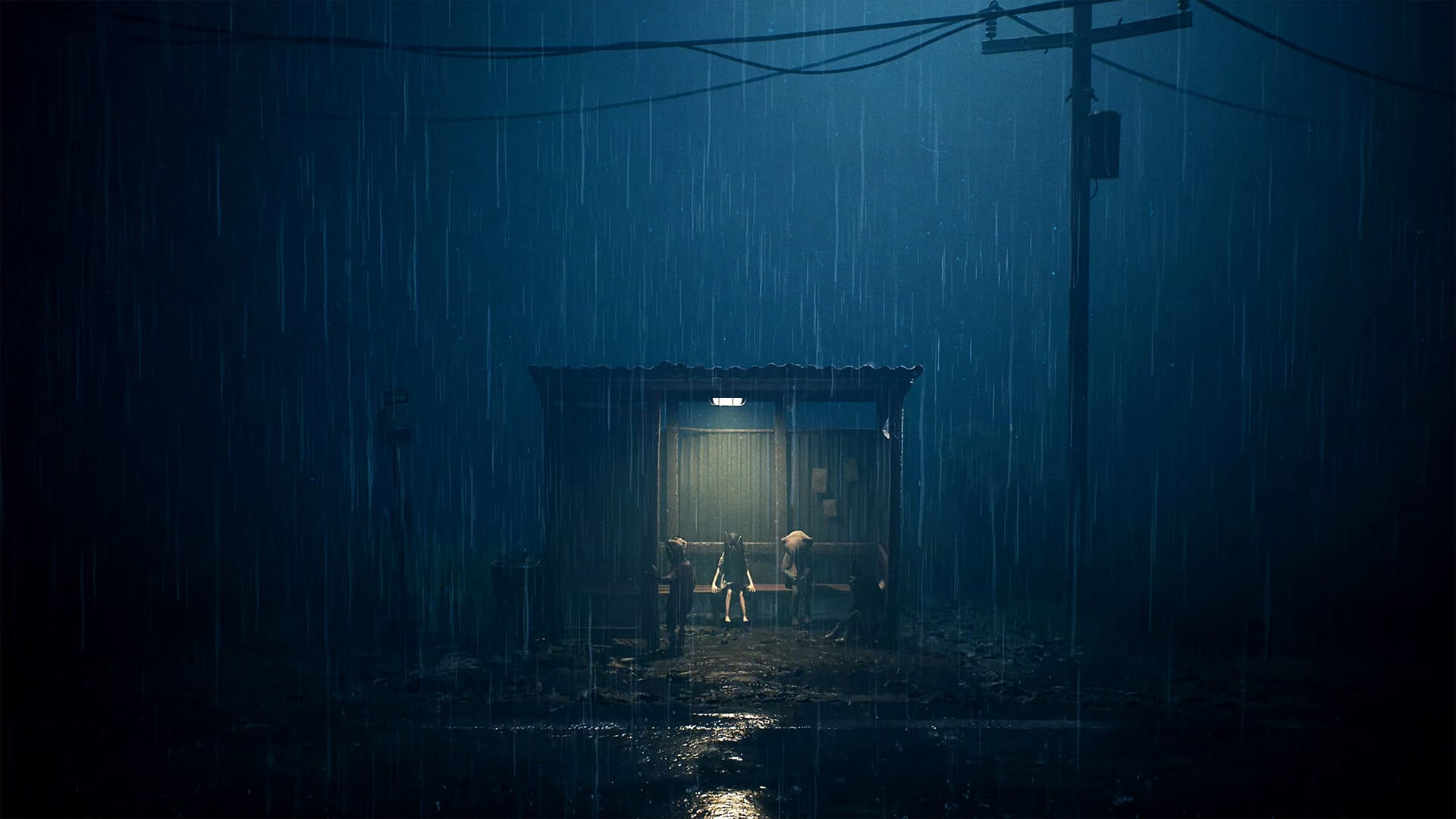Its here!!! XDA member febycv has released a Beta MIUI 4 ROM (unofficial port), or MIUI based on the Ice Cream Sandwich framework, for the MyTouch 4G. The ROM has been ported from the official MIUI ROM for the Nexus S, and is currently in beta development, meaning, that there are a lot of bugs currently which are being worked upon. MIUI v4 retains the ICS framework, while inheriting the unique MIUI user-friendly interface and slick design.
Here’s a list of what works and known issues, quoted from the developer’s thread:
What works
- All Sensors
- Bluetooth
- Music Player
- Mic
- SD Card
- ADB
- GPS
- Most Apps
- 3d/EGL/HW Accelerator
- WiFi
- 2G/3G Data
- Phone Calls
What doesn’t work
- Headset
- Usb mount
- All other bugs
As you can see, it’s not completely ready yet for daily usage, but if you are an MIUI fan, you can nevertheless try it out, to get a flavor of MIUI v4 on your device.
DISCLAIMER: The steps and methods included in this guide are considered risky. Please do not attempt to try this unless you know exactly what you are doing, as it may render your device unusable, and your pocket lighter by the amount it takes to replace it. You have been forewarned!!!
COMPATIBILITY: This guide is applicable only for the T-Mobile myTouch 4G. Check your phone’s version in Settings – About Phone. Flashing this ROM on any other device might prove dangerous, and may brick your device.
Pre-Installation Requirements
- Installing/Flashing this ROM will erase your apps and data. So, it’s very important you back them up, before proceeding further. To backup your apps and important data — bookmarks, contacts, SMS, APNs (internet settings), etc. Restore APN settings if Internet isn’t working for you. This Android backup guide would help you. And if you’ve rooted your Galaxy S, you can save application’s data too, using Titanium backup (free app on Android Market) to backup apps with data. And use this app only again to restore those apps with data.
- Rooted/S-off myTouch 4G with Clockworkmod recovery installed.
- Fully Charged Battery
Installation Steps
- Download the MIUI v4 Beta ROM for the myTouch 4G. Filename: MIUI_V4-glacier-2.1.6-beta_2.0.zip | Size: 158.7 MB
- Connect your phone to PC via USB cable and transfer the downloaded file to the root of external SD card on the phone
- Switch off the phone and reboot into recovery (Volume Down + Power button together)
- Once you are in Clockworkmod Recovery, scroll to Backup & Restore and select Backup ( This will make a full backup of your existing ROM, which you can go back to, if something gets messed up with the installation)
- Now Perform a full wipe. 1) Navigate to Wipe data/Factory Reset–>Confirm wipe on the next screen 2) Go to Wipe Cache Partition –> Confirm Wipe Cache on the next screen 3) From the Main menu, select Advanced–>Wipe Dalvik Cache–>On the next screen confirm Wipe dalvik
- Now select Install Zip from sdcard–> Choose zip from sd card –> Select the MIUI_V4-glacier-2.1.6-beta_2.0.zip file you transferred in Step 2. This will flash the MIUI ROM on your device.
- Once installation is complete, go the main menu and select Reboot system.
- Congratulations!!! You are now running MIUI v4 based on Ice Cream Sandwich on your myTouch 4G.
You can visit the development thread to check for updates and read about user experiences. Go ahead and try this out, and share your thoughts with us in comments below