It’s here, finally!!! MIUI v4 for the Droid X2!! For those of you who have been used to running MIUI on your Droid X, and upgraded to the X2, you can now give your device the much needed makeover, with MIUI 4, based on the ICS framework.
Keep in mind though, that this is still a Beta ROM, which means that some bugs are to be expected. But key things seem to be working fine. Let’s have a quick peek at the features and known issues, quoted from the developer’s thread:
Includes:
- Same Hardware working as CM7 i.e. CDMA/3G, WiFi, Bluetooth, Camera.
- ICS Framework
- MIUI US apps
- MIUI Control panel
- Black Ice theme default
Known Issues:
- MIUI’s camera FC’s on saving pictures. This release is using CM7’s camera app which works
- Screenshots are crashing system server
- The Black Ice Theme may not apply fully on install. Just choose it in the theme manager after install and you should be good to go.
- FM and HDMI is not working
Warning
The steps and methods included in this guide are considered risky. Please do not attempt to try this unless you know exactly what you are doing, as it may render your device unusable, and your pocket lighter by the amount it takes to replace it. You have been forewarned!!!
Compatibility
This ROM is compatible only and only with the Motorola Droid X2. Please do not attempt to flash it on any other device. We are not responsible for any damage that may be caused to your device. Please check your device model and version by going to Settings–> About Phone.
ROM Info:
Download Links
Pre-Installation Requirements
- Rooted Droid X2, with Bootstrap recovery. You can use this link as reference
- Back up all your personal data. You can use this excellent Android Backup Guide as reference.
- Fully Charged battery
How To Install MIUI4DX2 Beta 1 ROM on the Droid X2
Note: Installation steps quoted from the developer’s thread
- Perform a full Nandroid Backup in recovery
- SBF to 2.3.4, unless you are already there. You can use this guide
- Root the Droid X2. You can use this guide
- Put the MIUI4DX2 zip and the dragonzkiller’s patched BSR apk on the external SD card.
- Boot into BootStrap Recovery.
- YOU MUST WIPE DATA AND CACHE! This has 4.0 framework and is very different from CM7’s or any other ROM’s 2.3.x framework.
- Install the MIUI4DX2 zip
- IMPORTANT! After installation completes in recovery, Wipe data and cache (factory reset) and wipe dalvik cache!
- Boot your phone into MIUI. (You will probably have to activate if you didn’t after you SBF’d and setup your Google account here.)
- Install the patched Motorola Droid X2 Bootstrap Recovery (BSR). (which you transferred to the external sdcard in Step 4 above) . Once you have MIUI4DX2 installed, you MUST install this BSR!
- Go into the Android Market and update the apps on the phone.
- Sit back and enjoy MIUI on your DX2!
- Never user RomManager! NEVER DELETE ANYTHING FROM PREINSTALL!

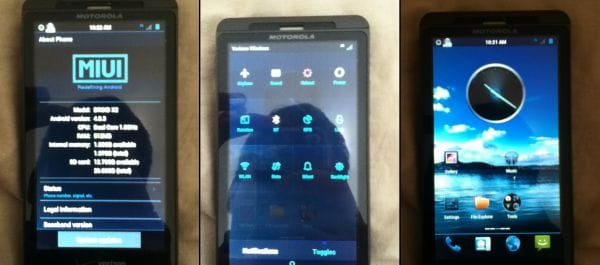










Discussion