Defy users! It’s the day you would want to celebrate — the famous MIUI ROM, that combines the best of iOS and Android, is now available for your dear phone, and that too with the latest and greatest Android OS version, 2.3.4.
MIUI ROM is one of the most sought after ROM on Android and almost every custom users wants one for his phone. The ROM is already available on almost all high-end devices from Samsung, Motorola and HTC, ad so, it’s more delight to the users of Defy, who got lucky to get one.
But what matters now for the Defy users is the download link, right? Well, you can download the MIUI ROM using a direct link from the MIUI’s website itself. Check out this page and locate your Defy at the bottom of the page. Click on the Download button to begin the download — which is around 83 MB.
Initial reports from the users suggest it’s a Chinese language only version. We guess it would take some time — maybe a couple of days — when the English language is supported too, which is very much required.
Install Instructions:
Here is what I was able to get from this page:
for install the rom use the same process used for cm7:
(For all have cm7, jumping to second-last point)
– install nordic sbf
– root and install 2nd init
– reboot 2 times for apply 2init.
at third reboot when light sensor is blue press the down volume button and enter in android bootmenu:
– select recovery, wipe data and cache, install zip from sd card.
-finish.
<will be updated later>
We’ll update this post with the step-by-step guide when we are sure about the best and complete installation process, along with links to tools and everything. Till then, you can try flashing the ROM using recovery. Know that flashing a ROM (MIUI here) is risky and could brick your phone. You’re at your own.
Via XDA

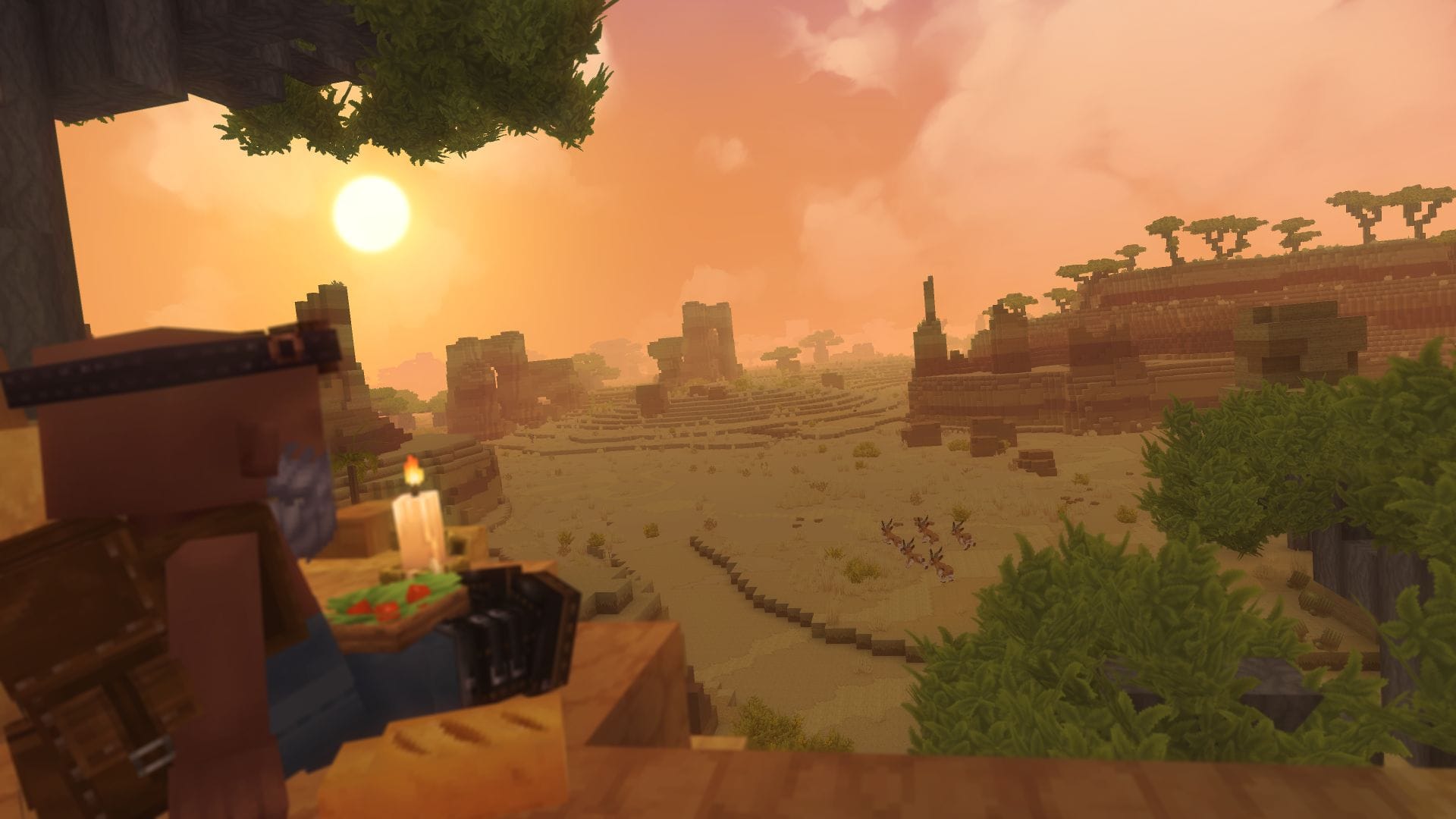









Discussion