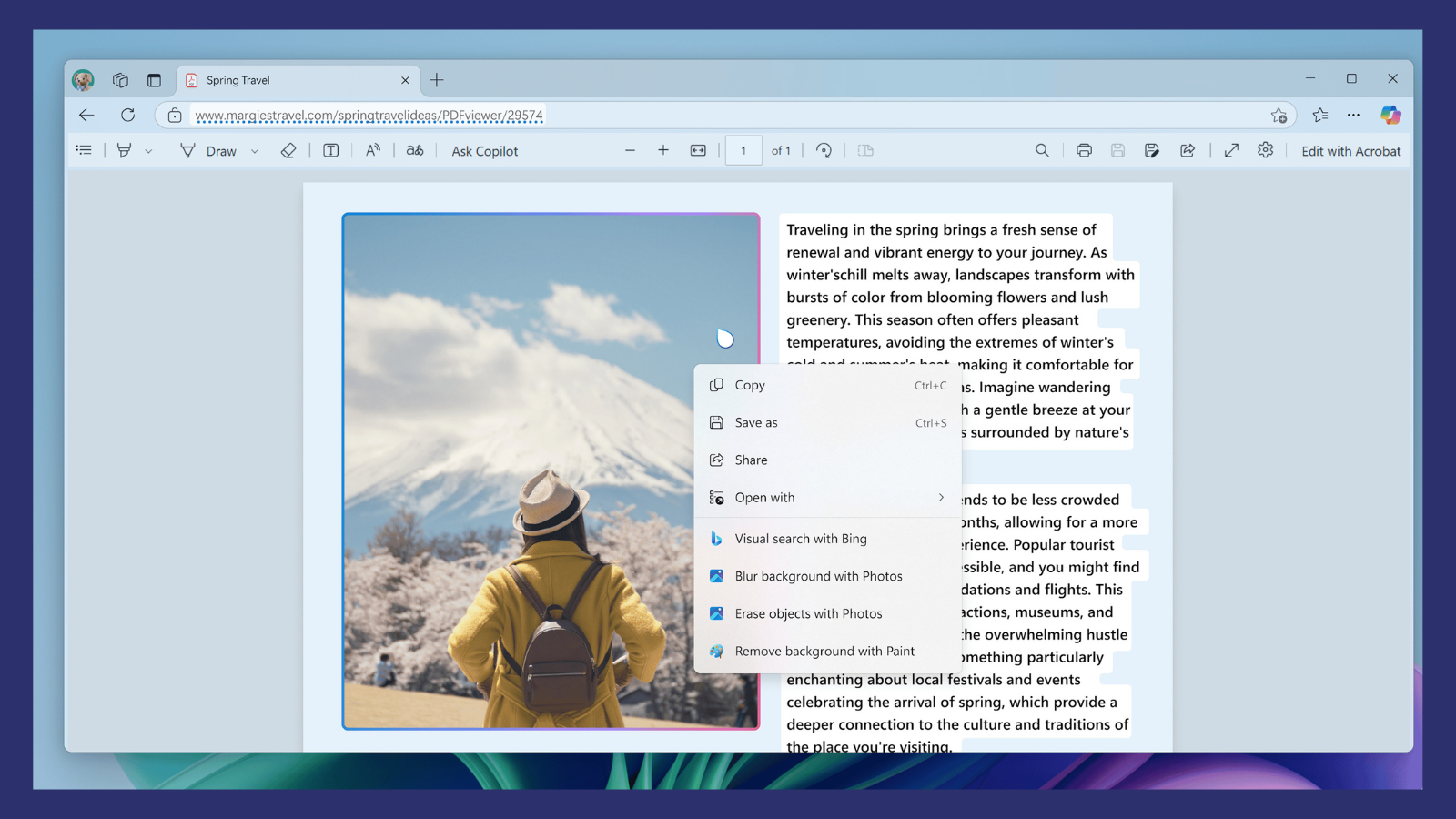What to know
- Microsoft has rolled out Click to Do (preview) for Copilot+ PCs (Insiders Dev build only).
- Click to Do is an AI-powered feature that can analyze anything on screen and provide quick actions and get you to the app best suited for the job.
- Currently, Click to Do only works with Recall.
Alongside Windows Recall (Preview), Microsoft has also released the preview of a new Click to Do feature. Click to Do works on top of Recall’s built-in capabilities and lets you take quick actions for text and images within snapshots.
Although it currently only works with Recall’s snapshots, Click to Do isn’t exclusive to Recall. Click to Do can analyze anything on screen and provides AI-powered actions so you quickly get to the app that lets you finish the task. It’s a time saving feature, though for now it’s limited to Recall.
In a future build, we may also see Click to Do get dedicated shortcuts, such as Win+click, Win+Q, access via the Snipping Tool and Print Screen, and from the Search box.
Here’s what Click to Do can do for Text:
- Copy
- Open with
- Search the web
- Open website
- Send email
Here’s what Click to Do can do for Images:
- Copy
- Save as
- Share
- Open with
- Visual search with Bing
- Blue background with Photos
- Erase objects with Photos
- Remove background with Paint
Like Windows Recall, Click to Do is available only for Windows Insiders (Dev Channel). While it was earlier only available on Copilot+ PCs with Snapdragon X processors, it’s now also accessible on Intel and AMD-powered Copilot+ PCs as well.