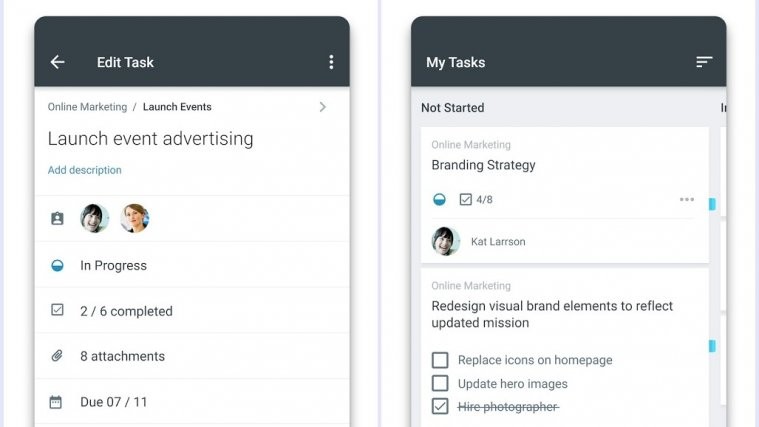Microsoft today launched another app for corporate business houses to facilitate the teamwork between employees. The app has been dubbed as Microsoft Planner, and is equally good for students too.
To be able to use Microsoft Planner, you need to have an active Office 365 work or school subscription, which is registered on your company or school’s domain based email accounts. Microsoft has kept the personal accounts out of support, so if you have Office 365 subscription on email ID registered with Gmail, Hotmail, etc., it won’t cut it.
The Planner app provides a nice visual presentation of tasks, and all things related, helps with easy communication between team members. You can create new plans between given team members you wanna select for this, and can chat and share files right there without the need to switch to any other app.
Tasks can be grouped into buckets, and can even be categories based on who your team members are for the given task, or what’s the status of the task.
→ Download Microsoft Planner Android app
Earlier, Microsoft has launched the Mixer app, that allowed you to live-stream your gaming session. Recently, the big M also launched its Path Guide on Play Store, an app that helps you with indoor paths using your smartphone’s sensors and all to map the path, and project them later.