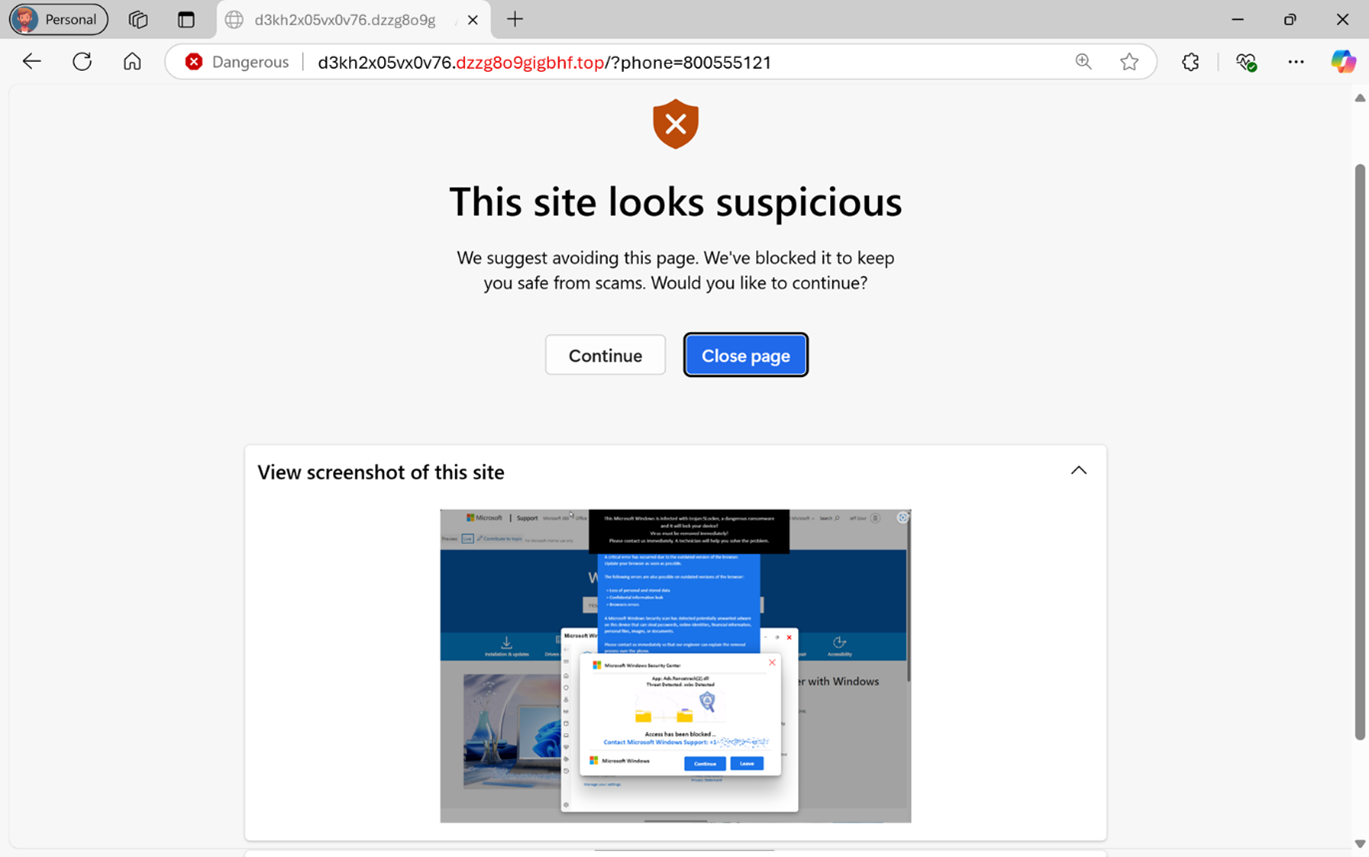The browser’s new defense system uses local machine learning to detect fake tech support alerts before they hijack your screen.
Microsoft Edge now automatically blocks aggressive tech support scam pages that try to hijack your browser with fake virus alerts. The new scareware blocker rolled out this week in preview mode for Windows users running updated Edge versions.
The feature uses an on-device machine learning model trained on thousands of scam examples collected through Microsoft’s cybersecurity partnerships. Unlike cloud-based detection systems, it analyzes page layouts in real time using computer vision – without sending screenshots to remote servers.
“When scareware blocker suspects a page is a scam, Edge puts users back in control by exiting full screen mode, stopping aggressive audio playback, and showing a thumbnail of the page they were just viewing.”— Microsoft Edge development team
The tool activates when websites suddenly switch to full-screen mode – a common tactic in tech support scams. It compares these pages against known patterns like fake blue screens of death, bogus system scans, and urgent “call this number” warnings. Users get an overlay warning with options to report false positives or continue loading the risky page.
This local AI detection complements Edge’s existing Defender SmartScreen cloud protection. While SmartScreen blocks known malicious domains within minutes of detection, the new blocker targets never-before-seen scams attempting full-screen takeovers.

To activate the preview feature, users must enable experimental protections under Edge’s “Privacy, search and services” settings. Microsoft plans to refine the model using crowd-sourced scam reports before making it generally available later this year.