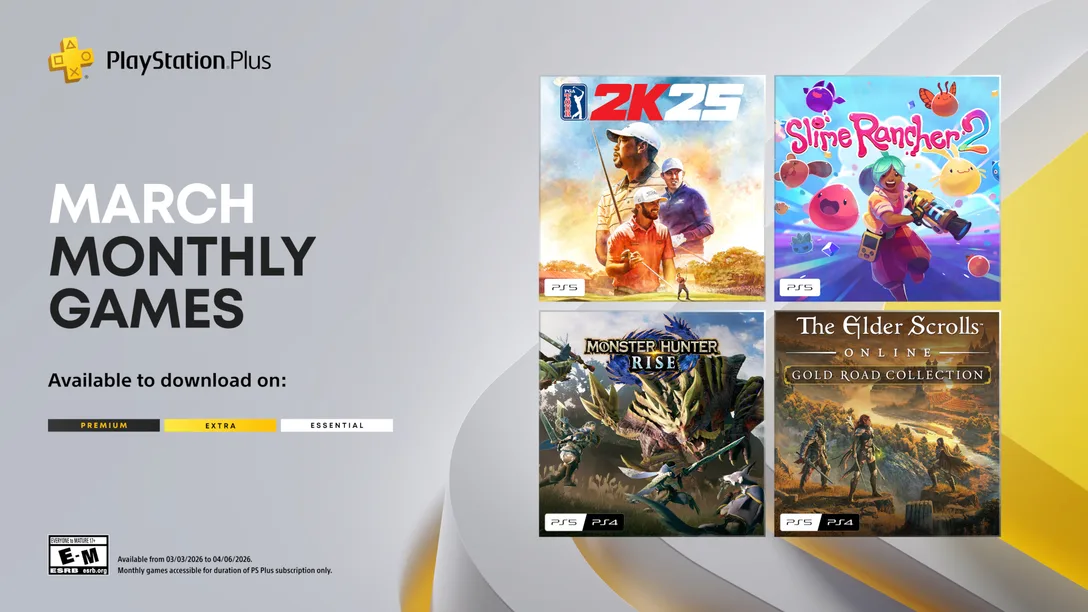The biggest text messaging app of our age, WhatsApp, has just enabled video calling for all its users across the world. Alongside voice calling, WhatsApp now also let’s you make video calls to any other WhatsApp user for free.
Since it’s a new feature and the company wants to test it first before making it available for the millions of users, WhatsApp video calling is currently enabled for the beta users of WhatsApp only.
Although, becoming a beta member is easy. Just follow our guide on how to become a beta user for any app on the Play Store.
Once you’ve the beta version of WhatsApp installed on your Android device, follow the instruction below to make a video call on WhatsApp.
How to Make Video Call on WhatsApp
- Download/install the latest beta version of WhatsApp.
- Open chat for the person you want to video call.
- Tap on Phone dialer icon at top bar, it’ll give you two options, select Video call.
- And that’s it, your WhatsApp video call will be made.
That’s it. Enjoy video calling on WhatsApp.
Happy Androiding!