With Android 7.0 Nougat there has been a change in the way system partition works on an Android device. It’s now even harder to make /system partition writable on Nougat than it was on Lollipop or Marshmallow releases of Android.
Apps like Adaway or Emoji Switcher that need to make changes to system partition on the device simple fail on Nougat even after root. But thanks to user ArminasAnarion over at xda, here’s a quick solution to fix this issue on Android 7.0 Nougat.
Your device must be rooted
- Download and Install Busy Box and a Terminal app from Play Store, links here: Download Busy Box | Download Material Terminal.
- Open Material Terminal app on your device.
- Issue the following command in terminal:
su
- Grant terminal app root access, if/when it asks.
- Now issue the following command to mount /system partition:
busybox mount -o rw,remount system
That’s it. System partition is now mounted on your Android 7.0 Nougat running device. Try running adaway or other apps that require /system partition to be writable.
Happy Androiding!
via xda


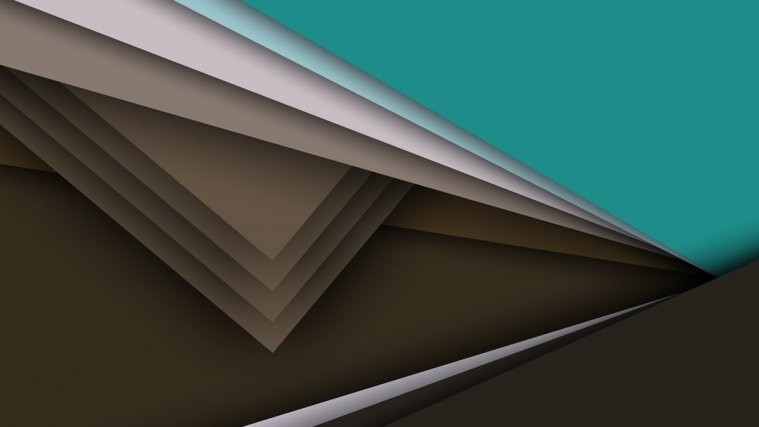

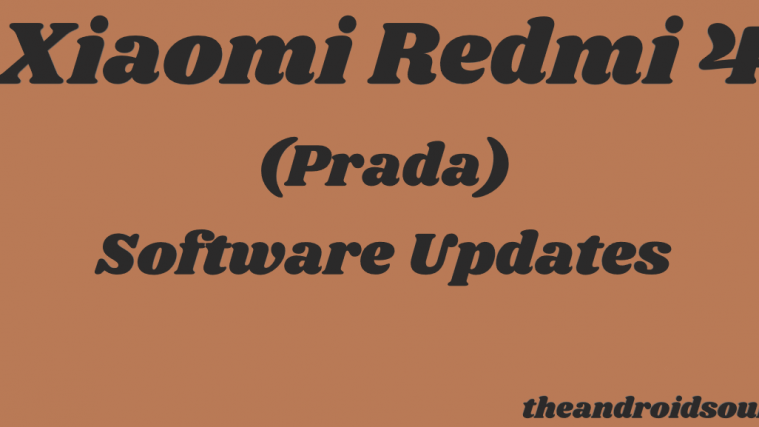


This doesn’t work. After running this and then touch /sbin/su /system/bin/su /system/xbin/su
It says Read-only file system.
This doesn’t work. After running this and then touch /sbin/su /system/bin/su /system/xbin/su
It says Read-only file system.
This doesn’t work. After running this and then touch /sbin/su /system/bin/su /system/xbin/su
It says Read-only file system.
This doesn’t work. After running this and then touch /sbin/su /system/bin/su /system/xbin/su
It says Read-only file system.
Same as above
Same as above
Same as above
Same as above
it work for me thanks a lot ^_^
it work for me thanks a lot ^_^
it work for me thanks a lot ^_^
it work for me thanks a lot ^_^
Worked for Nexus 6 running PureNexus 7.0 on SU 2.76. Thanks!
Worked for Nexus 6 running PureNexus 7.0 on SU 2.76. Thanks!
Worked for Nexus 6 running PureNexus 7.0 on SU 2.76. Thanks!
Worked for Nexus 6 running PureNexus 7.0 on SU 2.76. Thanks!
Thanks a lot! Now I got my bootanimation back 🙂
Thanks a lot! Now I got my bootanimation back 🙂
Thanks a lot! Now I got my bootanimation back 🙂
Thanks a lot! Now I got my bootanimation back 🙂
Doesn’t work. Says system not found in /proc.
Same happened to me, but then I opened AdAway and it worked fine.
Doesn’t work. Says system not found in /proc.
Same happened to me, but then I opened AdAway and it worked fine.
Doesn’t work. Says system not found in /proc.
Doesn’t work. Says system not found in /proc.
Funciona a la perfección ¡Muchas gracias!
Funciona a la perfección ¡Muchas gracias!
Funciona a la perfección ¡Muchas gracias!
Funciona a la perfección ¡Muchas gracias!
Works on my Oneplus One. Thanks!
Works on my Oneplus One. Thanks!
Works on my Oneplus One. Thanks!
Works on my Oneplus One. Thanks!
Worked fine for me on oneplus 3 Nougat, thanks!!
Worked fine for me on oneplus 3 Nougat, thanks!!
Worked fine for me on oneplus 3 Nougat, thanks!!
Worked fine for me on oneplus 3 Nougat, thanks!!
For those who cannot make it work, try:
su
mount -o rw,remount /system
For those who cannot make it work, try:
su
mount -o rw,remount /system
For those who cannot make it work, try:
su
mount -o rw,remount /system
This saved me 🙂
Thanks, this worked for me 🙂
Z5P 6883 work like charm – thank you so much 🙂
This saved me 🙂
Thanks, this worked for me 🙂
Z5P 6883 work like charm – thank you so much 🙂
This saved me 🙂
For those who cannot make it work, try:
su
mount -o rw,remount /system
This saved me 🙂
Doesn’t work for me, adaway is still unable to access system partition.
Doesn’t work for me, adaway is still unable to access system partition.
Doesn’t work for me, adaway is still unable to access system partition.
Doesn’t work for me, adaway is still unable to access system partition.
worked great on my Verizon LG V20 running 7.0 thank you
worked great on my Verizon LG V20 running 7.0 thank you
worked great on my Verizon LG V20 running 7.0 thank you
worked great on my Verizon LG V20 running 7.0 thank you
worked great! thank you
worked great! thank you
worked great! thank you
worked great! thank you
Worked for me running Nougat 7.0 beta on umi super. Thanks a bunch. Very simple tutorial to follow, kudos
Worked for me running Nougat 7.0 beta on umi super. Thanks a bunch. Very simple tutorial to follow, kudos
Worked for me running Nougat 7.0 beta on umi super. Thanks a bunch. Very simple tutorial to follow, kudos
Worked for me running Nougat 7.0 beta on umi super. Thanks a bunch. Very simple tutorial to follow, kudos
This was the only thing that worked to let me edit my hosts file on my Shield TV! Thank you so much!
This was the only thing that worked to let me edit my hosts file on my Shield TV! Thank you so much!
This was the only thing that worked to let me edit my hosts file on my Shield TV! Thank you so much!
This was the only thing that worked to let me edit my hosts file on my Shield TV! Thank you so much!
dude what is the function if our device is system writeable ? can i move my apps to sdcard after apply this ?
dude what is the function if our device is system writeable ? can i move my apps to sdcard after apply this ?
dude what is the function if our device is system writeable ? can i move my apps to sdcard after apply this ?
thanks!
thanks!
thanks!
I am receiving an error while trying to install busybox on rooted nougat.
“it looks like the installation of busybox was not successful try installing to a different location”
I try the different location but the error persists
Any help?
Eric
Guide above is kinda contradict each other. It ask you to install busybox to mount system writeable, while installation of busybox itself would need an access to system partition,
so its like chicken and egg situation here. If you got working TWRP, you can flash busybox zip using it
I am receiving an error while trying to install busybox on rooted nougat.
“it looks like the installation of busybox was not successful try installing to a different location”
I try the different location but the error persists
Any help?
Eric
Guide above is kinda contradict each other. It ask you to install busybox to mount system writeable, while installation of busybox itself would need an access to system partition,
so its like chicken and egg situation here. If you got working TWRP, you can flash busybox zip using it
I am receiving an error while trying to install busybox on rooted nougat.
“it looks like the installation of busybox was not successful try installing to a different location”
I try the different location but the error persists
Any help?
Eric
Guide above is kinda contradict each other. It ask you to install busybox to mount system writeable, while installation of busybox itself would need an access to system partition,
so its like chicken and egg situation here. If you got working TWRP, you can flash busybox zip using it