WORDLE — The word seems to be ricocheting off every surface lately, and here you are, succumbing to your curiosity to know more about it. Here’s everything you need to know about the latest word game that has got millions ensnared in its addictive grids.
- The history of Wordle
- Where to find the original Wordle game?
- Is there an official Wordle app?
- How to add Wordle to your home screen as an app
-
Everything you need to know about Wordle:
- How to get started with Wordle
- What do the colors — green, yellow, and gray — mean?
- The unchangeable Wordle rules!
- Wordle Archives have your back!
- Play old Wordles in 6 ways
- Wordle helper tools
- What is an average Wordle score?
- What does the Wordle score mean?
- Sync Wordle progress across work and home PC!
The history of Wordle
Developed by Josh Wardle, a New York-based Software Engineer, Wordle is a daily word game that presents the players 6 chances per game to guess a 5-letter hidden word. The letters that comprise each guessed word get colored feedback (green, yellow, gray) as hints to the players to nudge them towards the “solution” word.
The origin of Wordle has a sweet backstory attached to it. Wardle created Wordle as a gift for his partner, Palak Shah — a fun enterprise for the pair of word game lovers to kill just a bit of time every day. The first game ever on it, Wordle 0, is dated July 19, 2021; the game continued to be an object of private entertainment shared only with kith and kin for a few months before it was launched as an online game for the public to access freely in mid-October the same year.
The game managed to amass a stellar fan base almost immediately and got propelled to the peak of popularity within a few short months. Towards the end of January 2022, rumors of a commercial takeover startled the Wordle community; it was confirmed shortly afterward that the New York Times acquired Wordle from Josh Wardle for a price “in the low seven figures” with plans to put the game behind the paywall in the future.
Where to find the original Wordle game?
Originally, Wordle was hosted exclusively on the developer’s personal website at powerlanguage.co.uk/wordle/.Following the acquisition of the game by the New York Times, the traffic to the original game page is thus redirected to the subsidiary page for the game on www.nytimes.com since the second week of February (2022).
- Official Link: nytimes.com/games/wordle
- Original Link: powerlanguage.co.uk/wordle/

You can play the game for free on the official page on web browsers (Chrome, Explorer, Firefox, etc), on your PC/Desktop, and on smart devices (mobile phone, smart Tv, Tablets/iPad, etc).
The migration to the new web page has created some minor hiccups like conflicting results on the same day for various players. This happened because of the traffic getting split between the original and official links of the game. However, things are expected to get back on track without much delay.
Is there an official Wordle app?
Presently, Wordle is solely web-based. There are no affiliated apps available for download on any app stores ( Play Store, App Store, Aptoide). Any copycat apps you might find in the app market are spin-offs (most infamous for extorting money from players through in-app purchases).
Wordle was created to be a fun and free online game intended to bring harmless fun to the players; true to the original, New York Times also currently hosts the game online on their web page. At present, there is no news about the tinkering with an app version for the game in their workshop, although the possibility cannot be completed ruled out considering its sustaining popularity.
Remember, you can only play the original Wordle on the official game page hosted by New York Times or on the developer’s webpage. Read more about same-named but un-related Wordle games in the article linked below.
Read: Is a Wordle app Available for iPhone or Android?
How to add Wordle to your home screen as an app
Although Wordle isn’t available as an app, there is a way to access it just like you’d an app. If you create a shortcut of the game page on the desktop or mobile home screen, it takes you directly to the game with a single tap. Works almost like an app, doesn’t it?

Read the linked article to learn how to add the Wordle game page shortcut to your device home screen.
Related: How to Play Wordle on iPhone or Android as an App
Everything you need to know about Wordle:
If you are new to the Wordle world, here’s everything you may need to know — from getting started to maintaining streaks, we have covered everything in-between and beyond.
How to get started with Wordle

If you observe your Wordle scoreboard, you will see figures indicating the number of games played, your game streak, guess distribution, etc. To snag a place under the “genius” group of 2 and 3 guesses (deemed as rare or above-average), you need to start each game with a working strategy like the vowel punch, consonant strike, or balanced sneak attack with a combination of common letters. Read more about the importance of vowels and letter distribution in devising a Wordle strategy in the article linked below.
Related: How to Get Started With Wordle and Ace it
What do the colors — green, yellow, and gray — mean?

Wordle is a hint-based game where you work with the given clues to unravel the mystery word — the hint given by the Wordle game system is the color-based feedback given to each letter in the words entered as guesses. The feedback colors “green”, “gray”, and “yellow” each denotes the status of the letter in the current game.
- Green indicates that the letter is all correct — the right letter in the right position.
- Yellow means that the letter is a part of the hidden word but it is in the wrong position in relation to the mystery word.
- Gray signifies that the letter introduced is not a part of the mystery word.
We have limned out the logistics of tracking down Wordle hints in the article below.
Related: Wordle Help: How to find a hint in Wordle
The unchangeable Wordle rules!
Each Wordle challenge is unique and uniform, that is every day, the game gives all the challengers “one” universally uniform 5-letter hidden word. When the system clock turns to 12 AM it resets to a fresh challenge word (again same for all players playing on the given date.) You can not play an older Wordle game on the official page after it resets at 12 AM.
When it comes to the real act of playing, you also have to consider the rules of the Wordle universe to optimize your moves.
Related: Wordle Game Rules: List of Every Rule in Wordle [Explained]
Wordle Archives have your back!
Even though you can not play older Wordles on the official game page, you can still play older Wordles on external sites. This includes unofficial Wordle archives developed by fans, through Wayback Machine, or even using a simple Chrome extension. In fact, there is more than one fanmade Wordle archive that allows players to take Wordles dated as far back into the Day-1 (and beyond) of the game. Read ALL you need to know about Wordle archives and how to play older wordles here. (Tell you what, you can even play future Wordles. Check out the linked article to find out how).
Related: Where To Find Wordle Archive List And How To Play
Play old Wordles in 6 ways

There are 4 easy ways to play older Wordles.
- On Wordle archives (Unofficial archives by Taq Karim, Devang Thakkar, and Metzger).
- Through the Wordle website archives on Wayback Machine (Internet Archive).
- Using a third-party Chrome extension named “Wordle Day Selector”.
- By manually changing the system time on your PC/Desktop or mobile device.
Read our detailed guide linked below to see all the ways to play older Wordles to pick the most suited method and start your Wordle bingeing.
Related: 6 Ways to Play Old Wordle Puzzles: Step-by-step Guides With Pictures
Wordle helper tools
While Wordle color feedback gives fair hints, there are a few crooked (but not blatantly shameless) ways to find the solution words. You can use assistive tools or word game helper websites like Wordhippo to get a list of possible words (based on your letter-based query). If you are stuck in a game with an awesome streak to save, there are even tools and websites like wordle.tips that directly hand out the answer to you on a platter. Learn all about the coolest Wordle helpers tips, tricks, and tools and the ways to use them from our detailed guide linked below.
Related: 8 Best ‘Wordle Helper’ Websites and Tips
What is an average Wordle score?
A score hailed as above average in the Wordle world is 3 guesses. As it is a game based on deduction and focus, finding the mystery word in just three guesses is an amazing feat. There are quite a few champions who make it in only two guesses (with the help of implemented strategies like using what is considered as a mathematically-perfect first word). 1-guess wins are accidental jackpots (mystery word, remember?) won as a result of an immense bout of good luck ( or ahem…by cheating). Average players fall into the guess groups of 4 or 5 (with more than half of the players who share their scores on social media falling under these groups.)
#Wordle 225 2022-01-30
294,687 results found on Twitter.
11,524 hard mode players.1: 0%
2: 2%
3: ???? 18%
4: ????????? 39%
5: ?????? 27%
6: ??? 12%
X: 2%#Wordle225— Wordle Stats (@WordleStats) January 31, 2022
It is a different ballpark for Wordle on Hard mode as a player is mandated to repeat all the letters that previously received positive feedback in the follow-up guesses.
Related: Average Wordle Score and Stats
What does the Wordle score mean?
Wordle scores when shared, show a colored grid resembling the game itself. Each score grid is unique and a flawless reflection of the “current” game, independent and entirely unrelated to the previous games.
Score Statistics on the other hand gives you insight into your progress in the game as a whole — it is a highlight of your gaming history on Wordle.

For a more detailed analysis of your game progress, the game also gives you score statistics with all the information about your past games, your winning rate, winning streak, etc.
Related: What Does Wordle Score Mean?




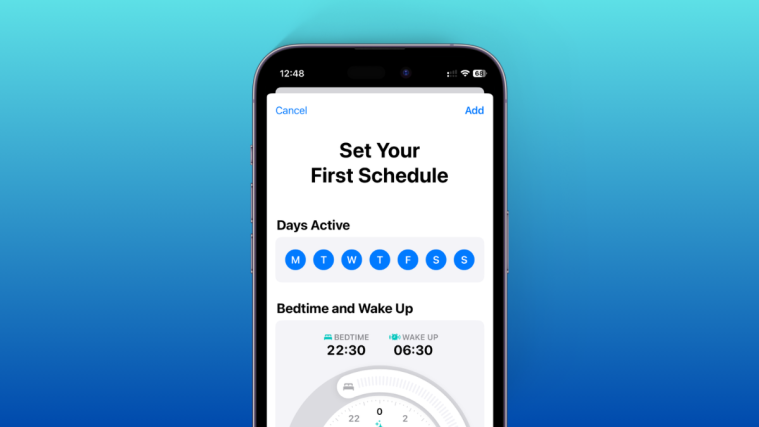


Why do the apparent rip-off games on the iOS App Store say they have been around for 4+ years? Is today’s hit Wordle not a rip-off of one of those games then??
I like this game. But it’s very difficult for me