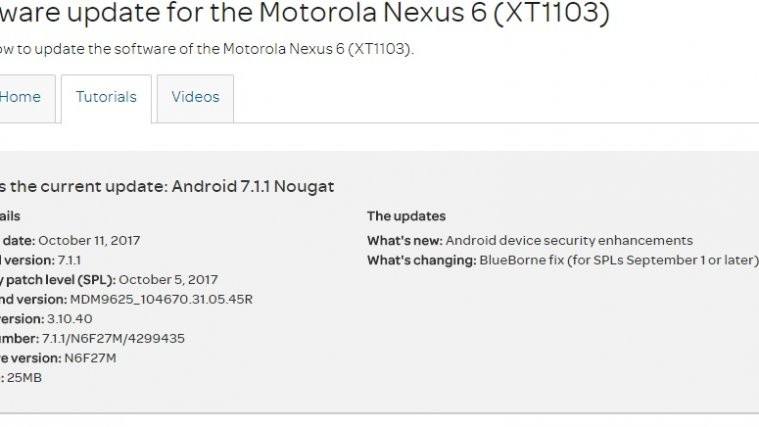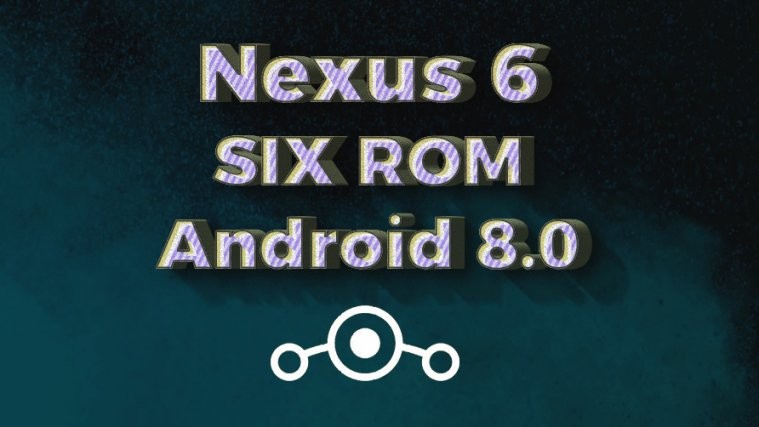Oh, so many cool Nexus devices in the title. But more noteworthy is LMY48M build becoming available as factory images, which makes installing them a breeze. In case you didn’t know, the LMY48M is the latest Android 5.1.1 build that was released on both Sprint and T-Mobile devices only yesterday.
Seems Google definitely meant it when it said that they will be pushing out monthly security updates for Nexus devices. LMY48M is the first such build that fixes security bugs on these devices, and nothing else — for what it’s worth.
We know you are too keen to install it, now that Google has released the LMY48M update as a factory image.
Hence, a appropriate guide follow below. Make sure install the drivers alright, because without that, your phone won’t connect to PC alright under fastboot mode, which is a must to be able to install update via factory image.
Downloads
- Download the LMY48M update from here
Installation Guide
- Make sure you’ve the proper drivers installed, see here for help.
- Also make sure you’ve ADB drivers installed and properly working, it’s very important to have this. Click here for help.
- Unlock bootloader of your Nexus device, if you haven’t done this already. Help is here.
- Extract the LMY48M update file you downloaded above, using a free software like 7-zip on your PC.
- Disconnect Nexus device from PC if it’s connected.
- Boot your Nexus device into fastboot mode:
- Power off the device.
- Press and hold both Volume Down and Power button together until you see anything on screen. Fastboot should be written at top.
- Connect your Nexus device to PC now using USB cable.
- Double click the flash-all.bat file on Windows — it’s in the folder where you extracted all contents of the downloaded file.
- If you’re in Linux or Mac, use this command in terminal: sh ./flash-all.sh
- That’s it. Once all files installed, your Nexus device will have the LMY48M build running.
Let us know if you face any difficulty with this.