Are you in the habit of forgetting to an alarm on your phone, every time you have to get up on time to make it for that important appointment at work, or even in your personal life. Well, if so, then your forgetfulness can well get you into a lot of trouble at work, or with the girlfriend.
And the only person who actually remembers your schedule is your good friend from work, who has saved your skin for being late on more occasions than you can remember. Wouldn’t it be wonderful if your friend can wake you up in the morning, or remind you of an appointment or meeting that you are likely to forget, given your excellent memory?
Well, how about this – your friend sends you an SMS with a predefined keyword that just the two of you know, and the SMS triggers an actual alarm notification on your phone, at max volume. Now that is something that’s gonna be hard to miss, right? And if this could be the saving grace you have been looking for all this while, your wish seems to have been granted.
SMS Morning Call is a brand new app by developer MC Koo, which does exactly that, and a lot more. All you need to do, is install SMS Morning Call on your Android device, set up a keyword in the app, share the keyword with your pal, and you’re all set to never wake up late in the morning, or miss another appointment or meeting, provided your buddy remembers, that is. You can even set the volume and alarm ringtone of your choice, and when your pal sends you the SMS with the keyword, the app displays a popup and starts buzzing the alarm ringtone.
Have a look at the other features that are included with SMS Morning Call:
- Specify a unique keyword
- Fully matched or partial matched of keyword in incoming SMS
- Configurable alarm ringtone, volume and duration
- Option to discard SMS with keyword
- Option to reply SMS with configurable template to sender
- Launch SMS directly from alarm popup
Definitely a handy app to have on your device. If you think SMS Morning Call is the ticket to being on time, all the time, hit the download button below to download it for free from the Play Store. And don’t forget to tell us how you’re doing on your timeliness after installing this app.




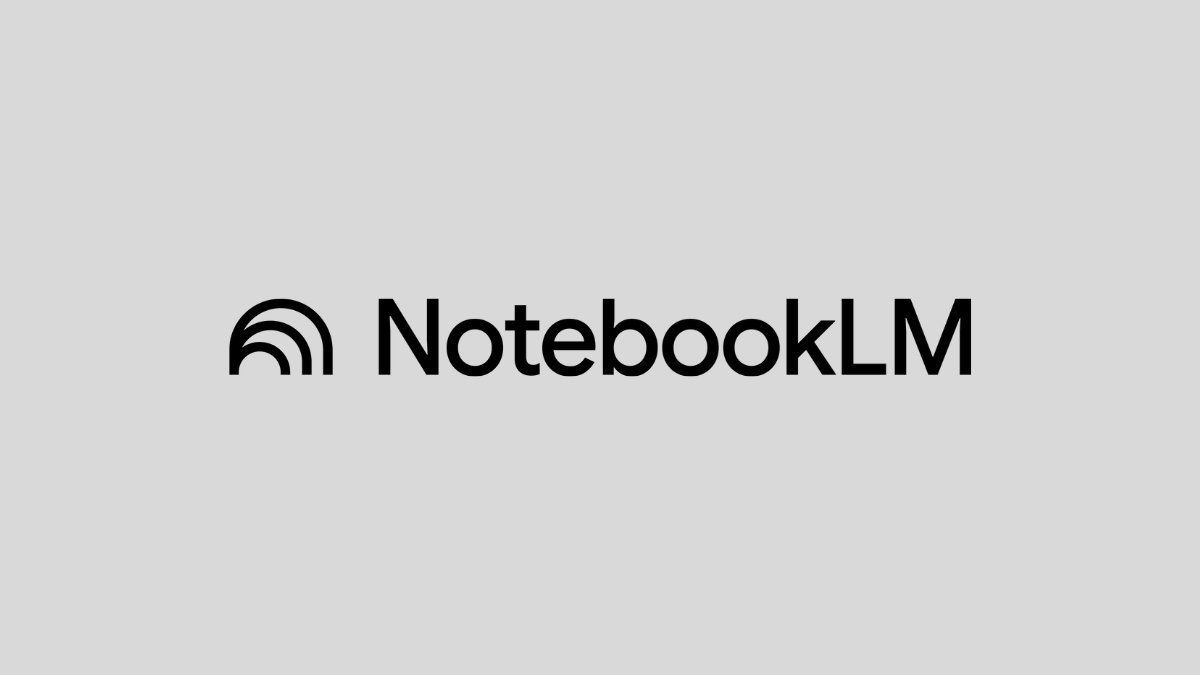






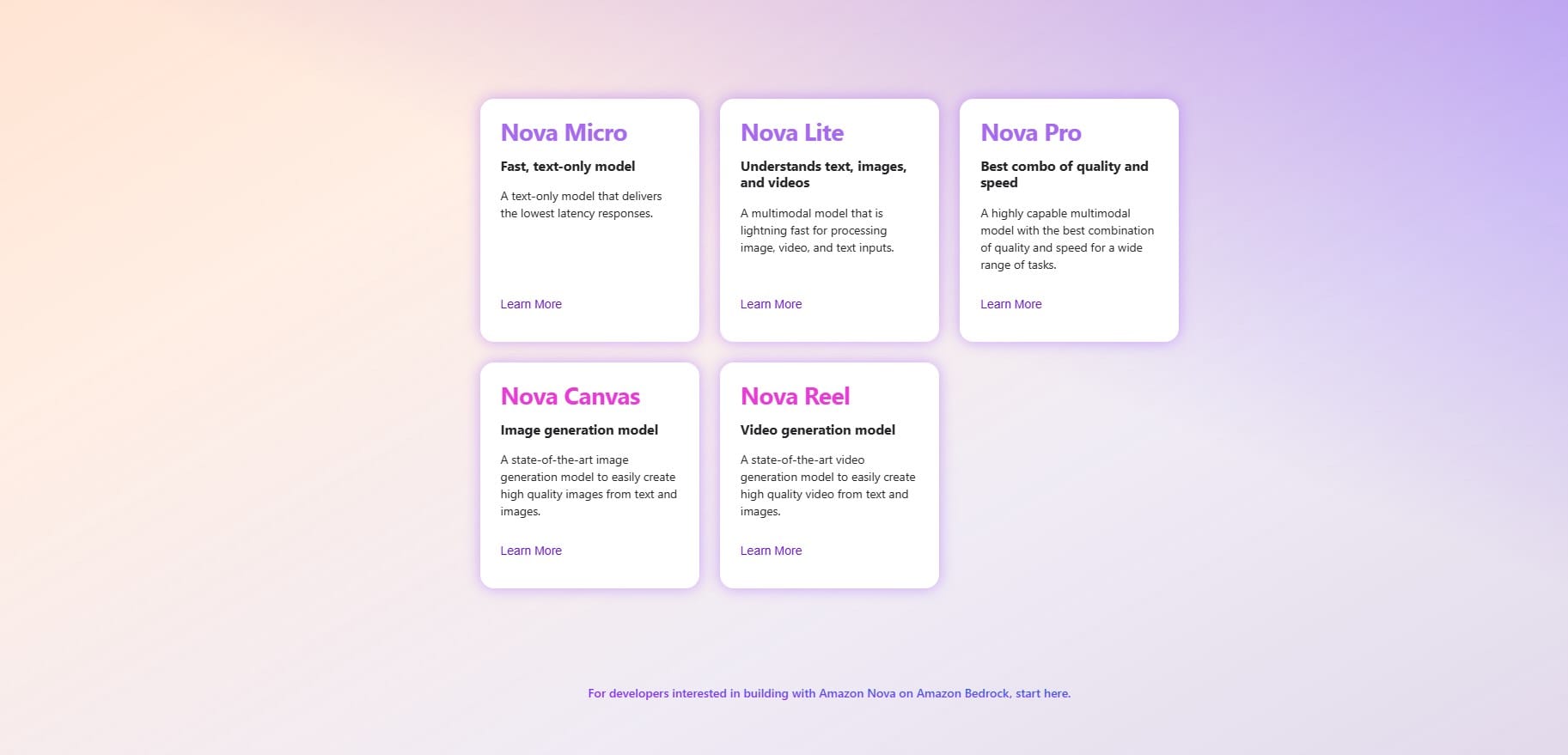
Discussion