The Lenovo ZUK Z2 Pro (z2pro) has received an unofficial build of Lineage OS 14.1. The ZUK Z2 Pro features flagship level specifications beginning with the Snapdragon 820, a 5.2-inch Full HD display, 6GB of RAM and a 3100mAh battery. With such impressive specs on board you must be wondering why the need for a custom ROM.
For those who are uninitiated in Android, a custom ROM will open portals into a world never seen before. Talking about custom ROMs, the ZUK Z2 Pro’s predecessor, the ZUK Z1 ran on CyanogenOS. Lineage OS which is based on the same CyanogenMod source code now, almost brings back that experience to the ZUK Z2 Pro.
That being said, the build of Lineage OS is unofficial and is pretty much at its early stages. So you may see a few glitches in certain places but they shouldn’t bother and should eventually be ironed out with future updates.
The official release should be out pretty soon once the Lineage team have fully completed the transition from CyanogenMod to Lineage OS.
Lenovo ZUK Z2 Pro (z2pro) Lineage OS
Downloads
- Official build: Not yet available.
- Unofficial builds: Available, check the download links below:
- Lineage OS 14.1: Download link
- Gapps: You need this to get Google Play Store app, Play Services App, and other Google apps.
- Lineage OS 14.1 Gapps: Download link
Note: You must have a custom recovery like TWRP installed on your device to be able to install Lineage OS.
How to Install Lineage OS on ZUK Z2 Pro
- Download and transfer the Lineage OS ROM zip file and Gapps package zip file that you downloaded above to your ZUK Z2 Pro .
- Boot your ZUK Z2 Pro into TWRP recovery.
- Select Wipe from TWRP main menu and do a Swipe to Factory Reset on the bottom of screen.
- Go back to TWRP main menu, tap on Install and select the Lineage OS .zip file that you transferred to your ZUK Z2 Pro in Step 1.
- After selecting the .zip file, do Swipe to Confirm Flash on the bottom of screen to begin the custom ROM installation process. This may take some time.
- Once your ROM is successfully flashed, you’ll see Wipe cache/dalvik option, select it and then do Swipe to wipe on bottom of screen.
- Now flash the Nougat Gapps file similarly, just the way flashed the ROM file.
- After flashing both Lineage OS and Gapps, reboot your ZUK Z2 Pro .
That’s it. Lineage OS is now installed on your Lenovo ZUK Z2 Pro (z2pro).




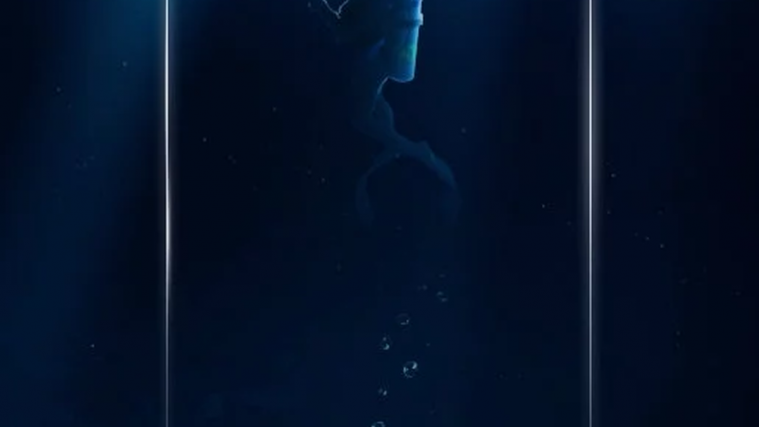

link broken
The link is down.