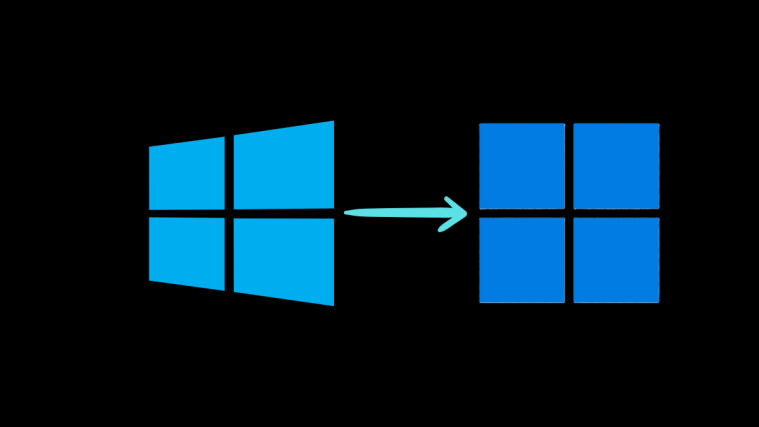Firmware leaks have always been around from the time smartphones have been in existence, but the rate at which they have been currently coming out, especially from HTC and Samsung, has not been funny. So here we go again, with yet another Ice Cream Sandwich firmware leak for the HTC Sensation. If you’re thinking Sense 4.0, you would be disappointed, but then, it is still another step closer to having stock Ice Cream Sandwich on your device. This is an RUU (ROM Update utility) for firmware version 3.30.401.1, and is a Windows executable file (.exe) which you just need to download and run on your PC, with your phone attached. Early updaters have reported issues, and as always, we have researched it, and come up with a handy guide which will help you update your HTC Sensation to the latest Ice Cream Sandwich firmware.
Warning!
The methods and procedures discussed here are considered risky and you should not attempt anything if you don’t know exactly what you are doing. If any damage occurs to you or your device, including a bricked, non-functional device, we won’t be held liable. You have been forewarned!
Compatibility
This ROM and the guide below are compatible only and only with the HTC Sensation. It’s not compatible with any other device. So, be sure to try this only on HTC Sensation and not any other device.
RUU Info
- Firmware Version : 3.30.401.1
- File Name : RUU_PYRAMID_ICS_HTC_Europe_3.30.401.1_Radio_11.69.3504.00U_11.22.3504.07_M_test_240585.exe
- Size: 426 MB
Pre-Installation Tips
- Fully Charged Battery
- Enable USB Debugging on phone. Settings > Applications >Development >Usb debugging
- Disable Fastboot. Settings > Power > Fastboot
- Delete any/all PG58IMG.zip file/s from your external sdcard
- Back up all personal data
- HTC drivers installed. Get them HERE
How To Update HTC Sensation to 3.30.401.1
- Download the RUU from the official thread to your PC. You can also use this mirror for a faster download
- If your phone is rooted, download & install OTA Rootkeeper from the market and run it on your phone. This will create a backup of your root, which you can restore after the update
- After making sure you have done all of the items listed in pre-installation tips, power off your phone, and reboot to bootloader (Vol Down + Power). You should see hboot and fastboot highlighted on the screen.
- Now connect the phone to PC via USB cable, and launch the RUU exe file on the PC.
- Follow the on-screen instructions on your PC, to update your device firmware.
- After the firmware update is complete, detach the phone from the PC, and set it up.
- Now visit the Android market and download the OTA Rootkeeper app again. Launch the app, and select Restore Root. This will restore the root you backed up in Step 2.
- Download the Superuser app from the Market and install it. Launch the superuser app, go to preferences, and scroll down to update the su binary.
- That’s it. You should now be running the new ICS firmware with Root regained.
Visit the official thread to check for updates, and to read about what other users have to say about this new update. Go ahead and update your device with the latest firmware, and tell us about your experience in comments below.