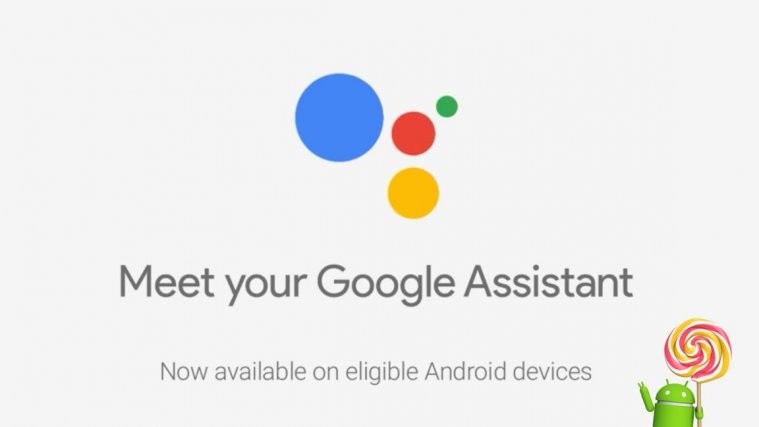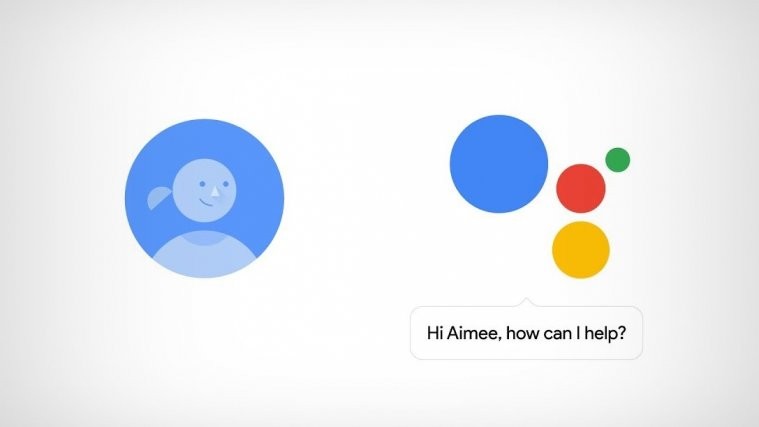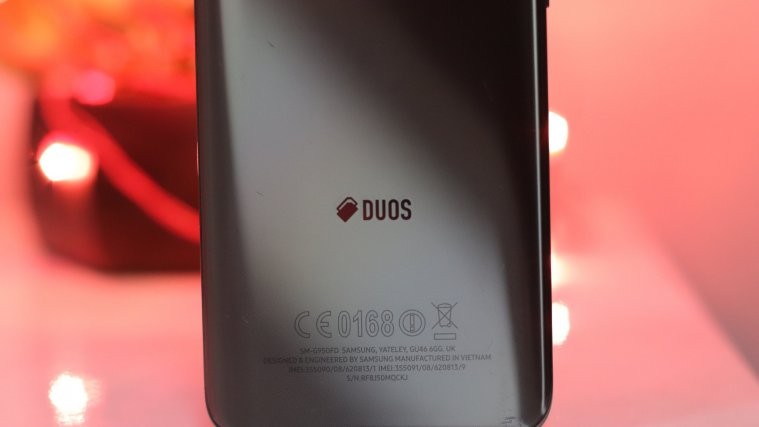Wow! Google never officially confirmed that Nexus 7 2012 would get the Android 5.0 Lollipop update. Yet, however, somebody tipped Android Police the official factory image for Lollipop for the Nexus 7 2012. And it wasn’t a prank! The factory images installs fine on the Nexus 7 2012 and indeed brings the great Android 5.0 Lollipop update to the first Nexus tablet.
The leaked factory image’s build number is LRX21P, which is in similar pattern to those of Nexus 9 (LRX21L) and Nexus Player (LRX21M) Lollipop factory images which we’ve received officially from Google so far. Also, this leak comes straight from Google servers, and it’s still up and running so Google’s is not even intending to put the link off.
By the looks of things, LRX21P build for Nexus 7 2012 looks to be the final build of Android 5.0 for Nexus 7 2012. Also, the release time for Lollipop factory images for Nexus devices is almost here too, which further strengthens the case that it’s indeed the final build.
Anyway, grab the leaked Factory image from the download link below and install/flash Android 5.0 Lollipop on Nexus 7 2012 right away.
DOWNLOADS
Nexus 7 2012 Android 5.0 Lollipop Factory Image (371 MB)
File name: nakasi-lrx21p-factory-93daa4d3.tar
Fastboot and ADB files (919 KB)
File name: adb_and_fastboot_files.zip
[ad1]
INSTALLATION INSTRUCTIONS
WARNING: Warranty may be void of your device if you follow the procedures given on this page. You only are responsible for your device. We won’t be liable if any damage occurs to your device and/or its components.
Important Note: Backup important files (music, photos, documents, videos, etc.) stored on your Nexus 7 before proceeding with the steps below. Your device internal storage will be completely wiped so make sure you backup any/all of your important files on a PC.
- Make sure your device is Nexus 7 2012 “Nakasi”, do not install/flash this on any other device.
- Unlock the bootloader on your Nexus 7 (it’s for the 2013 variant but the process of unlocking bootloader is same between the two devices).
- Extract/Untar the nakasi-lrx21p-factory-93daa4d3.tar file on your computer (using 7-zip software, preferably). You’ll get the following file: nakasi-lrx21p-factory-93daa4d3
- Extract the nakasi-lrx21p-factory-93daa4d3 file as well, to get the following files:
- bootloader-grouper-4.23.img
- flash-all.bat
- flash-all.sh
- flash-base.sh
- image-nakasi-lrx21p.zip
- Now extract/unzip the adb_and_fastboot_files.zip file on your computer and copy/paste all the extracted content (files and folders) to the folder where you extracted the files in Step 2.
- Make sure all the extracted files and folders from adb_and_fastboot_files.zip are in the folder where your files are in Step 2.
- Boot your Nexus 7 into Bootloader/Fastboot Mode:
- Completely power off your Nexus 7
- Press and Hold “Volume Down + Power” button for a couple of seconds. You’ll boot into bootloader mode.
- Connect your Nexus 7 to PC using a USB cable
- Run the flash-all.bat file from the files you extracted in Step 2.
- The factory image will now install on your Nexus 7, sit back and let the process complete.
- Once, the factory image is installed you Nexus 7 will automatically reboot. This will be your tablets first boot on Android 5.0 Lollipop so don’t worry if it takes time.
Enjoy!