Its raining Ice Cream Sandwich ROMs in the Kindle Fire world. Here we go again with another AOSP based Android 4.0 Ice Cream Sandwich Custom Rom for the Kindle Fire. This comes to us, thanks to XDA member zone23. The ROM is still a beta, and may not be ideal for daily usage. But you can still go ahead and try it out, and get a taste of Ice Cream Sandwich on your Kindle Fire. The rom is pre-rooted, so you don’t have to worry about rooting it later. Sound and Video is still work-in-progress and may not work.
Some features of the Kindle Zone Beta include:
• Colored Icons
• Superuser
• Titanium Backup
• Adobe Flash 11
• Quickboot
• ES Explorer
• Built in ad block
You can download the Kindle Zone Beta ICS ROM from HERE
Pre-Installation Requirements
- Needless to say, you need to have a rooted Fire, along with TWRP recovery installed. In case you are not rooted, you can use the BurritoRoot tool, or if you want an easier method which uses a Windows GUI, you can use Vashypooh’s Kindle Fire Utility.
- Always Back up all your data prior to flashing a new ROM
- Make sure you have at least a 50% charge on your device
Installation Instructions
- Download the ROM zip file
- Connect your Kindle Fire to your PC via USB cable and transfer the downloaded zip file t the root of your sd card
- Power off the device, and reboot into Recove.Factory Mode
- Perform a full wipe in recovery
- Wipe data / factory reset –> Confirm Wipe data/Factory reset on the next screen
- Wipe Cache Partition –> Confirm Wipe cache partition on the next screen
- From the main menu, select Advanced, and then Wipe Dalvik Cache–>Confirm Wipe Dalvik on the next screen
- Select Install Zip from SDCard–>Choose Zip from sdcard (Navigate to the zip file you copied to sdcard in Step 2)
- Confirm the installation on the next screen, and let TWRP flash the ROM.
- Once the installation is complete, go back to the main menu and reboot your Fire
- That’s it. You’re done, and should be running the Ice Cream Sandwich powered Kindle Zone Beta on your Fire.
You can track developments and updates, plus read comments by other users who have tried this ROM out, in the original Kindle Zone Beta development thread.
Do let us know about your experience with the Kindle Zone Beta Rom in comments below

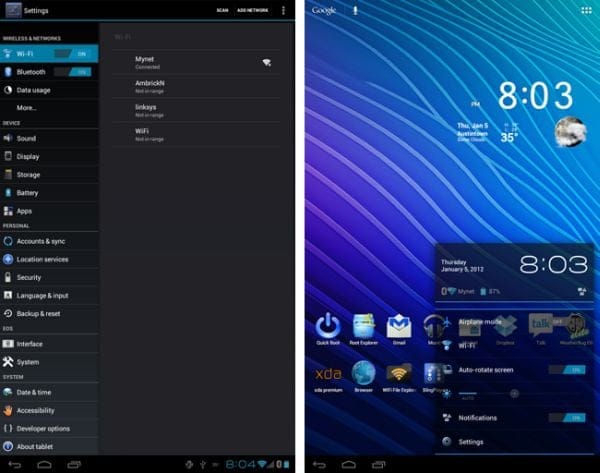










Discussion