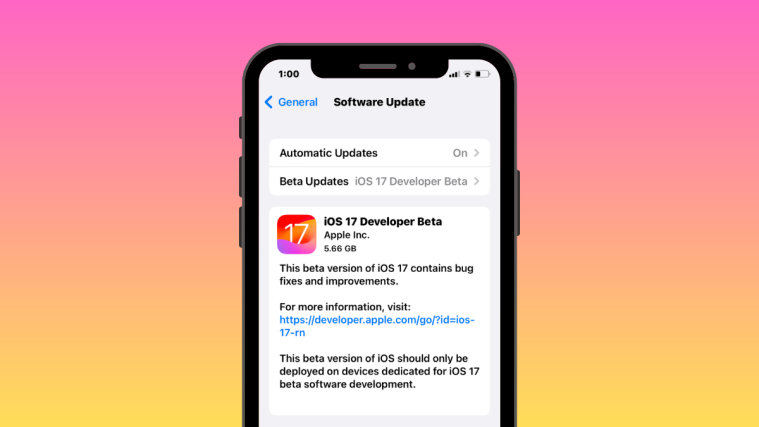What to know
- iOS 17 will be available on the iPhone XR, iPhone XS, or newer devices.
- You will be able to update to iOS 17 during the fall once Apple completes the developer and public beta testing.
- Some of the new features will only be available on your device if you own a particular model that supports them.
iOS 17 Eligible iPhones: Which iPhones will get the iOS 17 update
Apple’s latest mobile operating system is coming this fall and is already available as developer betas for users who have enrolled in the iOS developer program. As part of the major update, you’ll be able to access a bunch of new features on your iPhone like Live Voicemail, Check-in on Messages, audio message transcription, Live Stickers, 3D AR reactions, StandBy mode, and more.
If you’re wondering whether the iPhone you own is eligible for an update to iOS 17 later this year, here’s a list of devices that will offer support for the latest iOS release:
- iPhone 14
- iPhone 14 Plus
- iPhone 14 Pro
- iPhone 14 Pro Max
- iPhone 13
- iPhone 13 mini
- iPhone 13 Pro
- iPhone 13 Pro Max
- iPhone 12
- iPhone 12 mini
- iPhone 12 Pro
- iPhone 12 Pro Max
- iPhone 11
- iPhone 11 Pro
- iPhone 11 Pro Max
- iPhone XS
- iPhone XS Max
- iPhone XR
- iPhone SE 2020
- iPhone SE 2022
iOS 17 won’t be available if you own an iPhone X, iPhone 8, or an older model. You may still receive a few more future updates on iOS 16 until Apple officially releases iOS 17 for the public.
Related: How to enable and use Screen Distance on iOS 17
Which iOS 17 features are available on all eligible devices?
The following set of features will be available on all supported iPhones once they’re updated to iOS 17:
- Phone call customization
- Live Voicemail on for phone calls
- Check-In on Messages
- Search filters on Message
- Audio message transcription
- Live Stickers
- FaceTime on Apple TV
- StandBy Mode
- Full-screen Live Activities
- Interactive Widgets
- NameDrop
- Journal app
- Safari profiles
- Enhanced Private Browsing
- SharePlay on CarPlay
- Adaptive Audio
- Offline maps
- Back-to-back requests on Siri
- Spotlight App Shortcuts
- Visual Look Up in videos
- Mental health features
- Sensitive Content Warning
- Lockdown Mode for all devices
If you own an iPhone XR or iPhone XS or newer models, you’ll be able to use any of the aforementioned features on your iPhone.
Related: How to edit and customize StandBy mode on iOS 17
iOS 17 feature eligibility: Which devices support these particular features
iOS 17 has a long list of features that are designed to make things easier to do on an iPhone but like any major update, there are a handful of features that are available only on select models. Here are some of the features that require you to own an eligible device with iOS 17 to be able to use them.
3D augmented reality effects
One of the new features coming to FaceTime is 3D AR reality effects that uses the front camera on the iPhone to help you react on a FaceTime call with hearts, confetti, and fireworks. Here’s a list of devices that support 3D AR reality effects on FaceTime:
- iPhone 12, 12 mini, 12 Pro, 12 Pro Max
- iPhone 13, 13 mini, 13 Pro, 13 Pro Max
- iPhone 14, 14 Plus, 14 Pro, 14 Pro Max
Enhanced keyboard autocorrect
iOS 17 brings with it better autocorrect support with improved accuracy and a new way to locate which words were changed in a sentence. This feature is available on all iPhones in these languages – Arabic, Dutch, English, French, German, Hebrew, Korean, Italian, Polish, Portuguese, Romanian, Spanish, and Thai.
Apple has noted that using the autocorrect with improved autocorrect in English, French, and Spanish will require you to own any of these devices:
- iPhone 12, 12 mini, 12 Pro, 12 Pro Max
- iPhone 13, 13 mini, 13 Pro, 13 Pro Max
- iPhone 14, 14 Plus, 14 Pro, 14 Pro Max
Related: How to Recover Deleted Passwords on iPhone on iOS 17
Inline predictions
With the iOS 17 update, your iPhone will be able to predetermine what you’re going to type by learning the words you typed before. These inline productions will work on the following devices only:
- iPhone 12, 12 mini, 12 Pro, 12 Pro Max
- iPhone 13, 13 mini, 13 Pro, 13 Pro Max
- iPhone 14, 14 Plus, 14 Pro, 14 Pro Max
Point and Speak accessibility
Apple offers a new accessibility option inside iOS 17 called “Point and Speak” that’s designed to help people with vision disabilities interact with objects by reading out the text labels written on them. Users can simply point their camera at the object with labels to make their iPhone describe what it’s being pointed towards. This accessibility feature will only work on:
- iPhone 12 Pro, 12 Pro Max
- iPhone 13 Pro, 13 Pro Max
- iPhone 14 Pro, 14 Pro Max
That’s all you need to know about support devices that will get the iOS 17 update.
Related: How to Set Early Reminders on iOS 17