The Team Win Recovery Project (TWRP) started out as a project aimed at bringing a touch-enable recovery for the Amazon Kindle tablet, which has no physical volume buttons making navigating recovery impossible without a touch-interface. Then it expanded to other devices, bringing a unique recovery to devices with a full-touch and intuitive interface making using the recovery easier than ever.
TWRP recovery is now available for the HTC One X which you can install on your phone and say goodbye to volume button mashing while in recovery. The TWRP recovery for the One X has been recently developed, and has a single issue as listed below:
- ADB does not work in recovery.
All else works properly, so follow the step-by-step procedure below to install TWRP recovery on your HTC One X.
Compatibility
This guide is applicable only for HTC One X. DO NOT try this on any other device.
Warning!
The methods and procedures discussed here are considered risky and you should not attempt anything if you don’t know completely what it is. If any damage occurs to your device, we won’t be held liable.
How to Install Touch Clockworkmod Recovery on HTC One X
- Unlock the bootloader on your HTC One X by following the guide → here. Your phone will also need to have S-Off in order to flash TWRP recovery.
- Install the HTC Sync software to install the proper drivers for the phone. Download it here and install it on your computer. Skip this step if you have HTC Sync/drivers installed on your computer already.
- Make sure you have ADB installed on your computer. Install it by using the guide → here.
- Download the TWRP recovery image.
Download Link | Filename: openrecovery-twrp-endeavoru-2.1.2.img - Download fastboot, which will be used to flash the TWRP image downloaded in step 4.
Download Link | Filename: Fastboot.zip - Extract the Fastboot.zip file to the C: drive on your computer to get a folder named Fastboot with four files inside it.
- Copy the openrecovery-twrp-endeavoru-2.1.2.img file downloaded in step 4 to the Fastboot folder on C drive. You should have 5 files in the Fastboot folder now, as shown in screenshot below:
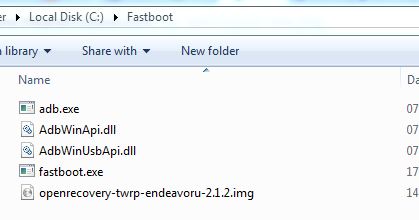
- Switch off your One X.
- Enter fastboot mode. For that, boot into the bootloader mode first by holding the Volume Down button and then pressing power key. Then, select fastboot mode from there using the volume buttons to navigate and power button to select. Then connect your phone to the computer once you are in fastboot mode.
- Open Command Prompt on your computer from Start » All Programs » Accessories.
- Now, type the following commands in command prompt to flash the CWM image, pressing Enter after each command (Check the screenshot after step 11.2 for reference).
- cd c:Fastboot
- fastboot devices (this is to ensure the phone gets detected. A string of numbers and letters should appear if the phone is properly detected, as shown in screenshot below. Else, make sure you have ADB and the phone drivers properly installed)
- fastboot flash recovery openrecovery-twrp-endeavoru-2.1.2.img

- TWRP recovery will be flashed. After it finishes, type fastboot reboot in the command prompt window to reboot your phone.
- To boot into TWRP recovery, power off and boot into bootloader using the method given in step 9 above. Select Recovery from there and your device will boot into recovery mode. [For easily booting into recovery mode, install the Quick Boot android app, and then use it to reboot into recovery. Your One X needs to be rooted for the Quick Boot app to work, and you can Root One X from here.]
- That’s it. If you run into any sort of problem, let us know in the comments below.
That’s it. TWRP recovery is installed on your HTC One X, providing you a full touch interface enabled recovery. Share your thoughts on how it works out for you, in the comments below.







No s-off yet on one x. You mean unlocked bootloader. Every time I Google s-off for one x (to see if anyone’s cracked it) I see this sort of mistake…annoying. I use CWM Touch without problems.
Yeah no S-Off for One X yet. It’s doing good anyway, CM9 has been ported, AOKP too, and so is MIUi 4. It’s hard to say you would still need S-Off thing.
No s-off yet on one x. You mean unlocked bootloader. Every time I Google s-off for one x (to see if anyone’s cracked it) I see this sort of mistake…annoying. I use CWM Touch without problems.
Yeah no S-Off for One X yet. It’s doing good anyway, CM9 has been ported, AOKP too, and so is MIUi 4. It’s hard to say you would still need S-Off thing.