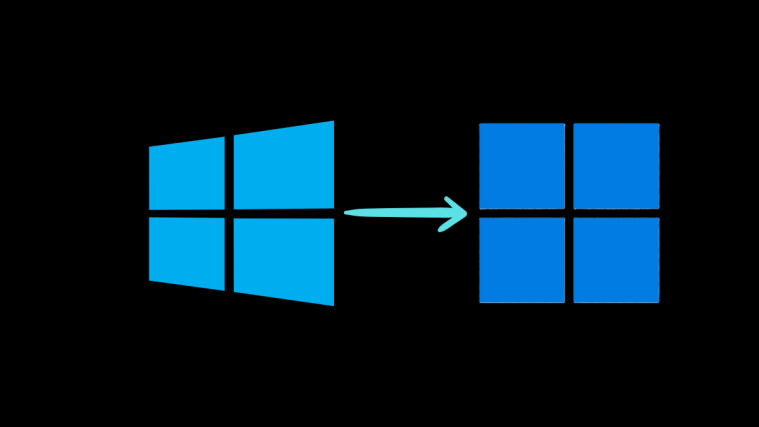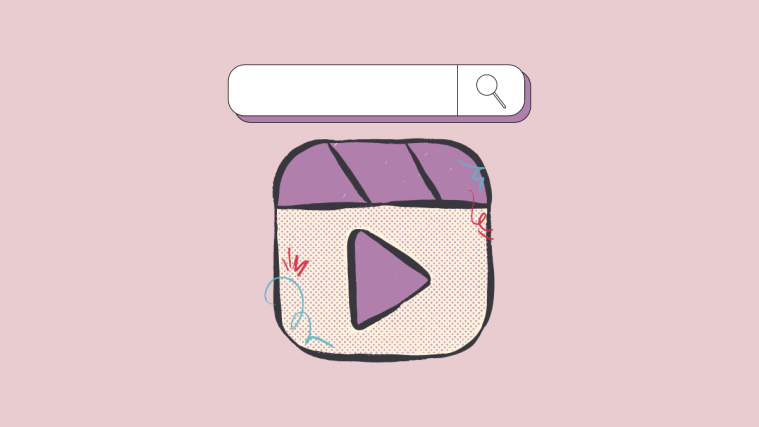The Galaxy Nexus has been making waves from much before it was actually released. With that sleek to-die-for designed curves, the magnificent screen, and the fact that it is a pure Google experience device running the latest Android offering — Ice Cream Sandwich or the Android 4.0 OS — it continues to make waves even after its release.
So what kinda new milestone has this beauty hit, you may ask? Well, most of you would be familiar with Clockworkmod Recovery (sweetly called CWM). For any Android user worth his/her salt, sugar, ice-cream, sandwich or a combination of all of these, CWM is a must-have tool on your device, if you want to try out the plethora of custom ROMs or perfromance-enhancing updates that the awesome developer community churns out day after day.
Navigating through CWM, however, has always been slightly cumbersome at times, especially if you are one who suffers from the incurable affliction of ICS ports being released.
But guess what, Android community member open1your1eyes0, has just released posted about an unofficial version of ClockworkMod Recovery, with on-screen touch controls, for the Samsung Galaxy Nexus (both GSM and LTE versions) which also works based on Touch controls, besides the good ol’ volume rocker and power combo set!!!
Cooool, ain’t it?
Sure, TWRP has been around, but we haven’t really seen it on as many devices as we are used to seeing CWM on. So, read on to know more about this beauty — the download links and installation, which may be of course be very obvious for a nerd you are right there.
Download Links:
- For CDMA/LTE Galaxy Nexus (*toro* filename for Verizon’s CDMA/LTE version)
- For GSM Galaxy Nexus (*maguro* filename for non-Verizon Global GSM version)
How to Gain Root and Unlock Bootloader
1. Download root package: Link
2. Download CWM: Link
3. Reboot into Fastboot Mode: Power off your device and (Power + Volume Up and Down)
4. Unlock the bootloader if locked (fastboot oem unlock) then reboot into fastboot mode again
5. Temporarily flash CWM (fastboot flash recovery cwm_touch_beta1_maguro.img)
6. Boot into recovery (Press Volume Up twice until you see “Recovery mode” then press the Power button)
7. Using CWM recovery, install su.zip that you downloaded in step 1
8. Reboot into the OS
9. You are now rootedHow to Install Touch Based ClockworkMod Recovery on Galaxy Nexus (Verizon CDMA/LTE and Global GSM)
1. Install Root Explorer from the market and delete /system/recovery-from-boot.p *Mount as R/W first* See this link for help
2. Reboot into Fastboot Mode: Power off your device and (Power + Volume Up and Down)
3. Flash CWM (fastboot flash recovery cwm_touch_alpha2_maguro.img)
4. Reboot into OS (fastboot reboot)
5. You now have CWM recovery permanently installedHow to Access ClockworkMod
1. Reboot into Fastboot Mode: Power off your device and (Power + Volume Up and Down)
2. Press Volume Up twice
3. Press the Power button when you see “Recovery mode” selected
Initial reports indicate that it is running pretty well, although its still an early build. Which means it may not obey your orders all time and it also means it can only get better and better from here on. I’m excited seeing this. Really. So, those of you lucky souls who have this beast in your hands already, go ahead and try this out, and let us know your experience in comments below.