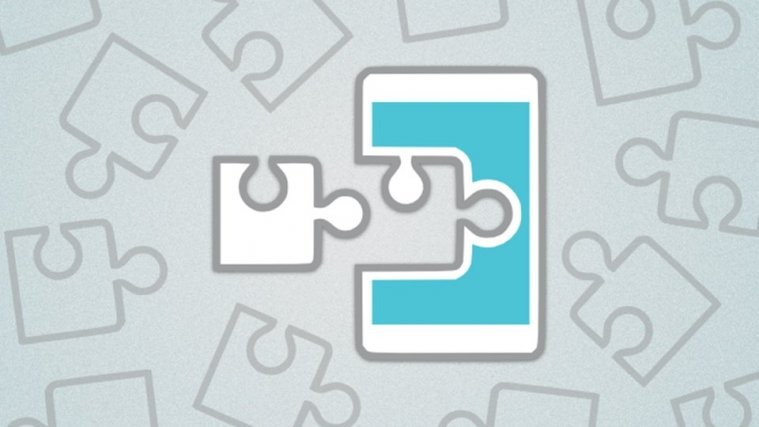Systemless Xposed has been available for a while and is gaining popularity for its easier implementation with systemless rooting methods like SuperSU and Magisk. However, for Xiaomi devices running on MIUI, installing Xposed framework is still a tricky feat.
Magisk developer topjohnwu released systemless Xposed for Magisk a while back and it’s by far the easiest way of getting Xposed framework running on your device without breaking Android Pay, Pokemon Go and other apps that use the SafetyNet api.
But as you know MIUI is different, you can’t directly flash the systemless Xposed framework for Magisk to your Xiaomi device. It needs to be modified to be compatible with MIUI, and that’s what user aviraxp is doing over at xda (with the help of user SolarWarez‘s work).
You can download aviraxp’s systemless Xposed for Magisk for MIUI devices from the download link below. Although at the time of this writing only ARM and ARM64 devices are supported, but X86 is also being worked on (as per aviraxp’s xda post) and will be supported soon.
Download Systemless Xposed for MIUI
- Android 5.0: xposed-miui-sdk21.zip
- Android 5.1: xposed-miui-sdk22.zip
- Android 6.0: xposed-miui-sdk23.zip
Also download the material designed Xposed installer apk from the download link below, as the official Xposed installer doesn’t work with systemless Xposed for Magisk.
[ecko_button target=”blank” size=”6″ radius=”3″ style=”ghost” background=”#a161bf” color=”#333333″ url=”http://downloadmirror.co/29Wz/XposedInstaller_by_dvdandroid.apk”][icon name=”download” class=”” unprefixed_class=””] [icon name=”cloud-download” class=”” unprefixed_class=””] Download Material designed Xposed Installer (.apk)[/ecko_button]
Note: Make sure you’ve a custom recovery like TWRP installed on your device to be able to install systemless Xposed.
How to Install Systemless Xposed on MIUI
- Install Magisk systemless interface on your device.
- Get systemless root with Magisk (works with Android Pay).
- Download and transfer the material designed Xposed installer apk and systemless Xposed framework for MIUI zip to your device.
└ Make sure you download only the systemless Xposed framework compatible with your device. - Install the material designed Xposed installer apk like you’d install any other APK file on your device.
- Boot your device into TWRP or any other custom recovery.
- Flash the systemless Xposed framework zip file you downloaded/transferred to your device in Step 3 above.
- Once flashing finishes, reboot the device.
Try running Xposed, it shall run systemless-ly without a flaw on your Xiaomi device running on MIUI.
Happy Androiding!