The Acer Iconia Tab A500 recently saw the leak of an Ice Cream Sandwich firmware for it, which I’m sure was tried by a lot of people. And rightly so, because ICS is the best Android version to date, so without waiting for the manufacturers to release the official updates for their devices, everyone is wanting to get a taste of it as soon as they can.
The Iconia A500 owners got the chance to do just that with the ICS leak, but since it was a leak and an unfinished version, many people are probably looking for a way to go back to Honeycomb. The procedure to do is not quite so simple, but XDA member jazzyjames has come up with full step by step instructions on how to do so which should help people get back to Honeycomb.
So head on to the original instructions thread on XDA for more info and to find out how you can flash back to Honeycomb on your Acer Iconia Tab A500. Do let us know your thoughts in the comments.



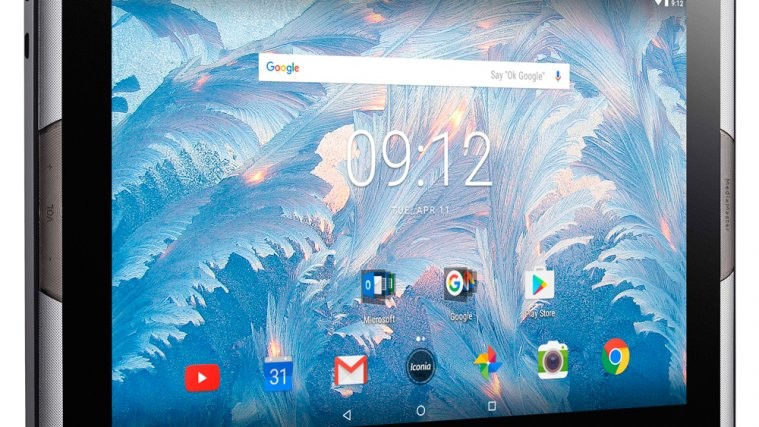



I only updated because I got sick of the damn nag screen that kept telling me to do it, and I assume that by this time (August) it’s the official release, not the leak (and it was coming via the tablet’s operating system anyway, so it shouldn’t have been a leak. I was hoping it would stop the browser from frequently crashing but I wish I hadn’t because the interface and fonts are just fugly, web pages take an eternity to load, and now I have to set each web page to “request desktop site” (instead of those stupid “i” addresses) as I open it because you can’t set the browser to default to doing it for all pages anymore. It’s awful!
I only updated because I got sick of the damn nag screen that kept telling me to do it, and I assume that by this time (August) it’s the official release, not the leak (and it was coming via the tablet’s operating system anyway, so it shouldn’t have been a leak. I was hoping it would stop the browser from frequently crashing but I wish I hadn’t because the interface and fonts are just fugly, web pages take an eternity to load, and now I have to set each web page to “request desktop site” (instead of those stupid “i” addresses) as I open it because you can’t set the browser to default to doing it for all pages anymore. It’s awful!