XDA member hasoon2000 has released a spiffy new toolkit for the HTC Rezound which will make life a whole lot easier for HTC Rezound owners who are suffering from Flashmania. Called the HTC Rezound All-in-one toolkit, The best thing about this toolkit is that it’s GUI based and includes all necessary scripts which means that it does not require you to tinker with ADB commands and the likes.
In addition to installing from a selection of Custom Recoveries, like CWM 5.8.1.4, the latest CWM 5.8.1.4 Touch Recovery and Amon Ra 3.14 recovery, the AIO toolkit for the Rezound also enables you to do a variety of things, including installin HTC drivers, bootloader unlocking, kernel flashing as well as applying PermRoot. Since the modules are already inbuilt into the tool, the entire process is as simple as clicking a button, and is absolutely “noob-proof” as per the developer. Read on to learn how you can use this toolkit to liberate your Rezound.
Warning!
The steps and methods included in this guide are considered risky. Please do not attempt to try this unless you know exactly what you are doing, as it may render your device unusable, and your pocket lighter by the amount it takes to replace it. You have been forewarned!!!
Compatibility:
This toolkit is compatible only and only with the HTC Rezound. Please do not attempt to use it on any other device. We are not responsible for any damage that may be caused to your device. Check your device model under Settings » About Phone
How to Install and Use Galaxy Nexus Root Toolkit
- Installation is easy. Download the AIO Toolkit from the development page & extract it to your desktop. Or, get the latest link from here — link.
- Once you download the toolkit, extract its file to a folder.
- Now, open the extracted folder and run the program inside it which will open its window.
- Make sure USB debugging is enabled on your Rezound and then, connect it to your PC via USB cable
- Frankly, there isn’t much to explain now. Simply click the option you want to run, from the main window of the program and follow the onscreen instructions. Unlock your Rezound, or install Clockworkmod recovery, or TWRP recovery, etc. do what you want to do.
If you have a Rezound, go ahead and download this toolkit, and try it out. Should you run into any roadblocks, give us a hoot in comments below, and we’ll do our best to try and help you out.


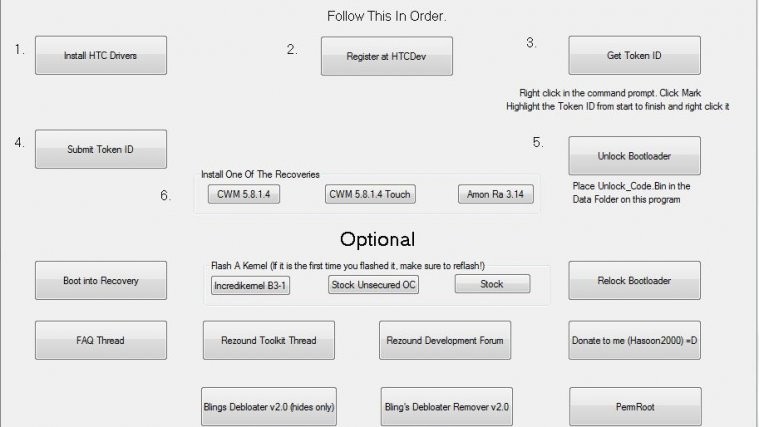




I cannot connect my phone to the PC without having a mobile hotspot on my phone, is there a way around this??
I cannot connect my phone to the PC without having a mobile hotspot on my phone, is there a way around this??
I cannot connect my phone to the PC without having a mobile hotspot on my phone, is there a way around this??