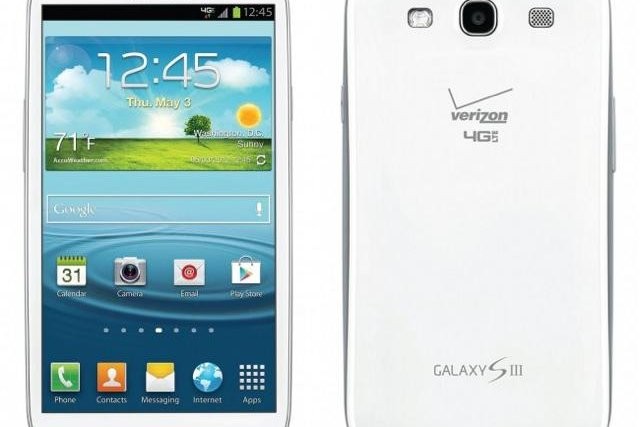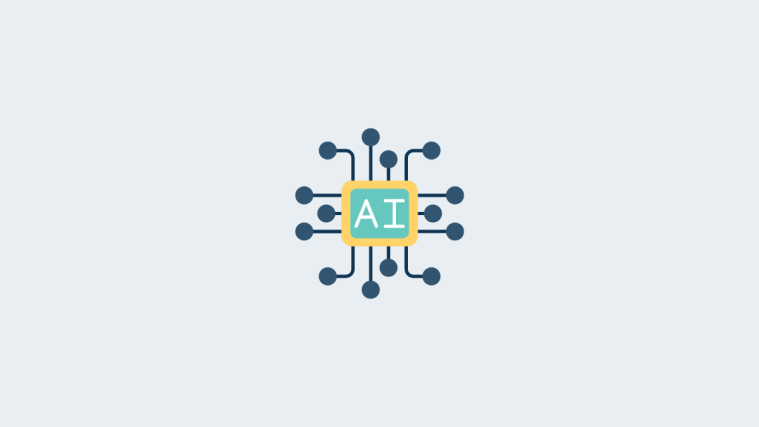Starting from Ice Cream Sandwich Android 4.0, it isn’t possible to move apps to the external SD card on devices that come with Android 4.0 out of the box with internal storage space for apps. This wasn’t something many people knew about though, who found out about this limitation only after purchasing a device.
While this isn’t a big limitation as now the entire internal storage is available for app installation, there are still some who prefer to keep their apps on the external SD card. Verizon Galaxy S3 owners looking for a solution to somehow install apps on the external SD card can now do so thanks to a hack that swaps the internal storage for the external SD card, so that the phone is fooled into thinking that your external SD card is the internal SD card and hence installs all apps on it, freeing up space on the internal storage. This will be specially useful if you install a lot of HD games and have a high capacity SD card available.
Using the hack requires a custom ROM to work as well as root access, and full step-by-step instructions for the procedure have been given by XDA Forum Member android94301. It is recommended to apply the hack after you install a new custom ROM so that all apps are installed to the external SD card from the start, though it will work even if you already have apps installed on the internal storage.
Those interested in the hack to install apps on the external SD card on their Verizon Galaxy S3 can head to the source page for all the instructions. Be sure to backup your SD card data as the procedure might require you to format it. Don’t forget to let us know how it works!