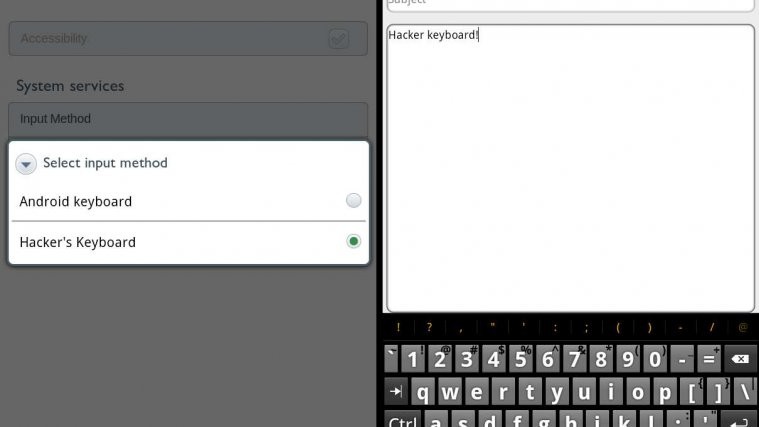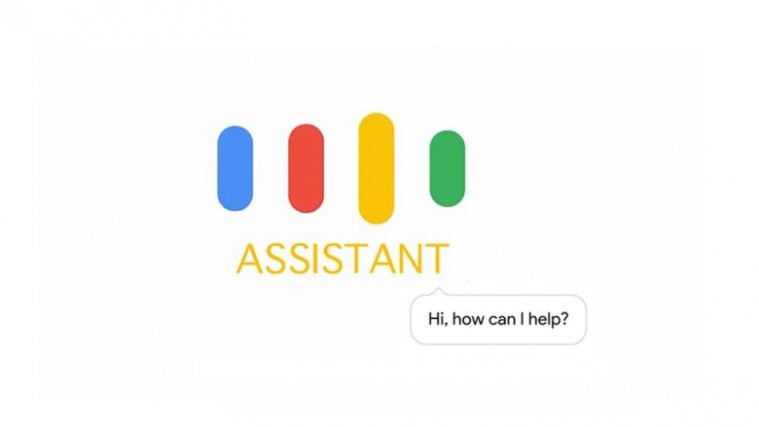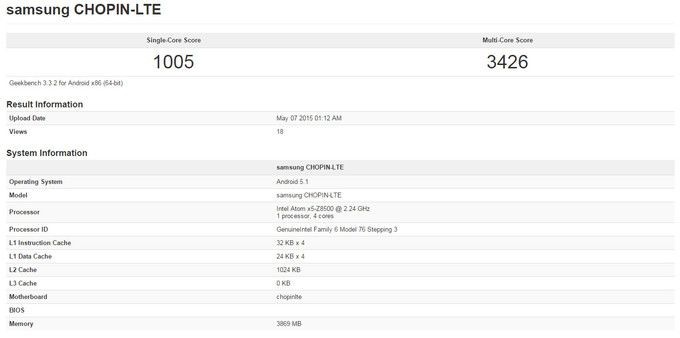This is for those of you who have gotten bored looking at the same old keyboard on your Nook tablets, and wish you could install a different keyboard like on the the Motorola Xoom your friend uses. Are you one of them?
Well, look no further ─ developer robertely has found a way to achieve this. There have been positive responses from people who have tried this method, and they are now enjoying the luxury of choice, something which is the very essence of the Android OS.
The tutorial is written specifically for the Hacker keyboard (as you can see in the pic above) but it should work with other keyboards like Swift too. Some keyboards might require more efforts to get working, and the Swype keyboard is one them, but you can get the Swype working ─ there is plenty of information available here
So go ahead and liberate your Nook, and let us know your thoughts in comments below