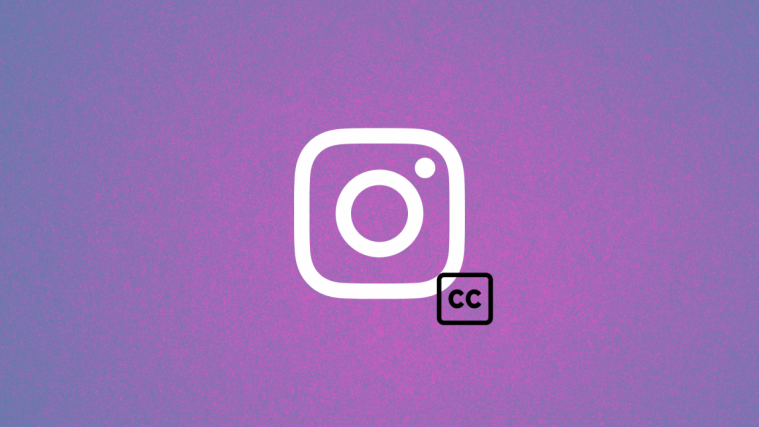It’s understandable that since the majority of Social Media, as well as the general population, has no disabilities, platforms like Instagram give precedence to their needs first. So more often than not, we get cool features like Stories without the optimizations required for the differently-abled. This is why it’s commendable that even though the task of being inclusive requires a great amount of ingenuity and effort, Instagram is making sure to do whatever it can to make the app more inclusive, regardless of the time and effort involved.
For example, Instagram recently launched a cool auto-caption feature that makes it easier to consume content for not just those with hearing impairment, but even for those of us who consume content on mute from Instagram Stories. This feature ensures that even if there is no audio, the user can read the captions to know what the Instagram Story wants to convey. All of this is possible thanks to the new Auto-Caption feature.
What is the Auto-Caption sticker?
The hype surrounding the automatic caption feature has become very real thanks to Matt Navarra’s tweet in which he tests out the new Auto-Caption feature that Instagram rolled out recently.
NEW! @Instagram has added a ‘Captions’ sticker for Stories
You can now auto-caption videos in stories with a range of different styles… pic.twitter.com/cijk7nWGC3
— Matt Navarra (@MattNavarra) March 9, 2021
You can use the CC Caption sticker on your Instagram story and the sticker will automatically transcribe the audio in to add captions to your story. It’s a tool that has been built into the Instagram sticker for convenience and easy access. There are four font options that Instagram provides during the editing process so you customize your captions however you like.
The caption feature is not the most perfect feature out there. There are occasional audio recognition issues and we are still not sure whether we can edit the caption to fix the errors. We reckon that since this feature is still a work-in-progress, it may take some more time before Instagram feels confident that the transcription is perfect and the feature is ready for a mass-rollout.
How to transcribe audio to captions on your Instagram Stories?
After you’ve created your Instagram Story, look for the CC Caption sticker in your Instagram Sticker menu.
When you tap on the Sticker, captions will automatically appear on your Instagram Stories.
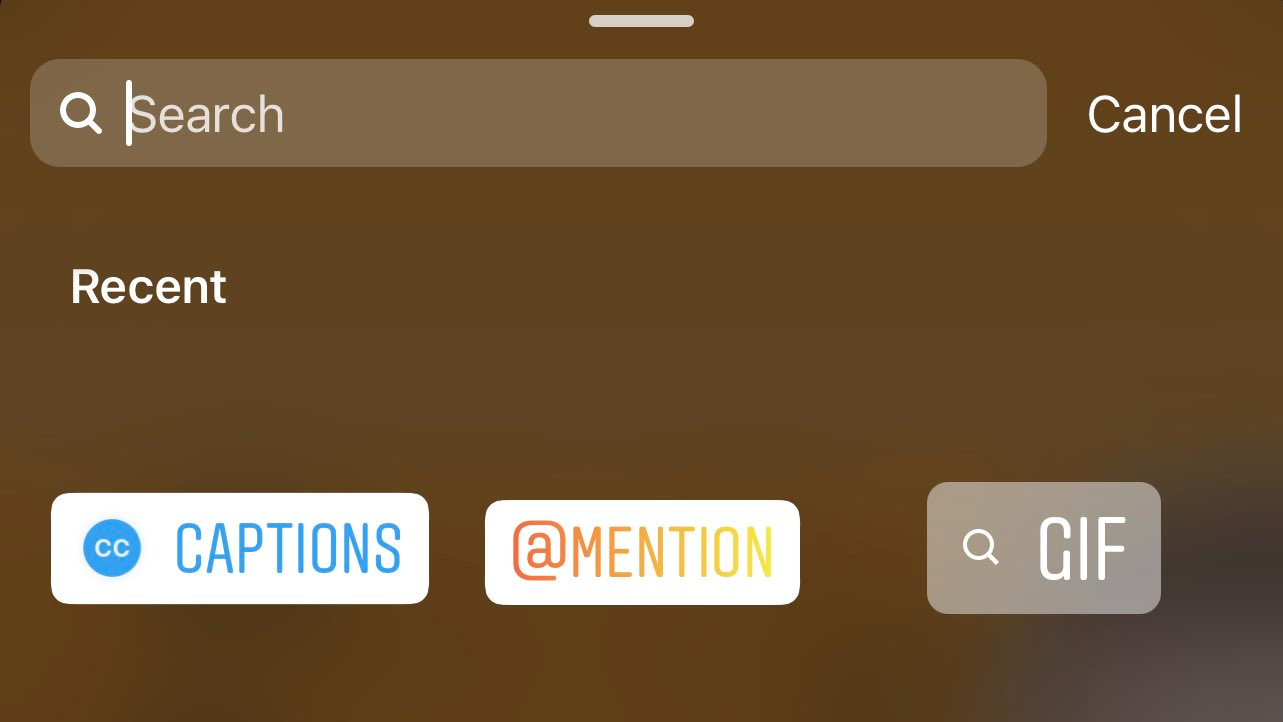
That’s all.
CC Caption sticker missing?
Please note that the feature is still fairly new and Instagram has not done a mass-rollout, so if you are unable to find the sticker, you will have to wait till it’s made available in your region. In case you’re certain that it’s available, then make sure that you’re using the latest updated version of the app.
It’s interesting to witness the evolution of Social Media platforms. The fact that apps like Instagram want to remove third-party dependencies for the differently-abled while simultaneously providing optimal access to the general public is indicative of a very inclusive, accessible future for all. Regardless of the concerns that surround the consumption of content from Social Media platforms, at least no one can complain that this consumption is not democratic.