Ever since the theme engine was added to CyanogenMod 9 (CM9) — later being added to AOKP ROM and other similar ROMs as well — a plethora of themes started hitting the scene. The Infinitum theme, by XDA Recognized Themer Razer(x), is a really cool looking theme for CM9/AOKP ROMs, available in black, blue and green.
The theme is only for devices with screen resolution greater than 480×800 (WVGA), which you can check by looking at the specifications of your device. The theme will work on any ROM in addition to CM9 and AOKP as well as long as it has the theme chooser built-in.
Follow the guide below to download, install and use the Infinitum theme on your Android device.
How to Install and Use Infinitum Theme on CM9/AOKP
- Make sure your device is on CM9/AOKP/any AOSP ROM with the theme engine in it, by checking if there is a Themes option in Settings.
- Download the Theme Chooser APK file of the theme you want to install, from the links below.
- Copy the .apk file downloaded in step 2 to your device.
- You’ll need a file manager to browse through SD Card. If you don’t have one already, use this file manager (install for free from your current Google Play Store/Android Market app).
- Enable “Unknown sources” under Settings » Security on the device, so that you can install applications from SD Card.
- Open file manager app and go to directly where you transferred the APK file in Step 3. Tap on the file to begin installation procedure and it will be installed in less than a minute.
- Then, open the theme chooser by clicking on Settings » Themes.
- Scroll to the Infinitum theme you want to use, then click the Apply button. You will get a warning saying that “the theme is missing assets for your device”. Click on Apply Anyway to apply the theme, then reboot your phone.
NOTE: If you get an error message saying “this theme is improperly compiled”, first apply the system/default theme, reboot the device, then try applying the Infinitum theme. - You can now enjoy the Infinitum theme on your device.
If you like the themes, considering supporting the developer by donating or buying the respective themes from the Play Store (Android Market), links for which can be found on the respective theme’s download page. Let us know what you think of the Infinitum series of themes, in the comments below.
Screenshots:



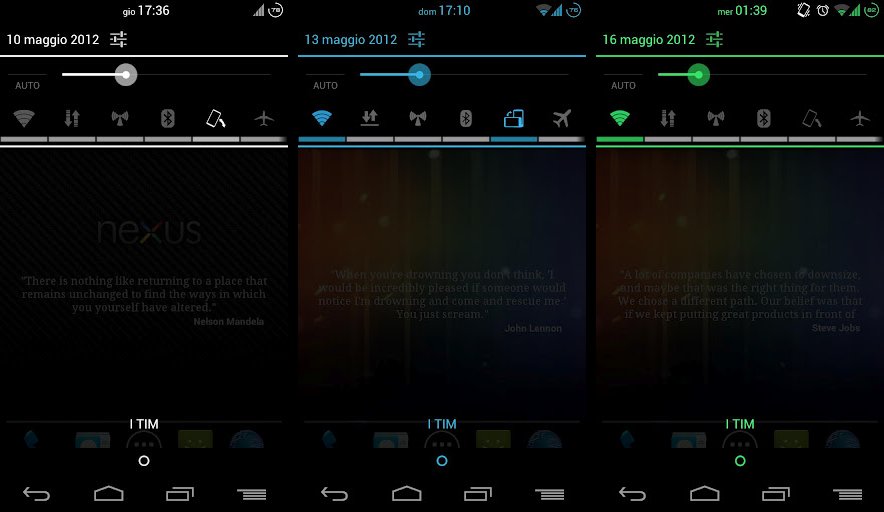




SAMMY most of the latest smartphones are coming out with ICS already installed in them, EVEN NO MATTER THEY GOT SMALL CPU AND RAM,,,, WHY DO YOU NOT GIVE US ICS ICS ICS FOR I9001???
SAMMY most of the latest smartphones are coming out with ICS already installed in them, EVEN NO MATTER THEY GOT SMALL CPU AND RAM,,,, WHY DO YOU NOT GIVE US ICS ICS ICS FOR I9001???