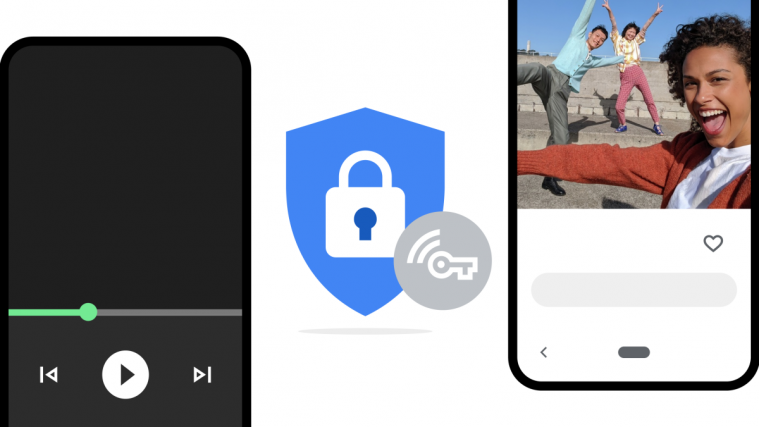Looking for options to import a pcf file on Android? Well, it’s very rarely supported. Matterfact, we found only one app on the Play Store which supports import of .pcf, .wgx, .ini and .spd VPN configuration files on the Play Store.
PCF files were originally used by Cisco VPN client, but has now graduated to industry standard file format for VPN configurations and is now used by other VPN systems/softwares as well.
The configuration format between each VPN system may differ, so it’s hard to tell if you’d be able to easily import your PCF file onto your Android device, but we have good hope that the NCP VPN Client Android app would work.
Instructions
- Download and install “NCP VPN Client” from the Play Store (link).
- Save/Transfer the VCF file you want to import to the following directory on your device’ storage:
/storage/sdcard/NCP/import
- Open NCP VPN Client » and import your PCF file using the import/export feature.
That’s it. Hope you were able to successfully imports PCF file to your Android device with the suggested app.
Bonus tip: Since “NCP VPN Client” is a paid app. If in case it doesn’t work for you, you can get refund for the app within two hours of its purchase from the Play Store OR if you’ve gone past the refund window, kindly write an e-mail to the developer, they might give you a refund.
Happy Androiding!