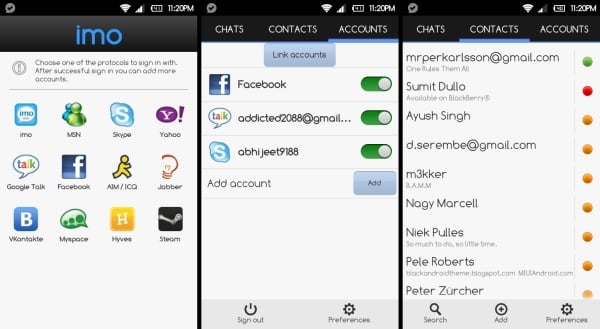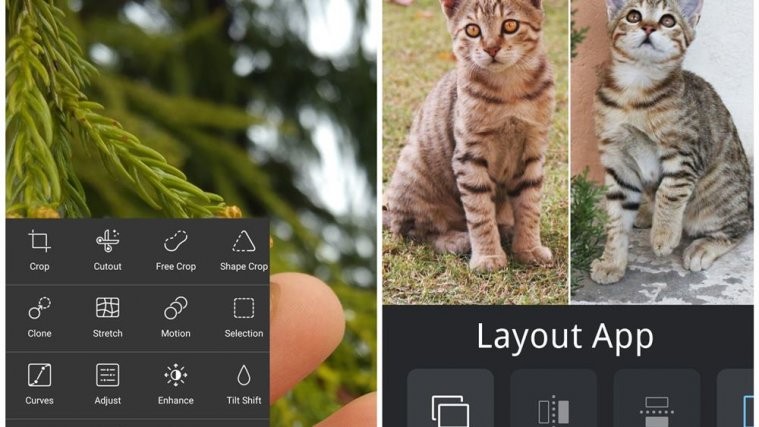imo is a multiprotocol instant messenger (IM) app for Android, which supports the Facebook, Google Talk, Skype, MSN, ICQ/AIM, Yahoo, Jabber, Myspace, Hyves and Steam networks, with support for signing in to multiple accounts at once. Also, unlike other IM apps, it does not require you to sign up with imo in order to use it.
Here’s a look at the key features of imo:
- No need to create an account with imo
- Concurrent sessions on different devices
- Option to save chat history to imo.im
- Voice IMs
- Group chat
- Send multimedia attachments – audio, video, files
The main interface of imo has three tabs, namely Chats, Contacts and Accounts. The Chats screen holds all the currently ongoing chats across all signed in networks. Contacts shows you the list of online and offline contacts. Online contacts are grouped by platform (e.g. Buddies for Google contacts, Facebook Friends for Facebook contacts), while offline contacts across all networks are simply grouped under a single category. The Accounts screen shows a list of all accounts you’ve added to imo, along with the option to add a new account from the list of supported networks, or remove added accounts.
Starting a chat with people is simple, with a click on the contact name bringing up the chat screen. Chat history is saved, and a tap on the ‘load previous’ button loads older chats. Group chat is also available so you can chat with multiple people at once. Voice calling is supported as well.
Chat font size is changeable with options ranging from X-Small to X-Large so you can set the size exactly the way you want it. Emoticons are inbuilt as well. Contact images can be turned on or off from settings. imo is set by default to start up when the phone boots, and can also sign in automatically when run, but this can be turned off if desired. Notification alerts such as sound, vibration and lights can be toggled as well.
Perhaps the best feature of imo is that it uses very low battery, which is always an added advantage in apps that use a constant internet connection. It’s free on the Android Market, and does not show any ads unlike many other free IM apps. Get it on your phone by clicking the download button below. Leave your thoughts on the app in the comments.
[button link=”https://market.android.com/details?id=com.imo.android.imoimbeta” icon=”arrow” style=””]Download imo beta[/button]