Honor 7C is a budget-friendly device that starts at Rs 9,999 (USD 222.2 approx). The device is aimed at consumers who aren’t willing to shell out a fortune to own the latest Galaxy or Pixel flagship or even more affordable flagships like the OnePlus 6.
Honor has several budget-friendly devices such as the Honor 7A, Honor 7C, and the Honor 7X. The Honor 7C is geared towards the selfie lover, as the device comes with an “intelligent adjustable selfie toning light” as claimed by Honor.
If you’ve picked up the Honor 7C but have come across some issues and bugs that are bothering you and making you want to change your phone, let us tell you that almost every device currently in the market has a few bugs and issues so there’s no reason to fret.
Here are a few issues users are facing with the Honor 7C and how to fix them.
Related article: Honor Play Android Pie update.
Call recording issue

Honor 7C users were facing an issue where they were unable to record their phone calls if they had the ‘Ok Google’ command turned on. If you are still facing the issue, chances are that you might not have updated your device to the latest version.
Honor had rolled out an update to fix the issue in September, hence we’d suggest checking for an OTA update and installing the latest update, version [8.0.0.155] on your device.
You would be able to record your phone calls without any problems after installing the latest OTA update.
Lag and stutter in general use
Several users are reporting to that their Honor 7C device is laggy and freezes at times even while not running CPU/GPU intensive apps on the device. If you’ve been facing lag while navigating around the UI or switching between apps on your Honor 7C, then here are a few things you could try out to ensure a lag-free experience while on the Honor 7C.
Possible solutions:
- Uninstall Third-party Phone Manager apps as third-party phone managing apps bog down the device performance by constantly running in the background.
- Close apps running in the background as several apps running in the background may lead to slowdowns and lags while using the device.
- Restart your phone to get rid of the cached data in the system which could build-up if you don’t restart your device often. We recommend restarting your device once a week for the best performance.
- Uninstall apps which you don’t use and deleting any images or videos which aren’t important to you. Clearing up the device storage and having sufficient free space allows the device to function smoothly and avoid any frame freezing.
Wi-Fi connectivity issues
Honor 7C users are facing issues while trying to connect to Wi-Fi networks, though, this issue isn’t being reported by a majority of users.
If you are one of the few Honor 7C users who are unable to connect to a Wi-Fi network or having issues while trying to connect to Wi-Fi, then here are a few things you could try out to help fix the issue.
Possible solutions:
- Remove the Wi-Fi network from your device’s remembered Wi-Fi list. Head over to Settings – Connections – Wi-Fi and push the Forget button on the network name that you’re facing issues with. After pressing Forget, try and connect to the Wi-Fi network again.
- The issue could also be with your WiFi router, so attempt a simple unplug, and then replug the router after 10 seconds for a quick soft reset. This should help sort out the WiFi issue you were experiencing.
Battery drain issue

The Honor 7C has a 3000 mAh battery under the hood and paired with the HD display we’d expect the device to have a pretty decent battery life, however, several users are reporting to be facing battery draining issues on their Honor 7C.
If you’ve been having such problems too, here are a few fixes to try out and get the battery life back to normal again.
- Soft reset the device. Press and hold the Power and Volume Down button simultaneously until the screen turns off. The device will reboot automatically. You will soon see the Honor logo. If not, just press and hold the power button.
- Disable ‘High-accuracy‘ location. In the settings page search for ‘Location’ several settings would show up in the results. Change the Locating method from high accuracy to low accuracy or simply turn the feature off until you need to use any app that requires user location.
- Quit apps that are running in the background. Head over to Settings > Phone Manager > Optimize to stop all apps running in the background.
- Go to Settings > Battery usage and check which apps are using the most battery life. If you spot an app which is draining the battery you could either force stop the app or simply uninstall the app if it isn’t an app you use often.
Related: How to verify if battery drain problems exist on your Android device.
Data connection issues
If you’ve been having trouble connecting to your mobile data, you’re not alone. Several other Honor 7C users have been claiming to not be able to connect to their mobile data.
Possible solutions:
- Turn on Airplane mode and wait for a few seconds after enabling it, then turn off Airplane mode and wait for the network to be reconnected. Now turn on your mobile data.
- Reset the APN to enable mobile network again. This could be done by heading over to Settings > Mobile Network > Access Point Name and entering your carrier APN settings.
- If you are traveling and your sim is on ‘roaming‘ we’d suggest you go to Settings > Sim card & mobile network > Enable data roaming
Apps crashing
App crashes could occur due to various reasons, however, if you’ve had an app crash several times on your Honor 7C, then here are a few things to try out to prevent the app from crashing again.
Possible solutions:
- Clear the app cache: Go to Settings > Apps & Notifications > Tap the app which crashes > Storage > Clear cache. Clearing the app cache should fix the issue.
- If the app still isn’t stable, try uninstalling the app and then download it again from the Google Play Store.
- If neither of these quick fixes works, we’d suggest waiting for the app developer to release an update to fix the issue or wait for Honor to roll out a quick fix.
Bluetooth connectivity problems

Some users are unable to pair their Bluetooth devices to their Honor 7C, if you too aren’t able to connect your Bluetooth device to the Honor 7C, then here are a few quick fixes to try out.
Possible solutions:
- Try rebooting your device. Simply hold down the Power button until a menu pops-up and then tap Restart. After the device restarts try paring your Bluetooth device.
- If the device still isn’t pairing head over to Bluetooth settings and remove all paired devices. Once all the paired devices are removed from the list, try and pair the Bluetooth device to your Honor 7C now.
- If there’s still no luck clear Bluetooth cache, follow these steps. Go to Settings > Apps & Notifications >Tap 3 dots on the top right and click Show system apps > Bluetooth > Storage > Clear cache and data. After performing these steps you should now be able to connect to your Bluetooth device.
Are you facing any other issues on the Honor 7C? Let us know in the comments below.

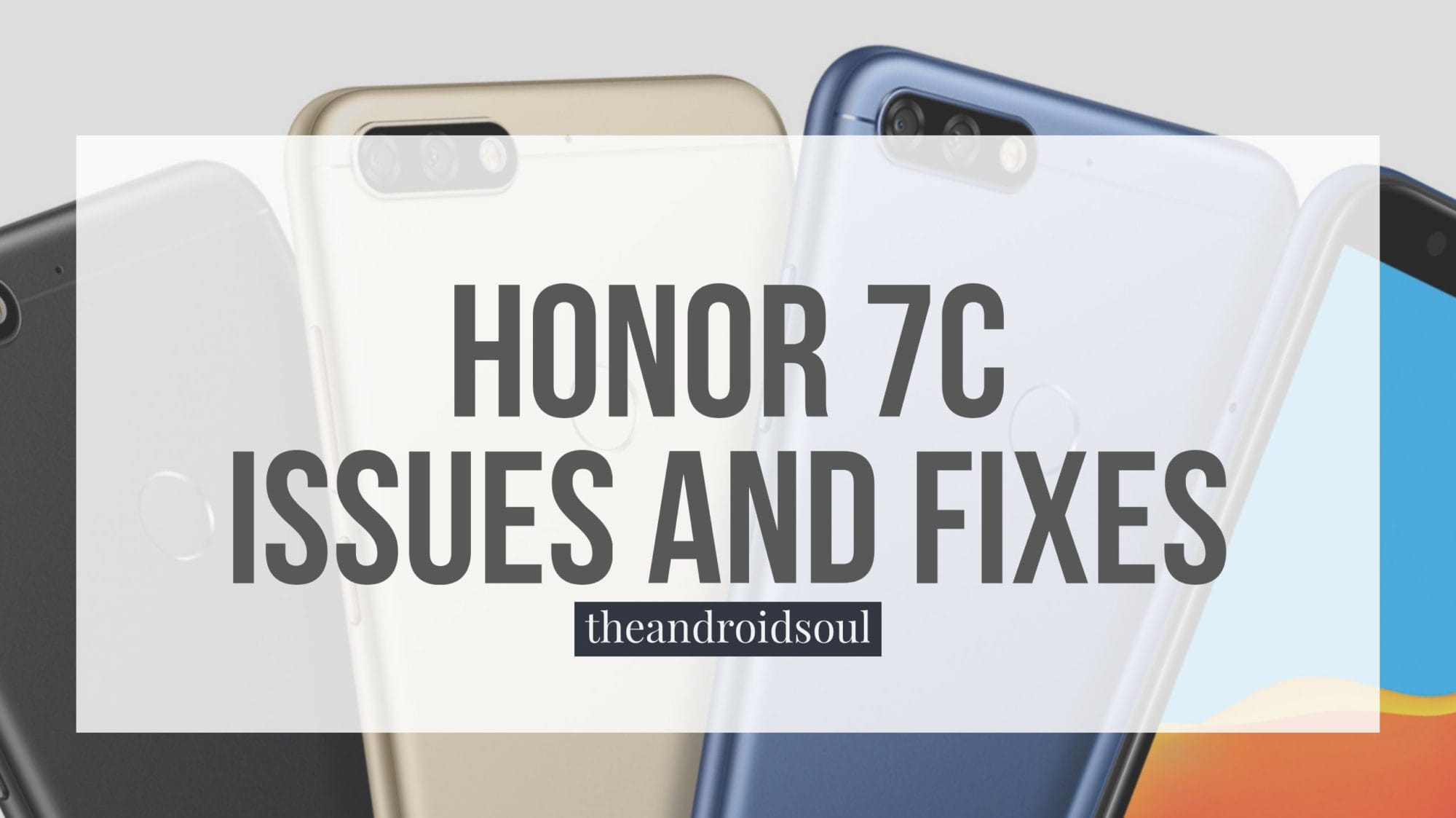










Discussion