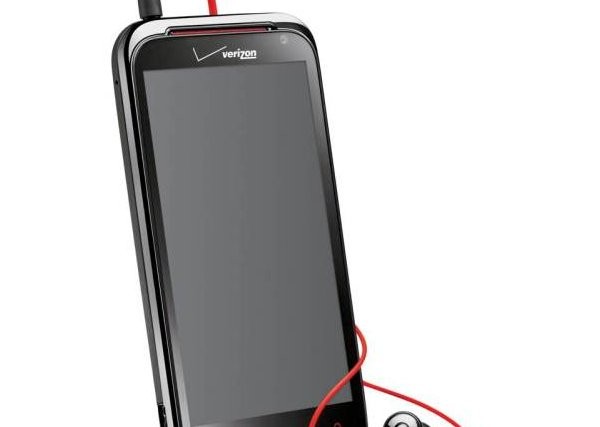XDA member SebastianFM has just released a tweaked kernel for the HTC Rezound, which has been overclocked to 1.728 GHz. Now that’s raw power for your Rezound out there! The kernel has been specifically designed to work with Ice Cream Sandwich ROMs, and is sure to give your already powerful Rezound that additional boost of speed and power.
Warning!
The steps and methods included in this guide are considered risky. Please do not attempt to try this unless you know exactly what you are doing, as it may render your device unusable, and your pocket lighter by the amount it takes to replace it. You have been forewarned!!!
Compatibility:
This ROM is compatible only and only with the HTC Rezound. Please do not attempt to flash it on any other device other than the HTC Rezound. We are not responsible for any damage that may be caused to your device, including a bricked, non-functional device.
Kernel Info
Developer: SebastianFM (XDA)
Features:
v 1.00
Unlocked and increased CPU and L2 cache maximum frequency and voltage limit.
Added values to frequency tables for CPU up to 1.728 GHz and for L2 cache up to 1.566 GHz.
Pre-Installation Requirements
- Rooted HTC Rezound with ClockworkMod Recovery installed.
- HTC based Ice Cream Sandwich ROM installed. You can use this one
- Back up all your personal data. You can use this excellent Android Backup Guide as reference.
- Fully Charged battery
How to Install Custom Overclocked Kernel on your HTC Rezound running Ice Cream Sandwich
- Download the kernel from the original development thread.
- Transfer the downloaded zip file ( 1.728_GHz_OC_kernel_3.0.13-gaf15497-dirty_v1.00_by_SebastianFM.zip) to the root of the external sdcard of your Rezound
- Power off the phone, and reboot into Recovery mode.
- Select ‘Install zip from sd card’
- On the next screen select ‘Choose zip from sd card’, and select the “1.728_GHz_OC_kernel_3.0.13-gaf15497-dirty_v1.00_by_SebastianFM.zip” you transferred to the sdcard in Step 2. This will start flashing the kernel
- Now download the AutoKernelInstaller.zip file from the original development page (link provided in Step 1)
- Extract the zip file to your desktop
- Now go back to the kernel zip file you downloaded to your PC in Step 1 and extract it. You should see a kernel folder. Copy the zimage file from thSelect Yes for installing the new boot.imgis folder and paste it in the kernel folder of the AutoKernelInstaller folder you extracted in Step7
- After you have copied the zimage file, go back to the main AutoKernelInstaller folder and run the “buildFlashable.bat” file.
- This will open up a dos prompt, and compile a flashablezip file called “flashthisimage.zip”.
- Transfer the “flashthisimage.zip” file to the external sdcard on your phone. Make sure that there is no other PH98IMG.zip file on your sdcard.
- Reboot to recovery and perform steps 4 & 5, but select the flashthisimage.zip file this time
- The scripts in the flashthisimage.zip will automatically create a PH98IMG.zip and then will automatically reboot to HBOOT
- Press the power button in HBOOT to select bootloader
- Select Yes for installing the new boot.img. This will start flashing the new image
- That’s it! You’re done. Enjoy the new overclocked kernel on your Rezound
You can visit the original development thread to check for updates and read about user experience with this kernel. If you’d like to share your experience with us, or face any issues during installation, give us a shout in comments below, and we’ll do our best to help out,