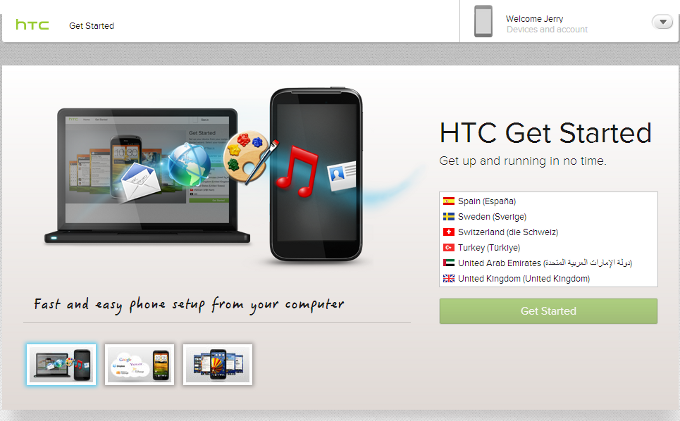Remember when you got your first smartphone, and the time it took for you to set it up and configure everything for the first time? Here’s something that’s going to make first-time set up of HTC smartphones a lot easier for the average first time user.
HTC now allows the ability of setting up your phone through your PC. All you need to have is a Sense account and a PC connected to the internet. This new tool is called “Get Started” and is currently available for all Sense 4+ based phones like the HTC One X+. Of course, HTC has confirmed that it has plans to make this backward compatible with all One Series — One X, One S, One V, etc. — phones as well as most of the popular Sense 3.5 based phones, like the HTC Sensation series.
Here basically how this works, without having to touch your phone during the initial set-up:
- Visit the Get Started link on your PC
- Log on to your HTC Sense account. If you don’t have one, you can create one for free.
- Select your language, and your device.
- Set up the accounts you want to use on your phone ( Google, Exchange mail, DropBox etc)
- Personalize your device. You can either select the wizard mode to personalize each aspect individually, like the wallpaper, lockscreen, ringtones, which applications you want to install etc. individually OR can select from 8 pre-set styles.
- Thats it!! Easy as that.
Now all you need to do is sign in to your HTC account on your phone, and everything you just did on your PC would automatically be passed on to your phone through your HTC account. How cool is that!!
It may not mean much to some of us who are prone to flashing a new custom ROM every week, but this will definitely hit the sweet spot with a lot of folks out there who just need that initial helping hand to ease their entry into the world of smartphones. So if you have just acquired that shiny new HTC One X+, do check this out and let us know how you like it.