Update: We have added the Android 5.0.2 OTA for your download below, along with a guide on how to install this. Hope you are able to manually install it all by yourself using the link and the guide from below. If you face a problem with OTA installation, sure let us know.
A new software update is heading towards users of HTC Desire 820 Dual SIM variant in India, packing in the much awaited update in Android 5.0.2 Lollipop.
The Lollipop update’s software version is 2.10.720.1, and is sized pretty heavy at 987.53 MB which is okay as it’s a major Android OS upgrade with improvements to HTC Sense UI too.
It’s easily disappointing that the Desire 820 Dual SIM is getting Android 5.0.2 update at a time when we’re talking — downloading and playing with, actually — Android 6.0 for Nexus devices.
Anyway, 5.0.2 is Lollipop, and that by no measure is a small update. Cheers to Desire 820 Dual SIM users nonetheless!
Read: HTC Android 6.0 Marshmallow Update plan
If the Android 5.0.2 update with build no. 2.10.720.1 hasn’t hit your HTC Desire 820 yet, then be sure to try to manually pull it. Go to Settings > About phone, and then check for update under System updates menu.
Download HTC Desire 820 Dual SIM Android 5.0.2 OTA
Downloads
- Android 5.0.2 OTA — Link
File: OTA_A51_DTUL_L50_DESIRE_SENSE60_MR_hTC_Asia_India_2.10.720.1_R-1.22.720.10_release_453049wea2pi2o56gw96qr.zip (990.46 MB)
Supported devices
- HTC DESIRE 820 Dual SIM, India, model no. 820
- Don’t try on any other Android device with a different model no. than above, and it has to be Desire Dual SIM in India!
Tip: Check the model no. in Settings > About phone. Or, you could also find the model no. on the packaging box of the device.
Warning!
Warranty Although it is pretty safe to install an OTA update, but you only will be held responsible if anything bad happens upon following the procedure given below.
Backup!
Backup necessary stuff. In case your device is wiped off while following the guide below, it’s good to have a backup of contacts, photos, videos and other files already saved on PC.
Step-by-step Guide
Step 1. Download the official Desire 820 OTA update from above.
Step 2. Connect your Desire 820 to PC using a USB cable.
Step 3. Now transfer the OTA update to phone’s storage. Remember the location of it.
Step 4. Reboot your Desire 820 to recovery mode.
- Disconnect the phone from PC, and then Power off it.
- Press and hold Volume down and Power button (in that order) together until you see anything on screen. This is bootloader mode.
- Now, use only volume down to move the selection to Recovery and then use volume up to select it and reboot into recovery mode.
- Wait, you’re not there yet. You’ll see a dead Android with exclamation mark. Just press and hold power button for 3 seconds and the while holding it, press Volume Up button once. You will enter recovery mode, and should see stock 3e recovery.
Step 5. In stock recovery, choose ‘install update from storage’.
Step 6. Now, select the OTA update file using volume buttons for navigation and power button to select a file or enter a folder. Once you select file, confirm its install and the update will start installing on your device.
Step 7. When done, you will be back to main screen of recovery. Select ‘reboot system now’ to restart your device and welcome the official Android 5.0.2 update from HTC.
That’s it.
Need any help? Give us a shout in comments below.
Via harshad_kp


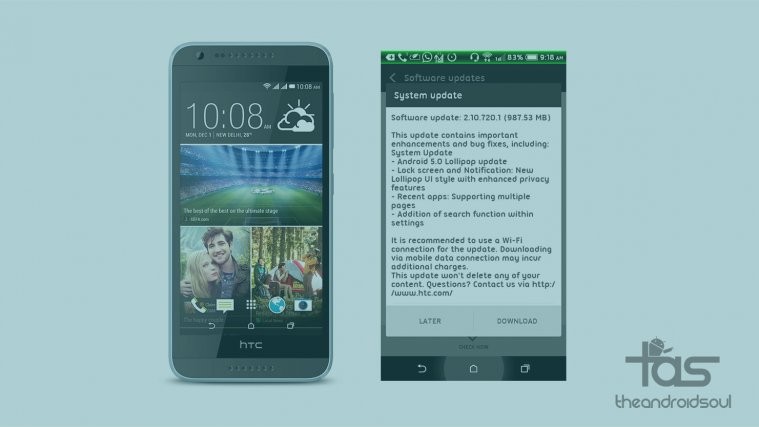
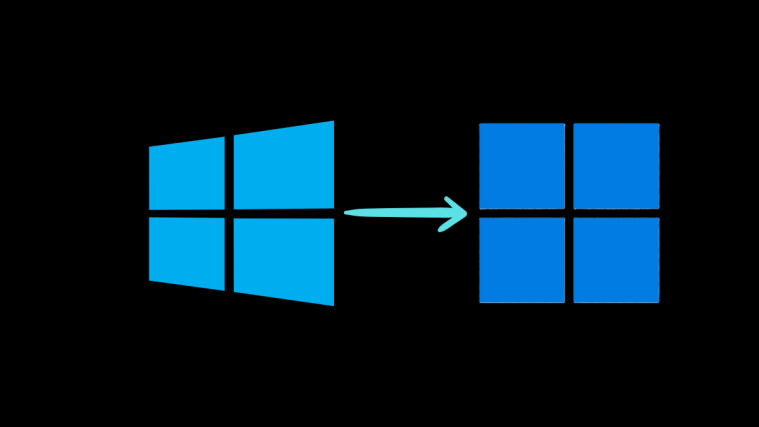



Able to do up to step 4. In step 5 on selecting install update from phone storage , the device automatically restarts .
Able to do up to step 4. In step 5 on selecting install update from phone storage , the device automatically restarts .
Link is not Working Please provide another or a new one ..
Regards
Link is not Working Please provide another or a new one ..
Regards
Same here only able to do till steep 4 after that it gives error of invalid option and reboots. Please help
Same here only able to do till steep 4 after that it gives error of invalid option and reboots. Please help
All action has been done but after getting update i got the message that restart the phone & after restarting my phone is getting stuck & no any network shown & feel like dead pl help
All action has been done but after getting update i got the message that restart the phone & after restarting my phone is getting stuck & no any network shown & feel like dead pl help
it needed to be root your phone??? Thanks.
it needed to be root your phone??? Thanks.
im not able to switch to the stock 3e recovery mode
im not able to switch to the stock 3e recovery mode
where can i find tw version ?
where can i find tw version ?
if ur software number isnt 1.22.720.10 it wont work. so if u have sumn like 1.22.708.10 it will fail. (check by going into settings>about phone>software information)
if ur software number isnt 1.22.720.10 it wont work. so if u have sumn like 1.22.708.10 it will fail. (check by going into settings>about phone>software information)
Yes, my one is 1.21.707.1
how to update those one ?
Yes, my one is 1.21.707.1
how to update those one ?
Can this instal on htc desire 820s dual sim?
Can this instal on htc desire 820s dual sim?
please note that the file has to be pasted in the phone memory – – – – download folder only then the system will read it. have done it successfully.
THANKS
Which is your model no?
Mine is 820 g plus
kit kat 4.2.2 and android and build no 1.71.720.1
Even rename the file to —————– OTA_A51_DTUL_L50_DESIRE_SENSE60_MR_hTC_Asia_India_2.10.720.1_R-1.22.720.10_release_453049-1
Can we put this on desire 820s dual sim?
please note that the file has to be pasted in the phone memory – – – – download folder only then the system will read it. have done it successfully.
Even rename the file to —————– OTA_A51_DTUL_L50_DESIRE_SENSE60_MR_hTC_Asia_India_2.10.720.1_R-1.22.720.10_release_453049-1
Can we put this on desire 820s dual sim?
hanged on dead android screen nothing happenng now !! what to do
hanged on dead android screen nothing happenng now !! what to do
my phone is 820g+ and said installation aborted
Bro..did you find any solution for your problem
I have the same problem… Pz help
my phone is 820g+ and said installation aborted
Bro..did you find any solution for your problem
I have the same problem… Pz help
Currently my phone is crashed due to bad memory card. Could you share the link of the 2.10.720.4 firmware (3 versions next to the firmware you have posted) ?
Currently my phone is crashed due to bad memory card. Could you share the link of the 2.10.720.4 firmware (3 versions next to the firmware you have posted) ?
is that working on 820Q ?? please and ty 😀
is that working on 820Q ?? please and ty 😀
not installed into 820g+
is there any way
not installed into 820g+
is there any way
Heyy i have htc desire820g+. And is that working my device??
Heyy i have htc desire820g+. And is that working my device??
If install aborted your lollipop 5.1 so,first you root your device and after install cwm on your mobile and go to cwm recover mode and install your lollipop 5.1 which you save your phone storge .
i have htc desire820g+ and it says the installation abrote… I’m phone is rooted.. So what to do
If install aborted your lollipop 5.1 so,first you root your device and after install cwm on your mobile and go to cwm recover mode and install your lollipop 5.1 which you save your phone storge .
i have htc desire820g+ and it says the installation abrote… I’m phone is rooted.. So what to do
But for root it asked for ti unlock boot loader and how to unlock it.plz tell me how can i root my device it is htc desire820t
But for root it asked for ti unlock boot loader and how to unlock it.plz tell me how can i root my device it is htc desire820t
is this update is only for india Phones or every desire 820s can update from this file??
is this update is only for india Phones or every desire 820s can update from this file??
Installation Aborted while installing process on Desire 820g+
Installation Aborted while installing process on Desire 820g+
same here Installation Aborted while installing process on Desire 820g+
same here Installation Aborted while installing process on Desire 820g+
My phone is HTC 820G+ can I upgrade to the new version
My build number 1. 52. 401.1
I am waiting for reply please…..
go to you tube and search htc desire 820 g plus marsmallow
My phone is HTC 820G+ can I upgrade to the new version
My build number 1. 52. 401.1
I am waiting for reply please…..
go to you tube and search htc desire 820 g plus marsmallow
Can I update my HTC desire 820q by this ota… Anyone tell me plzz..
Can I update my HTC desire 820q by this ota… Anyone tell me plzz..
My HTC Desire 820g dualsim .. can I update it with this ?
My HTC Desire 820g dualsim .. can I update it with this ?
Can I update my HTC desire 820q by this ota…
build no. 1.01.720.10
Anyone tell me plzz..
Can I update my HTC desire 820q by this ota…
build no. 1.01.720.10
Anyone tell me plzz..
Hellopleasw give the link for android 6.0 pta update
Hellopleasw give the link for android 6.0 pta update
can i get android 6 ota update for htc desire 820 india . please help
can i get android 6 ota update for htc desire 820 india . please help
It fails everytime when i follow the steps.. can you help me
It fails everytime when i follow the steps.. can you help me
my phone is desire 820u software not fully instal intrupted onhalf way of instalnation.
my phone is desire 820u software not fully instal intrupted onhalf way of instalnation.
HTC 820S update
HTC 820S update
I downloaded the zip file and while installing it it says error “MD5 file not found” now what should i do
I downloaded the zip file and while installing it it says error “MD5 file not found” now what should i do
hello , my android version is 6.0.1 and software no. is 3.17.720.3 .
since when i upgrade to lolipop my camera quality is very bad and it capture blur images . what to do?
can i install this rom?
sorry it is marshmallow not lollipop. please help me to downgrade my device.
hello , my android version is 6.0.1 and software no. is 3.17.720.3 .
since when i upgrade to lolipop my camera quality is very bad and it capture blur images . what to do?
can i install this rom?
sorry it is marshmallow not lollipop. please help me to downgrade my device.
It is not installing full it is failed to half
It is not installing full it is failed to half
install aborted….
install aborted….
Can I updated HTC desire 820q in lollipop 5.0
Can I updated HTC desire 820q in lollipop 5.0
i have 820g+ it show many errors
i have 820g+ it show many errors
i have accomplished but phone memory of 16gb is full now i don’t have space.
plz help me
i have accomplished but phone memory of 16gb is full now i don’t have space.
plz help me
How can i update my software in htc desire820s can u suggest me with stepwise.
820s uses mediaTek you have to use SP Tool
How can i update my software in htc desire820s can u suggest me with stepwise.
820s uses mediaTek you have to use SP Tool
is flashble by sp tool on desire 820q??
is flashble by sp tool on desire 820q??
i cant instal it…my phone is htc desire 820u and rooted, can u hel me plz?
i cant instal it…my phone is htc desire 820u and rooted, can u hel me plz?
While updating it shoes error in my htc desire 820
Please help