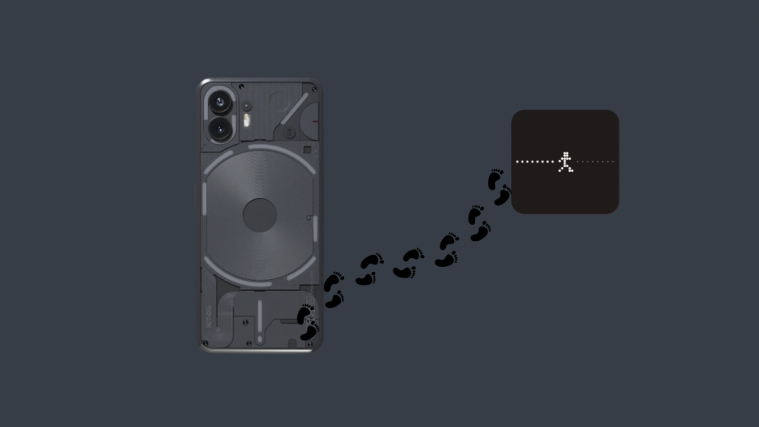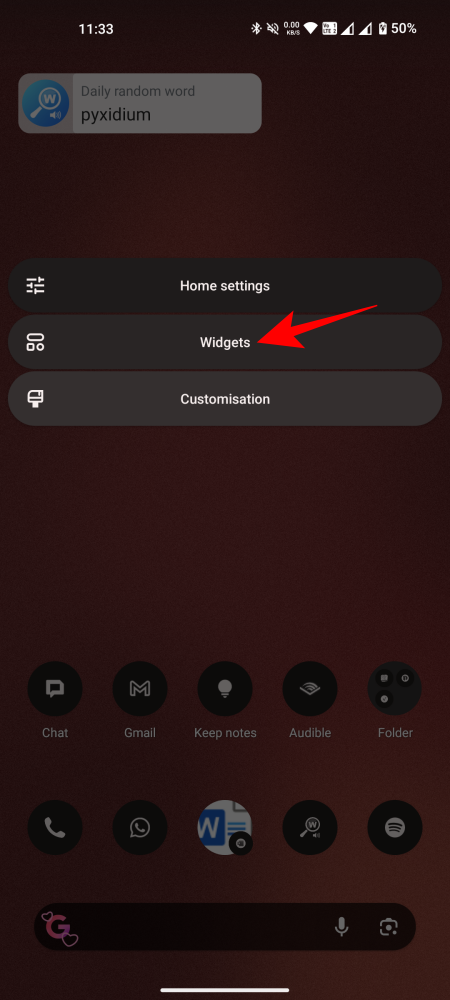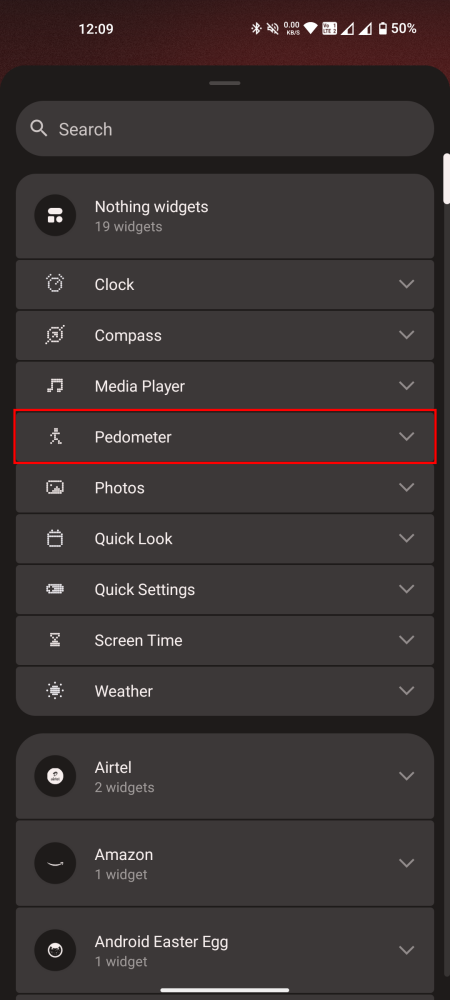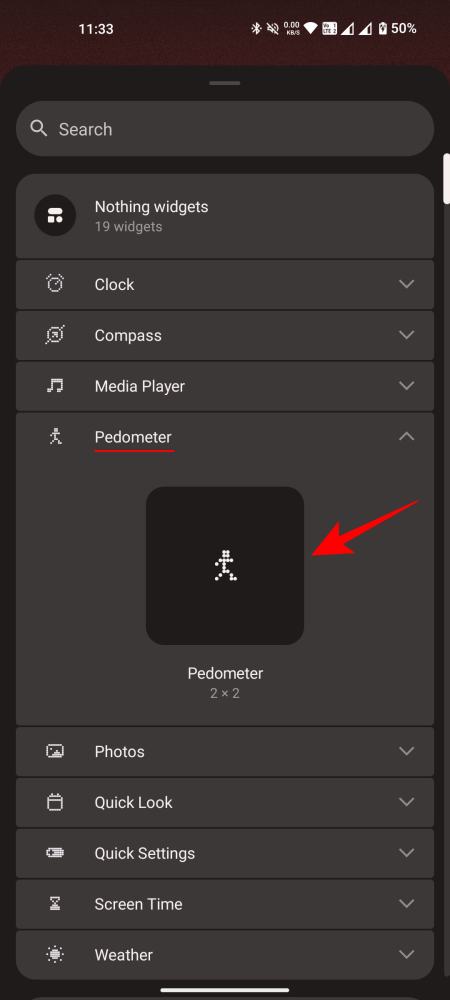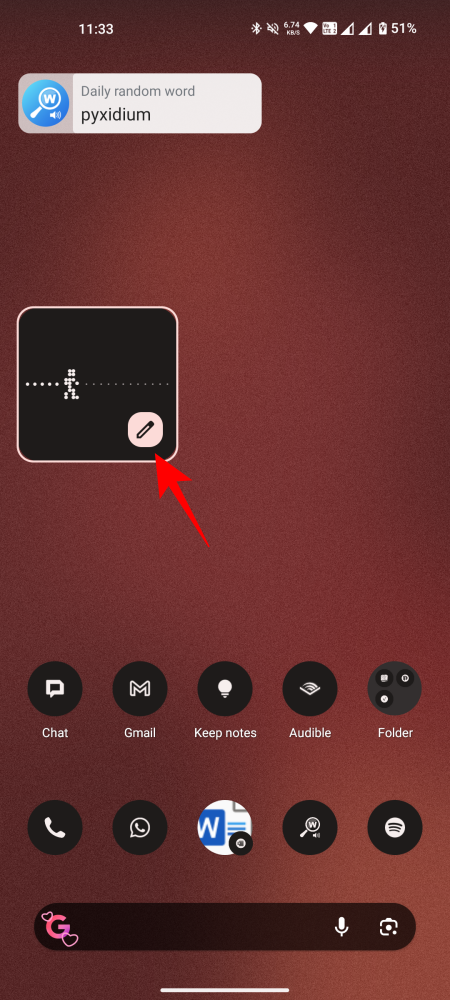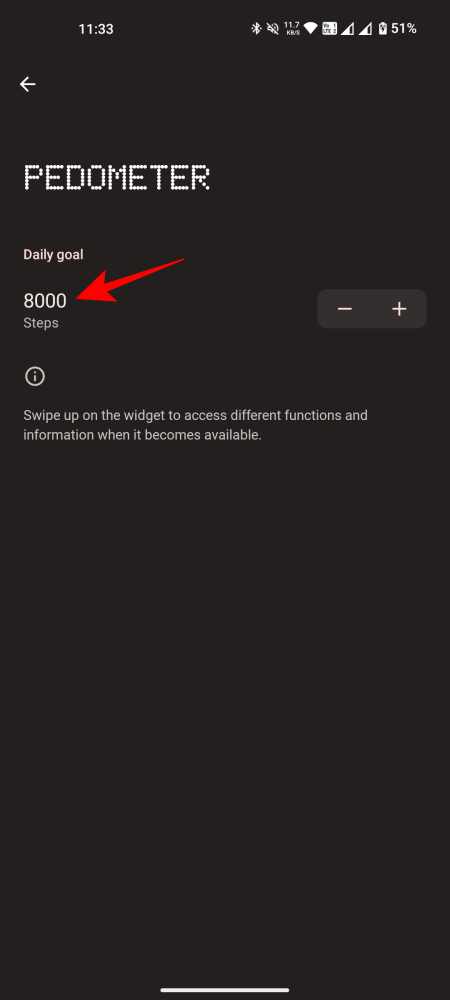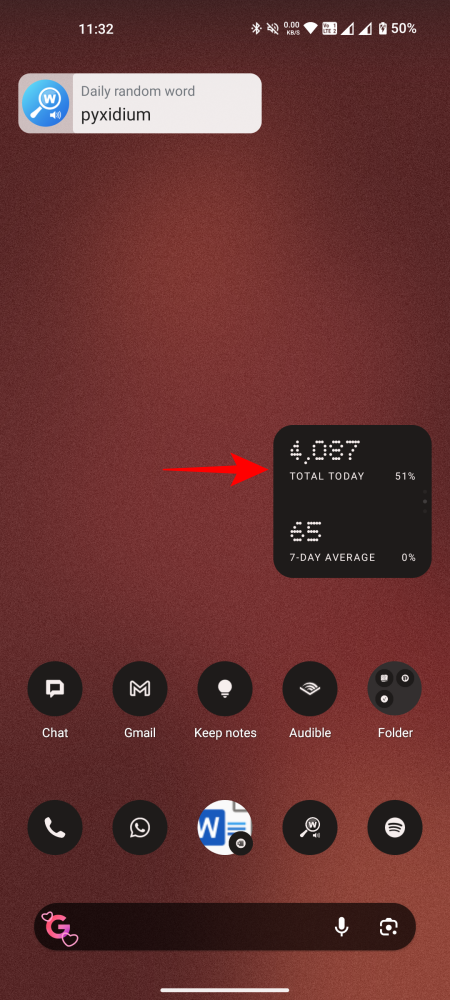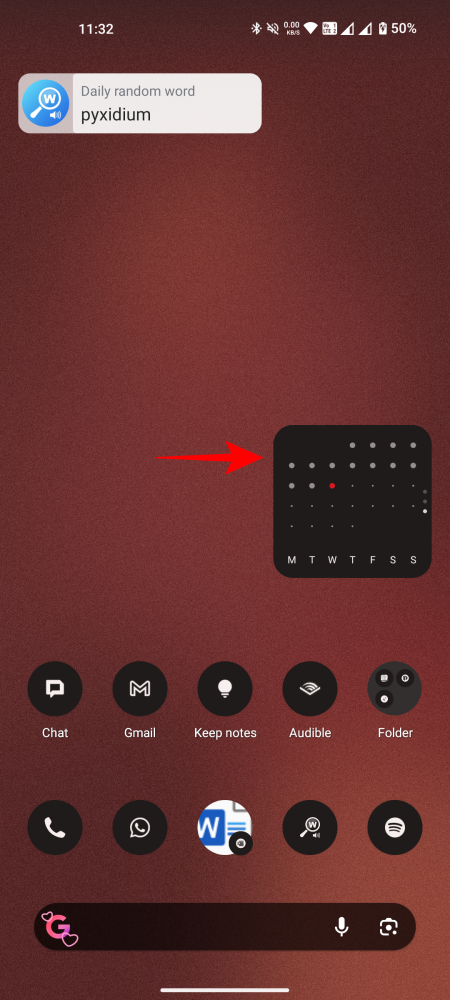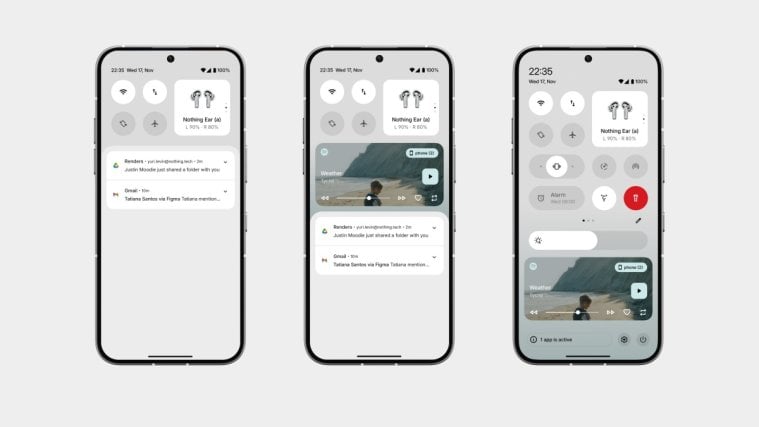What to know
- Nothing OS 2.5 brings a new Pedometer widget that counts how many steps you take each day.
- The widget lets you set daily goals, track the week’s average as well as view streaks.
- Tap and hold the Home screen and go to Widgets to find the Pedometer widget.
Nothing OS 2.5 has a slew of important updates that improve functionality and bring new features to the mix. One of these includes the Pedometer widget which, whether or not you’re a health buff, is a pretty cool widget to have on your Home screen. Here’s how to set it all up.
How to use the Pedometer (Step Count) widget on Nothing OS
The Step Count widget is a surprisingly accurate widget for your Nothing Phone that lets you set daily goals and view your 7-day average as well as your monthly streak from the Home screen itself.
Requirement
Before you get started, make sure your Nothing Phone is updated to Nothing OS 2.5 or later. Check for updates from the Settings app > System > System update.
Guide
- Press and hold the Home screen and select Widgets. Under ‘Nothing widgets’, expand the Pedometer widget section.
- Drag the Pedometer widget and position it on the Home screen.
- Tap on the Pedometer widget to customize it. Then set the number of steps for your Daily goal.
- Once you start walking with the Nothing Phone in your hand or your pocket, the pedometer animation will start. Swipe up to view your total steps as well as your 7-day average. Swipe up again to view your streak.
As mentioned before, the Step Count or Pedometer widget is quite accurate in measuring how many steps you’ve walked. Of course, with any digital pedometer, be it a widget or fitness feature on other devices, these measurements are approximate.
We hope you were able to set up the Step Count or Pedometer widget on your Nothing Phone. Until next time! Stay healthy.