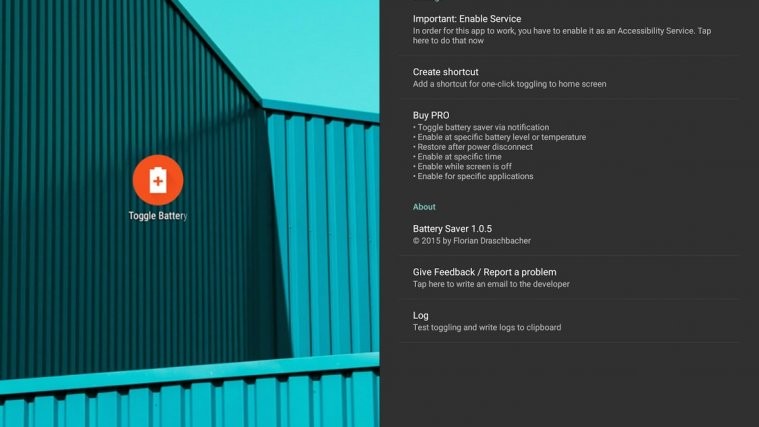Little tricks do amazing things. A trick can even enable the default Android Lollipop battery saver on your Samsung device that’s running Android 5.0+ version. Or any other OEM device (LG, Sony, HTC, etc.) for that matter, but the device must be running 5.0+ build.
Google ships the Lollipop code with its own battery saver, but when manufacturer of your device (Samsung, HTC, etc.) thinks it can better Google — whether that’s because is ego is something we will leave for you to judge — they silently hide that feature from Google in favor of their own.
That’s how OEM battery saver rules the scene over Lollipop battery saver.
But if you want to use Android’s own battery saver, that’s it’s pretty easy. You just need a way to access it, and although there many ways to do that — including Tasker app — but having an app do all the detailed work for you is a great idea, no?
Download BatterySaver Lollipop Shortcut
Well, meet this app, appropriately called what it is called.
Just download the app, open it, and then enable it as said in the app. Next, create a shortcut on the homescreen using the option itself from the app.
When you will tap on the shortcut for the app on your screen, Android own battery saver mode from Lollipop will take over your device to maximize battery usage on the device.
Let us know how does it work for you?