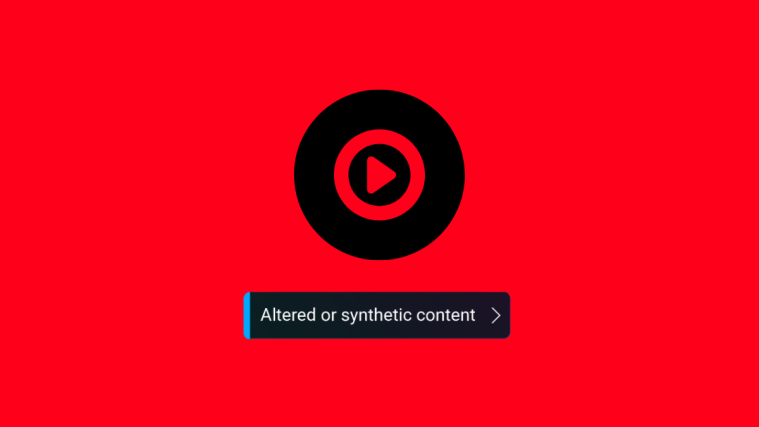What to know
- YouTube Studio now has an updated ‘Erase Song’ tool that lets you mute claimed audio in your YouTube video.
- Find the video with claimed audio in YouTube Studio, select Select Action and choose Erase Song.
- ‘Erase Song’ uses AI to identify and silence the claimed audio while preserving other audio in your video.
Does your YouTube video have an audio-related Content ID claim? Fret not! Creators can now access an updated version of YouTube’s ‘Erase Song’ feature, a tool to remove copyrighted music without affecting the dialogues and other sounds in the video. Here’s everything you need to know to use it to mute audio on your claimed video.
How to use ‘Erase Song’ tool to mute claimed audio in your video
The updated ‘Erase Song’ tool uses AI to mute the claimed song. Depending on the claim, you could either silence the claimed song using ‘Erase Song’ or, if that doesn’t work, mute all sound in the claimed segments. Here’s how to go about it:
- Sign in to YouTube Studio.
- Select Content from the left menu.
- Use Copyright to filter your videos and find the video that has the Content ID claim.
- Under Restrictions column, hover over Copyright and click on See Details.
- Find the claim under the Content identified in this video section, and click Select Actions.
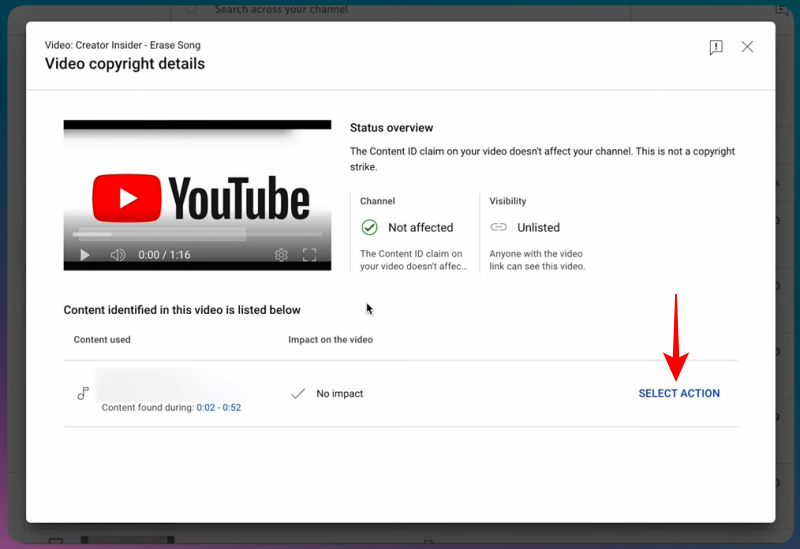
Image: CreatorInsider - Select the Erase Song option if you want to mute the claimed song but preserve other audio like dialogue and sound effects. Click Continue.
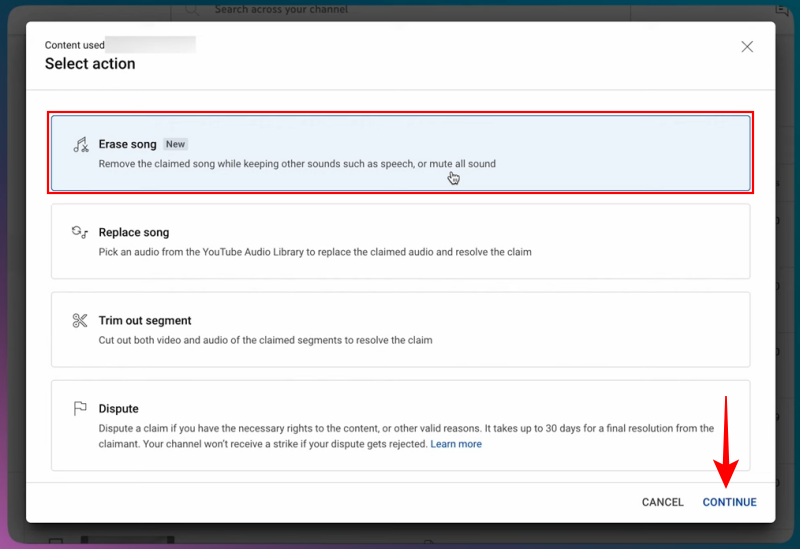
Image: CreatorInsider - Select Erase song and click Save.
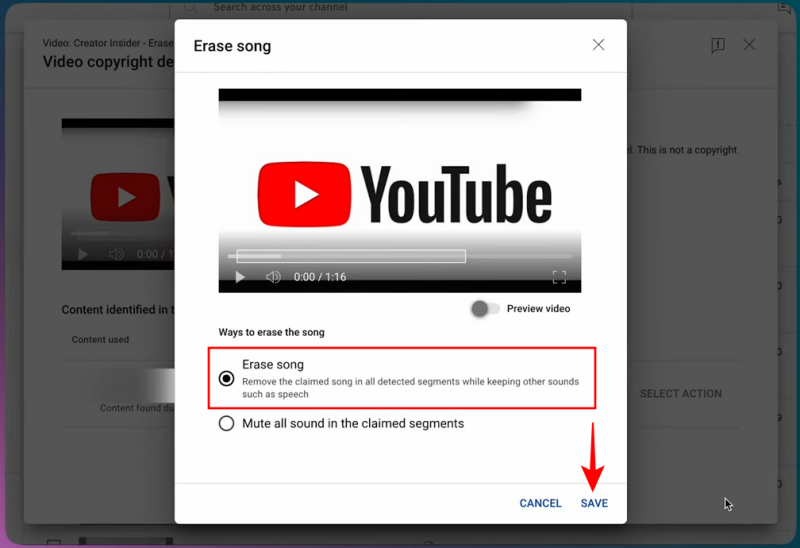
Image: CreatorInsider - In case the ‘Erase Song’ tool fails to remove the song, you’ll have to select Mute all sound in the claimed segments option and specify the time frame. Then click Save.
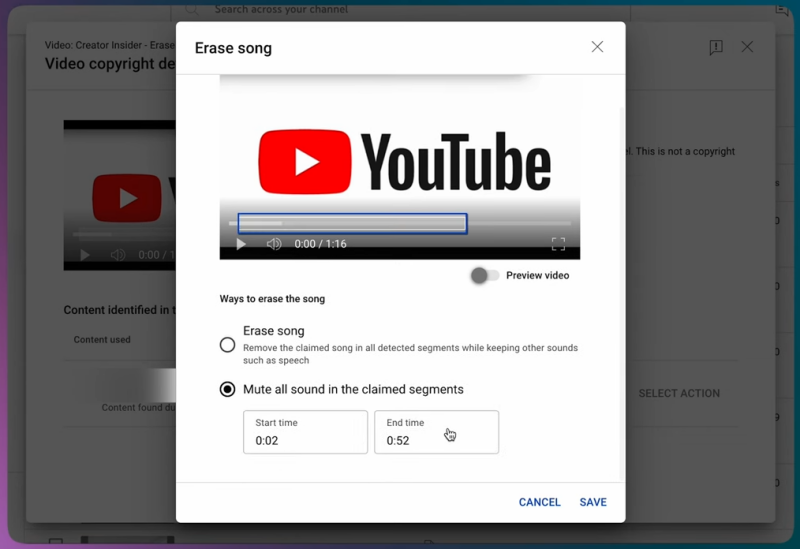
Image: CreatorInsider
The ‘Erase Song’ tool may run into trouble if the song is hard to remove. Additionally, the support page mentions that you may not be able to save changes if your video has over 100,000 views and your channel is not in the YouTube Partner Program (YPP).
Even though the beta version of ‘Erase Song’ did not perform well, YouTube claims the updated version of the tool gets the job done if it isn’t too hard to remove the song from the mix.
Currently, the ‘Erase Song’ tool is rolling out to YouTube Studio on desktop. The same will arrive to mobile devices in the next few weeks.