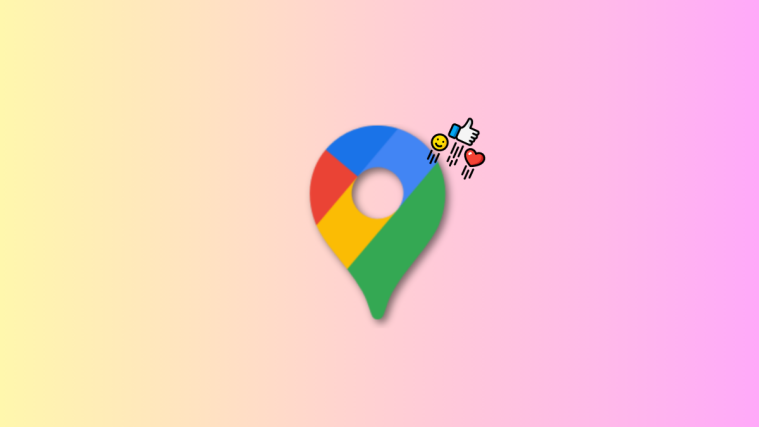Google Maps has received numerous new features to improve the platform and add new functionality. We recently discussed collaborative lists in Google Maps, and now let’s look at another new feature: emoji reactions. You can now use emojis to react to reviews and images in Google Maps. This can help you be more expressive when reacting to images and reviews for a specific location. Let’s look at how you can use emojis to react to a photo or review in Google Maps.
How to use an emoji for a photo in Google Maps
Here’s how you can react with an emoji to a photo in Google Maps. Follow either guide below, depending on your preferences, to help you along with the process.
Short guide:
- To react to an image, Open the place’s image > Tap and hold on the Heart icon > Select emoji reaction.
Step-by-step guide:
Here’s a step-by-step guide to help you use emoji reactions in Google Maps on your phone. Follow the steps below to help you along with the process.
- Open a place’s photo in Google Maps. Now, tap and hold on the Heart icon to the right side of the image.
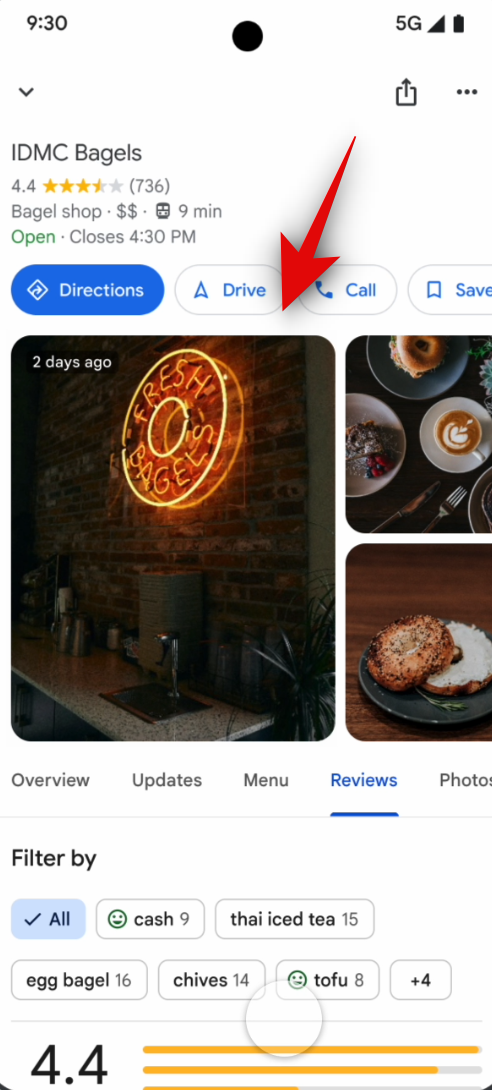
Image Credit: Google 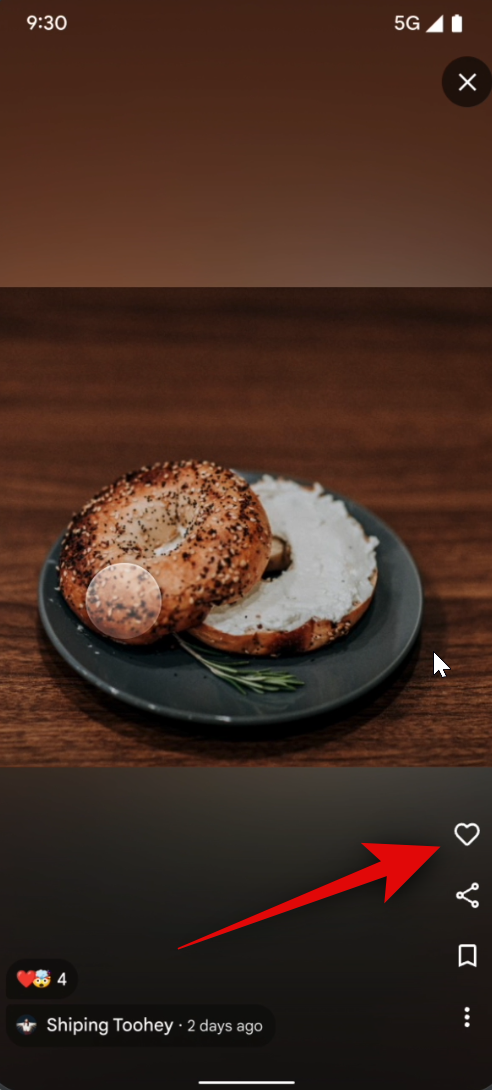
Image Credit: Google
- Tap on your preferred emoji. Your reaction will now be added to the image, which will be visible in full screen.

Image Credit: Google 
Image Credit: Google
And that’s how you can use emoji reactions in Google Maps on your device.
How to use an emoji for a review in Google Maps
You can also react to reviews with emojis in Google Maps. Follow either guide below to help you along with the process.
Short guide:
- To react to a review, Tap on Reviews under the location > Find the review > Tap and hold on the Heart icon > Select emoji reaction.
Step-by-step guide:
Follow the steps below to help you react to reviews using emojis in Google Maps. Let’s get started!
- Open the location’s reviews by tapping on Reviews under it. Find a review where you wish to react and tap and hold, the Heart icon.
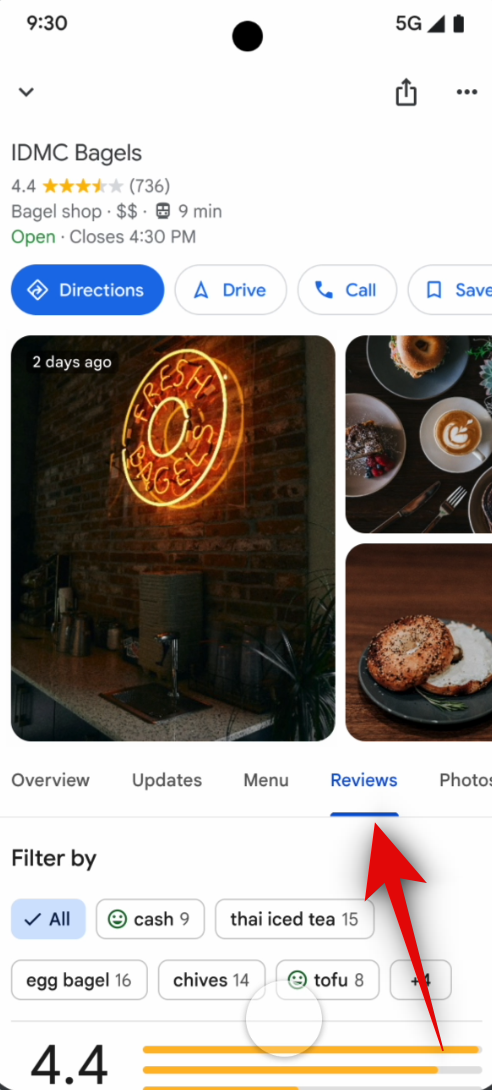
Image Credit: Google 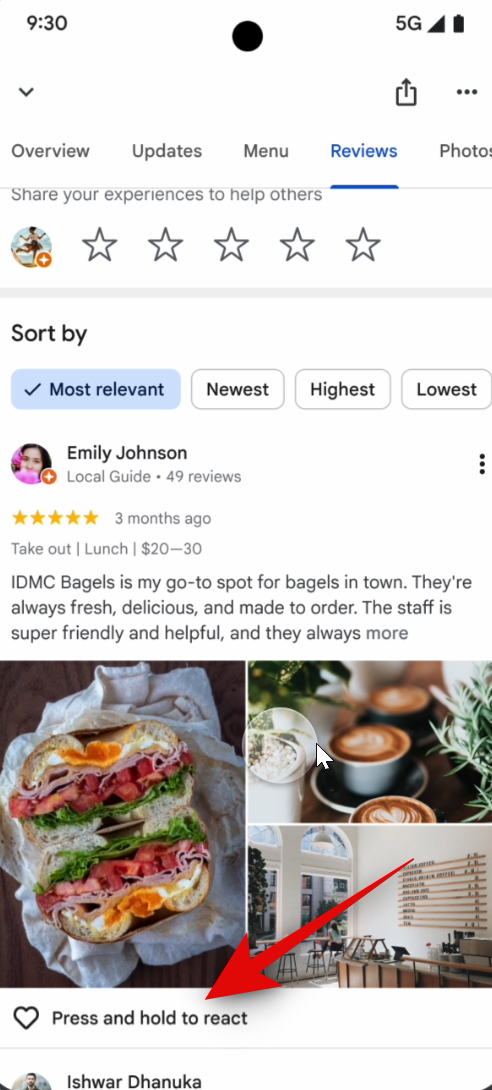
Image Credit: Google
- Tap and select your preferred reaction from the choices on your screen. The reaction will now be added to the selected review. You can use the steps above to add reactions to other reviews that you find helpful.
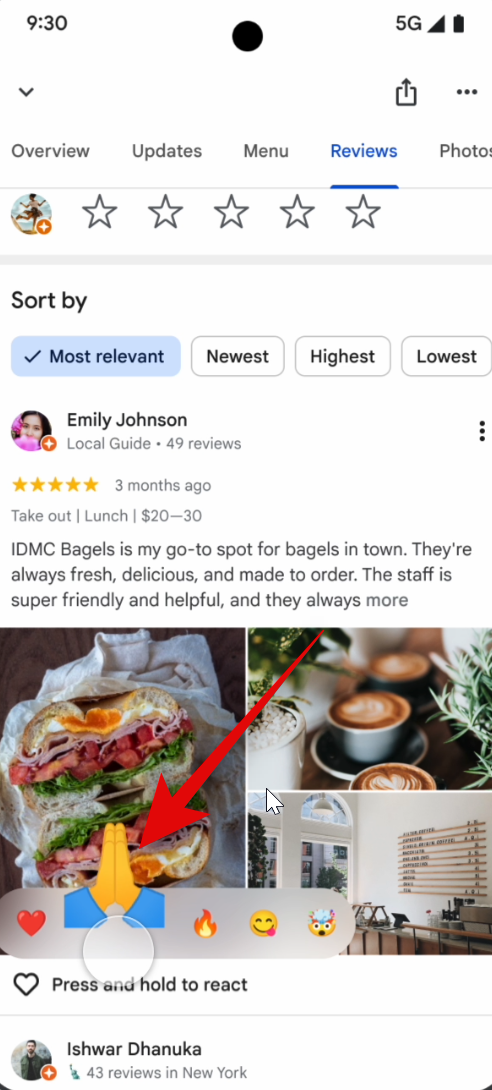
Image Credit: Google 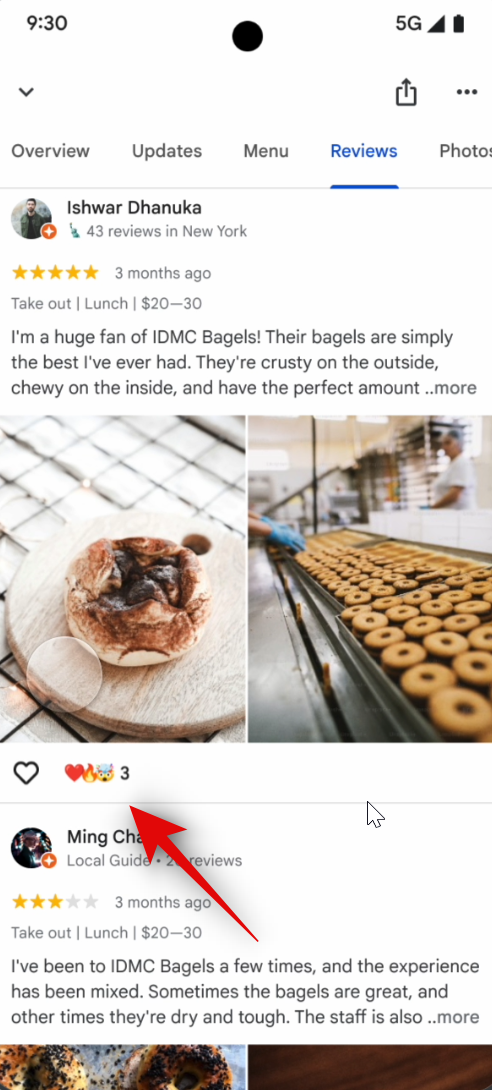
Image Credit: Google
And that’s how you can use emoji reactions for location reviews in Google Maps.
Why can’t I find emoji reactions in Google Maps?
Emoji reactions are a relatively new feature for Google Maps. They are being gradually rolled out in all regions of the world as of writing this post. If emoji reactions are unavailable for you, they are likely yet to be rolled out in your region. We recommend you keep the Google Maps updated, and the feature should become available to you in the coming days.
We hope this post helped you easily use emoji reactions in Google Maps. If you face any issues or have more questions, feel free to contact us using the comments section below.