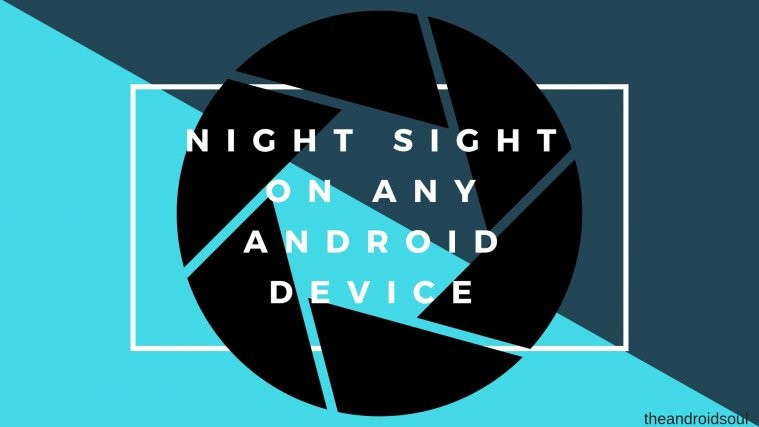Yesterday, LG did something remarkable when it released the Marshmallow update for LG G4 (H81520A). It was not surprising because LG had told us to expect it already last week, which was indeed surprising. But above all, we’re able to dig up the Marshmallow update’s KDZ too, and the stock ROM that can be flashed using TWRP. So, what’s in for T-Mobile G4 here, because that was all for International LG G4. Well, now a stock ROM based on the firmware 20A has hit the web for T-Mobile G4 too.
The ROM is 100% stock, meaning it is void of any customization, and is pure LG firmware available as TWRP flashable ROM. It’s unrooted by default, but if you wanna root it, there is a link at the bottom for your help.
The T-Mobile G4 Marshmallow ROM consist of system and boot partition only, and doesn’t brings the original update’s bootloader, etc. stuff. The good thing is that it’s working despite that, and quite wonderfully.
If we’re to talk bugs, only reported issues include broken Bluetooth. Nothing else. You have to consider yourself lucky T-Mobile G4 users, the port is working that fine.
Bugs!
- Bluetooth seems broken.
- Everything else is working fine!
Downloads
- Marshmallow ROM (based on 20A) — Link | File: M-20A-Test1.zip (1.4 GB)
- Path — Link | File: M-GLOBAL-H811-PATCH-TEST2.zip (16.7 MB)
Supported devices
- T-Mobile LG G4, model no. H811
- Don’t try this on any other device than the one having codename specified above.
Use the Droid Info app, to determine the model no. of your LG G4. If it is exactly the one specified above, then it should be compatible with the 6.0 custom ROM we have here.
Warning!
Warranty may be void of your device if you follow the procedures given on this page. You only are responsible for your device. We won’t be liable if any damage occurs to your device and/or its components.
Backup!
Backup important files stored on your device before proceeding with the steps below, so that in case something goes wrong you’ll have backup of all your important files.
Step-by-step Guide
Required:
- You will need to have TWRP recovery installed on your device to be able to install Marshmallow ROM. Check out this page for this. Without TWRP, you cannot install Marshmallow ROM.
Step 1. Download the Marshmallow ROM and the patch file from above.
Step 2. Connect your device to PC and transfer the two files to it. Disconnect the device then. Remember the location of the files.
Step 3. Boot your LG G4 into recovery mode. If you are rooted, you can use Quick Boot app from play store.
You will enter recovery mode soon, and should see TWRP recovery. If you see an Android with an exclamation mark, then you need to install TWRP recovery for this (linked above).
Step 4. [Optional] Once in TWRP, create a backup of your device. Tap on Backup, and then select all the partitions for back. Now do the swipe action at bottom to start creating a backup for emergency cases. This backup is really a lifesaver!
Step 5. Do a Factory Reset. On TWRP’s main screen, tap on Wipe, then advanced wipe, and now make sure you have selected these partitions: dalvik cache, data, system and cache. Then do the Swipe action at bottom to confirm it.
Step 6. Now, install the ROM file. On TWRP’s homescreen, tap on Install, and then locate the ROM file and tap on it.
Then tap on ‘Add more zips’ button and select the patch file.
With both the zip files added, do the Swipe action at bottom to begin flashing the them all one after another.
Step 7. When it’s done, tap on Reboot system button to restart the device.
That’s it.
The first boot might take some time, so be patient with this. Give it 5 to 30 mins or so. When the screen comes on, it’s better to let the device rest for 5 minutes so that new code settles dows quite alright. Then pick up your device and enjoy your Marshmallow.
LG G4 Marshmallow Root
You need a custom kernel to gain root access on LG G4 running Marshmallow. Simply flashing the SuperSU isn’t enough.
Luckily, a custom kernel is available, with root already injected into it. So you don’t even need to flash SuperSU. Simply install the kernel using TWRP, and reboot and you will have root access on your T-Mobile LG G4 on Marshmallow update. See the link below.
→ Marshmallow root for LG G4 with custom kernel
Need help?
Let us know if you need any help with this via comments below.
Via MicroMod777